 Adobe Community
Adobe Community
- Home
- Connect
- Discussions
- I am account administrator but cannot login as hos...
- I am account administrator but cannot login as hos...
Copy link to clipboard
Copied
I searched the whole support-themes but cannot find any solution to my problem nor can I go to the support chat, maybe you can help me - I am desperate:
We tested Adobe connect carefully and were quite satisfied with it so we bought the license and started our first meeting today. I generated the meeting three days ago so we could send the URL to the guestes - everything ok. But when I wanted to upload the files today, it said I don't have the permission and should contact my admin. But I AM the admin! When I cheched the settings it also said I am the admin, but when I tried again to upload it didn't work for the same reason.
I thought I could solve this if I start the meeting and then upload the files. But when I logged in to the meeting, I was just registered as a participant. I tried all the ways - by clicking the button in the connect central and by using the direct link to the meeting. I also logged in as the other admin to my account, but nothing worked - and by that the meeting was about to start and nearly 25 participants hat joined the meeting.
It came to my mind that I could use my test account, so I could save the meeting by bringing all participants to a new meeting I created (I sent the link via meeting chat). As this worked I would say it probably wasn't my fault, otherwise it wouldn't have worked in the test account either. But this is not what we bought Adobe connect for! I couldn't find any way to contact the support with my urgent issue. We noticed today that we should even make an upgrade to get more participants to our meetings, but if this doesn't work at all, we'll have to find a completely different provider.
Does anybody know this problem and has any idea how to solve it? I would be really thankful for andy help for this was a quite unsatisfying event to start working with this tool...
kind regards
Peter Lissek
 1 Correct answer
1 Correct answer
Problem is solved
Copy link to clipboard
Copied
Peter,
The trial account uses the concurrent meeting model, which allows you to assign someone who is not a meeting host to run a meeting. If you purchased meeting host licenses and converted the trial, you simply need to add yourself to the meeting host group. This combined with being assigned as a host on that specific room will allow you to run your meeting as you did during your trial. We can also upgrade you to a 100 person meeting room if you want to purchase through us instead of from the website. We offer free training and US based customer support for less than you pay for an annual license online.
Cheers,
Tom Gunter-Kremers
gunter@clarix dot com
Copy link to clipboard
Copied
Tom,
thanks for your answer, but I am host of this meeting.
But when I enter the room, I'm only a participant.
We want to upgrade, but only if it works. We have a meeting on thursday and if I am not able to fix this until tomorrow morning, I will have to choose another provider.
Cheers,
Peter Lissek
Copy link to clipboard
Copied
Problem is solved
Copy link to clipboard
Copied
Peter,
You must not only be the host of the meeting but also in the group under administration call Meeting Hosts, which allows you to create and manage meetings.
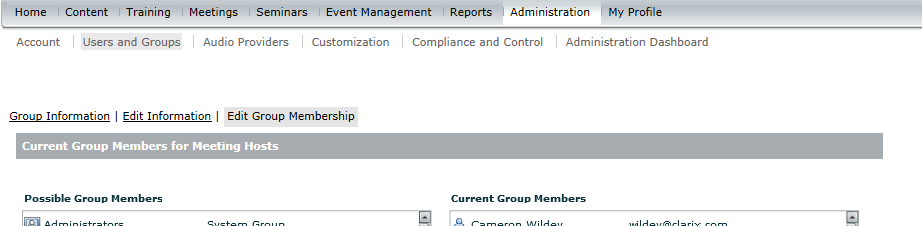
If you go to Administration-Users and Groups-and look for Meeting hosts, then click Information and Edit Group membership, as soon as you add yourself to this list you will become a host again in the room.