 Adobe Community
Adobe Community
- Home
- Digital Editions
- Discussions
- can't open puchased digital editions in app
- can't open puchased digital editions in app
can't open puchased digital editions in app
Copy link to clipboard
Copied
all of the sudden I can't open my books downloaded and stored in the app on my ipad! It worked fine yesterday. I have tried to reset app and ipad, but when i tap the books nothing happens! Pleas help! Have deadline to meet today and need access to these books!
Copy link to clipboard
Copied
same thing... all books worked fine yesterday.. this morning I get this error
Item Info: Permissions: Unknown permission error
Entire library <--Even non ebook .pdf files.
Copy link to clipboard
Copied
A lot of people are experiencing this issue. Nothing's wrong with your app or computer. I talked to the live help. They can't help you either so don't waste your time. Someone who actually knows will come here eventually and solve the problem.
Copy link to clipboard
Copied
Thanks! Found a workaround via an other app from the store were i purchased the litterature.
Copy link to clipboard
Copied
I have the same problem. I am getting the following error code: RET_RECORD_CORE_INVALID_CLIENT_CERT
I searched for the code on Adobe Help, but it was not recognized.
Copy link to clipboard
Copied
Echoing this issue! Adobe servers are probably belly up.
Copy link to clipboard
Copied
All my library is gone today. It was working fine up to yesterday and today everything disappeared evene digital edition starter guide that came with it. Is there any solution?
Copy link to clipboard
Copied
same problem for me. RET_RECORD_CORE_INVALID_CLIENT_CERT ![]() solutions???
solutions???
Copy link to clipboard
Copied
I downloaded two ACSM files. Opening the files results in opening Adobe DE but after that nothing happens.
Also the books are not visible in Adobe DE.
Tried all kinds of things. Finally I tried to delete the authorization and got an error : "cannot remove authorization, please try later".
It looks like there is an issue with the Adobe DE server...
Copy link to clipboard
Copied
Hi,
just giving a temporary solution. This looks like a licensing date issue.
Here’s how I fixed it on my IOS: change time and date to manual and set the date at a previous date. I set it to 17 March and it worked.
Hope this helps.
Bhavesh
Copy link to clipboard
Copied
many thanks, it works!
Copy link to clipboard
Copied
It works on my iMac too!!! Thank you so much!:)))) I hope they come up with a permanent solution though.
Copy link to clipboard
Copied
does the date and time make a difference? i changed mine to the 17th too and nothing happened
Copy link to clipboard
Copied
i closed and restarted app and that helped thanks!
Copy link to clipboard
Copied
I had to change my date to before the certificate expired for me it was before 2/23/2017 and it finally worked.
Copy link to clipboard
Copied
How can I change my date on pc app?
Copy link to clipboard
Copied
Well this is just a basic change you have to do on your computer.
As told previously : change manualy the clock in the parameters of your computer.
I just did it, and it worked.
Hope this is going to be temporary
Copy link to clipboard
Copied
This works. Thank you!
Copy link to clipboard
Copied
How do I change the date? I looked in settings of app, couldn't find the date.
Copy link to clipboard
Copied
I have the 4.5.7 edition.
Copy link to clipboard
Copied
I kept exploring my app settings on my android tablet. Found a fix,
FYI: for android, go to settings, the the ebb Apps, click on ADE app, them open app details in store which goes to play store, shows an update button. After downloading update, I was able to open my ebook!
Apparently this app doesn't update automatically.
Copy link to clipboard
Copied
This worked! Thank you!!
Copy link to clipboard
Copied
it is same to me on my windows laptop
Copy link to clipboard
Copied
I have the same problem. The suggested workaround or resetting the time worked. Now can a tech from Adobe provide a solution or a status of the solution.
Copy link to clipboard
Copied
eBooks.com is awaiting a solution from Adobe. In the meantime, if you bought your ebook from eBooks.com, most titles can be read using our online (browser-based) reader app. The reader doesn't require special software or plugins.
Go to your bookshelf and, instead of clicking "Download", choose "Read now"
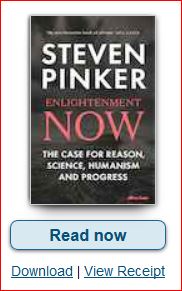
I hope this helps.
-
- 1
- 2