- Home
- Digital Editions
- Discussions
- Cannot erase authorization. "Unable to erase autho...
- Cannot erase authorization. "Unable to erase autho...

Copy link to clipboard
Copied
I am having a number of problems with Digital Editions, and I have tried the chat options numerous times but no one seems to be able to help me. I cannot express how disappointed I am with Adobe. I have an ebook that I paid a lot of money for and I need to access it for work, but when I try to download the e-book I get the error message E_ACT_NOT_READY. The forums say I need to deauthorise my account, but when I try to erase authorization I get the message "Unable to erase authorization. Please try after some time." This has been happening for weeks. For 2 weeks I have been trying to solve this problem. Can somebody please help me or give me a phone number to call to reach adobe? I am desperate at this point.
 1 Correct answer
1 Correct answer
If due to some reason, you are unable to deauthorize ADE, follow the below steps:
Mac:
1. Go-> Go to folder.
Go to folder dialog will appear.
2. Type ~/Library/Application Support/Adobe/Digital Editions
drag the activation.dat file to the trash.
ADE will be deauthorized now.
Now Authorize ADE again.
ADE will be deauthorized now.
Now Authorize ADE again.
Windows:
Choose Start > Run.
In the Open text box, type regedit and then press Enter. The Registry Editor opens.
In the left pane of the Registry Editor,
...Copy link to clipboard
Copied
If due to some reason, you are unable to deauthorize ADE, follow the below steps:
Mac:
1. Go-> Go to folder.
Go to folder dialog will appear.
2. Type ~/Library/Application Support/Adobe/Digital Editions
drag the activation.dat file to the trash.
ADE will be deauthorized now.
Now Authorize ADE again.
ADE will be deauthorized now.
Now Authorize ADE again.
Windows:
Choose Start > Run.
In the Open text box, type regedit and then press Enter. The Registry Editor opens.
In the left pane of the Registry Editor, locate the following registry key:
HKEY_CURRENT_USER\Software\Adobe\Adept
Right-click the Adept key and choose Delete.
In the Confirm Key Delete dialog, click OK.
Your authorization will be deleted.
ADE will be deauthorized now.
Now Authorize ADE again.

Copy link to clipboard
Copied
Thank you so much!! this finally worked!
Copy link to clipboard
Copied
I am having the same problem but am not able to find the .dat files. I assume they are hidden or invisible, how can I find them? Thank you.
Copy link to clipboard
Copied
You might be looking at the wrong location, please refer to the screen shot below.
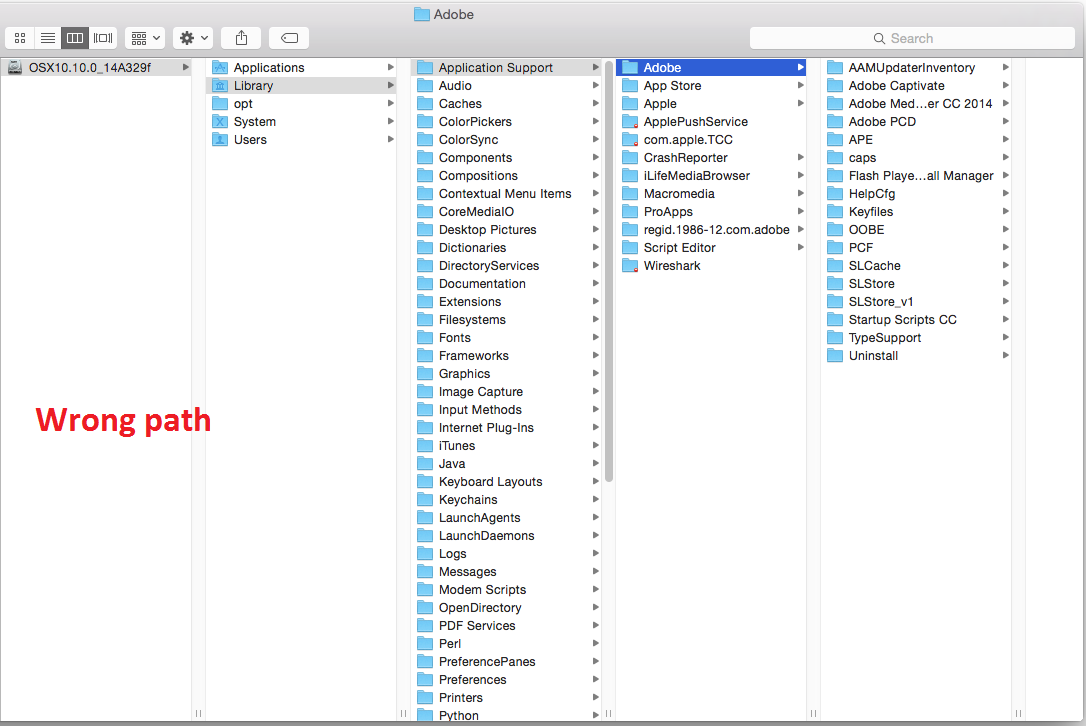
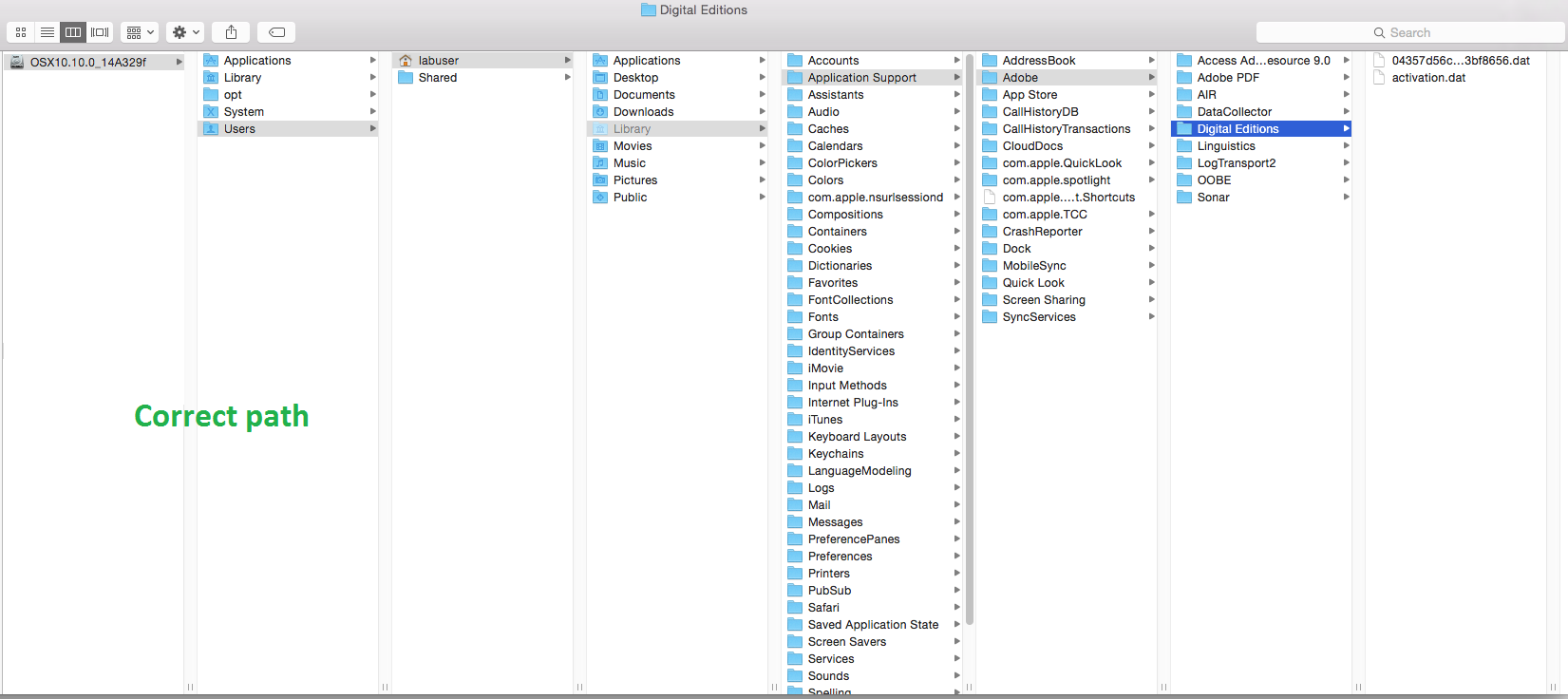
Hope this solves your problem
Copy link to clipboard
Copied
I have tried this suggestion but the adobe digital file does not appear in the "parent"adobe file. All the other adobe applications that I have on my computer are there but no this one.
i am also desperate. I have tried all the tricks of the tale to no avail,
Copy link to clipboard
Copied
I've gotten this far, but there's no "library" option for me here. Any ideas?
Copy link to clipboard
Copied
I tried this and it won't let me delete the activation data. Anyone else have this problem?
Copy link to clipboard
Copied
Great worked for me
Copy link to clipboard
Copied
I have the same problem.
Tried the regedit solution to no avail.
Useless.