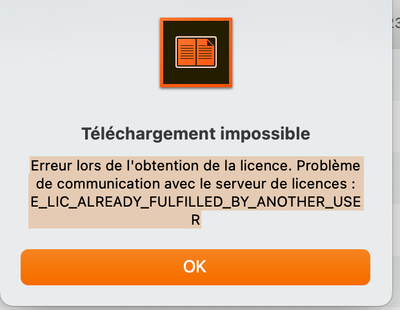- Home
- Digital Editions
- Discussions
- Comment enlever une autorisation d'un PC perdu ver...
- Comment enlever une autorisation d'un PC perdu ver...
Comment enlever une autorisation d'un PC perdu vers un autre PC
Copy link to clipboard
Copied
Je ne parviens pas técharger un livre sur ma liseuse car mon compte ID était sur un PC que je n'ai plus. J'ai voulu l'utiliser sur un nouveau PC. Il a refusé. En consultant le profil adobe, il n'y a aucune information à ce sujet
Faut il créer un nouveau compte ? Ou le supprimer ?
Merci si vous avez un réponse
Copy link to clipboard
Copied
Windows:
Close all applications.
Press WINDOWS + R.
In the Open text box, type regedit and then press Enter. The Registry Editor opens.
In the left pane of the Registry Editor, locate the following registry key: HKEY_CURRENT_USER\Software\Adobe\Adept
Remove the Adept Folder.
In the Confirm Key Delete dialog, click OK.
Close the Registry Editor.
Open Adobe Digital Editions and reauthorize..
Macintosh:
quit Adobe Digital Editions.
Navigate to /Users//Library/Application Support/Adobe/Digital Editions and drag the activation.dat file to the trash.
If you are using 10.7, see https://helpx.adobe.com/x-productkb/global/access-hidden-user-library-files.html
Open Adobe Digital Editions and reauthorize.
Copy link to clipboard
Copied
bonjour, j'ai le meme souci pour enlever une autorisation (la mienne ne fonctionne pas pour une raison que je ne comprends pas). ADE a été installé ce matin ce mon imac mais je ne trouve pas le fichier activation.dat. Quelqu'un peut-il me dire ou le trouver ? (ios imac ventura 13.4.1) Merci d'avance
Copy link to clipboard
Copied
my ADE app on Imac ventura does not 'activate' my ade id to adobe server. I tried to remove my account or to reinstall the ADE app or to delete the activation.dat. nothing changes, and I can't find the activation.dat file on my Imac, the location indicated in Adobe forum is not the right one. thanks for your ideas 😉
Copy link to clipboard
Copied
avez vous obtenu une réponse à ce problème ? j'ai le même et je ne m'en sors pas, je ne trouve pas le fichier activation.dat
Copy link to clipboard
Copied
hier j'ai finalement trouvé ce fichier. sur Mac il se trouve à : /Users/votreuserid/Library/Application Support/Adobe/Digital Editions.
ceci dit, c'est d'une complexité ce Adobe Digital Edition ! Bonne chance
Copy link to clipboard
Copied
je ne trouve pas "application support", il y a probablement des fichiers cachés
Copy link to clipboard
Copied
j'ai reussi à supprimer le fichier .dat et à modifier l'autorisation de l'ordinateur mais maintenant j'obtiens ce message, avez vous une idée pour débloquer la situation ? merci