- Home
- Digital Editions
- Discussions
- How to troubleshoot "unable to open" error message...
- How to troubleshoot "unable to open" error message...
How to troubleshoot "unable to open" error message in Digital Editions

Copy link to clipboard
Copied
This is a frequent and annoying error message.

It would be helpful if the developers of Adobe Digital could provide more information to help end-users determine the cause of the error. I could not find a troubleshooting guide so I'm putting one here for future reference.
In my experience, some users of Adobe Digital Editions may not understand the Digital Rights Management (DRM) complexity. Really we shouldn't have to but unfortunately, DRM does cause some problems - especially if you forgot your Adobe password. After the brief background, I provide three steps to figure out if your error message is caused by mismatch digital rights keys.
Background on DRM and Adobe Keys
Briefly DRM enables publishers to provide digital content such as books to a consumer without worrying (so much) that the consumer will be able to share the digital content without royalty back to the publisher. DRM helps the publisher protect their copy rights. DRM is enforced by using the tools of cryptography. The main point here is that books that have DRM (such as an EPUB) were digitally encrypted using a UNIQUE key. The key is used by the consumer to unlock the digital contents of the EPUB file. The UNIQUE key is based on the EMAIL address you used when you created an Adobe account to authorize Digital Editions to read DRM-protected books.
Adobe Digital Editions is a flexible platform that allows a user to have many user authorizations and many keys. The downside is that the key is tied to an email address and if you happen to stop using an email address you used to create your Adobe account AND you forget your Adobe password, you have effectively lost your key to any digital content you licensed using that Adobe account.
The reason readers cannot retrieve their key is not a conspiracy theory from the publishers, but the fact that the key was created using a one-way encryption mathematical algorithm. By design, these algorithms are (effectively) impossible to reverse. So, if you lose the only copy of a UNIQUE key, it can never be replaced.
How to troubleshoot a DRM problem with an EPUB file
Here's the summary steps (scroll down for details).
Step 1 - Determine your UUID for your Adobe account
Step 2 - Determine your UUID for your EPUB file
Step 3 - Compare the UUIDs of the Adobe account and EPUB file
If they do not match, this is the reason why Adobe Digital Editions cannot open the file.
How can I fix this problem?
There are a couple of routes:
1. Authorize your Adobe Digital Editions with the same email you used when you purchased the EPUB file.
2. Repurchase the digital content.
How can I avoid this problem in the future?
1. For the email account you use to create an Adobe user, ensure you keep access to this email account. If you decide to delete it, you will never have access to the 'forgot password' feature of Adobe user accounts and you will use the ability to replicate your UNIQUE key to unlock Adobe DRM content.
2. Remember your password! Even if you delete the email account that you used to create an Adobe user, you can still authorize DRM content using this Adobe account and UUID. You're only in trouble if you forgot the password because the Adobe user account assumes that you have access to the email address you used to sign up for an Adobe account.
Troubleshooting Details
Notes:
- I did this on a windows 10 computer. The steps are basically the same for other versions of Digital Editions and on Apple computers.
- Troubleshooting assumes that you can open other EPUB files in your Adobe Digital Editions software. Sample eBook Library | Adobe Digital Editions
- Troubleshooting assumes that you have authorized Adobe with an Adobe account
- Troubleshooting assumes you are comfortable copying and renaming files - if not, ask a friend who's speaks nerd
Step 1 - Determine your UUID for your Adobe account
Open the Adobe Digital Edition
Click on Help | Authorization Information
-OR-
Shortcut keys:
Windows: CTRL+SHIFT+I
Apple: CMD+SHIFT+I
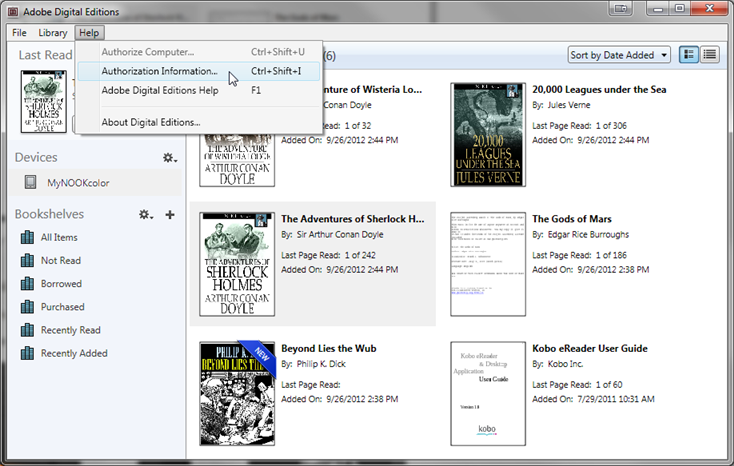
Note the Universal User Id (UUID) for the account. This is the key that unlocks the EPUB file.

Step 2 - Determine your UUID for your EPUB file
Make a copy of the EPUB file and then rename it, removing the EPUB file extension and replacing it with a ZIP file extension.
In this example, I copied my EPUB file and renamed it to MyEbookCopy.zip
Next unzip the copied and renamed file. In the folder that unzipped you'll see this:
Click into the META-INF folder and find the encryption.xml file:
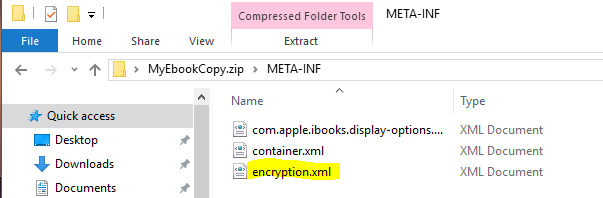
Open the encryption.xml file - usually it will automatically open in your web browser.
Locate the UUID:

Step 3 - Compare the UUIDs of the Adobe account and EPUB file
In my example:
Adobe UUID: 3b98ee2a-0a90-4e50-8bbb-5db62ae15589
EPUB UUID: 5b6af5c6-bcaa-4976-bafc-11ae207d79b9
Since these UUIDs do not match, Adobe Digital Editions will not open the file because it does not have the correct key that matches what was used to lock the EPUB file.
Copy link to clipboard
Copied
Hello Jeff:
What if I have used the same email for both Adobe account and EPUB file and still the UUID is different. I tried getting another epub file from the publishers but the problem persisted. Is there another way to make the UUID's match?
Regards,
Azza
Copy link to clipboard
Copied
For a file I am trying to open there is no encryption.xml, only the container.xml. So I assume it is not encrypted. This seems to be a problem with some files, though many other files I download from the same site (Bookbud) open fine. The file opens OK with other products, e.g. SumatraPDF.
Get ready! An upgraded Adobe Community experience is coming in January.
Learn more