Unable to download
Copy link to clipboard
Copied
Jag får följande meddelande när jag försöker låna en e-bok på biblan i Båstad:
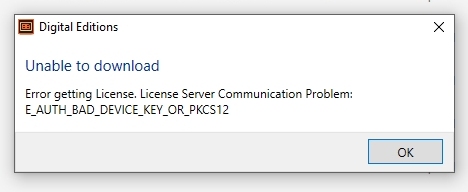
Jag får också veta att jag saknar behörighet att ladda ner boken till min dator.
Jag fattar ingenting! Har tidigare lånat massor av e-böcker utan trassel.
På inrådan från biblioteket har jag avinstallerat Adobe Digital Edition,
och därefter åter laddat ner det, men det hjälpte inte.
Copy link to clipboard
Copied
Windows:
Close all applications.
Press WINDOWS + R.
In the Open text box, type regedit and then press Enter. The Registry Editor opens.
In the left pane of the Registry Editor, locate the following registry key: HKEY_CURRENT_USER\Software\Adobe\Adept
Remove the Adept Folder.
In the Confirm Key Delete dialog, click OK.
Close the Registry Editor.
Open Adobe Digital Editions and reauthorize..
Macintosh:
quit Adobe Digital Editions.
Navigate to /Users/Library/Application Support/Adobe/Digital Editions and drag the activation.dat file to the trash.
If you are using 10.7, see https://helpx.adobe.com/x-productkb/global/access-hidden-user-library-files.html
Open Adobe Digital Editions and reauthorize.
Copy link to clipboard
Copied
Thank you! Now everything is OK.
Get ready! An upgraded Adobe Community experience is coming in January.
Learn more