 Adobe Community
Adobe Community
- Home
- Digital Editions
- Discussions
- Errors were encountered in this item
- Errors were encountered in this item
Errors were encountered in this item
Copy link to clipboard
Copied
Downloaded 3 books I bought today - they downloaded to digital editions with no problem. However, when I tried to open them, or copy them to a device, it errored and wouldn't do it. The account is authorised, the device is authorised. I have tried re-downloading which has not changed the outcome. Is this a digital editions problem, or a file problem with the actual book?
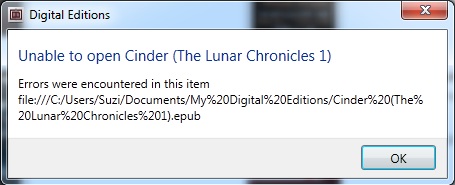
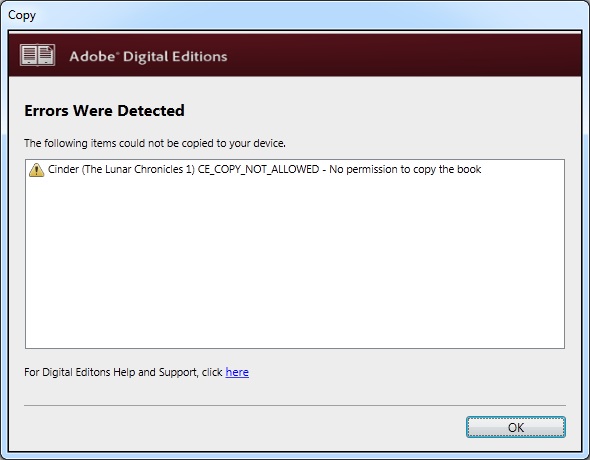
Copy link to clipboard
Copied
Hello,
Screenshot 1: Please ensure your ebook is present in the location shown in error dialog.
If yes, Quit ADE and launch again.
Try to open the book again
Screenshot 2: "CE_COPY_NOT_ALLOWED"
Please check the following:
1. Open the file in Adobe Digital Editions.
2. Go to File -> Item Info
OR
1.Select the file thumbnail in ADE library
2. Right click and click on "Item Info"
Check under permissions, Copying permission
Thanks
Copy link to clipboard
Copied
Thanks for your reply.
The ebook is present in the location shown - I've tried quitting and relaunching, I've tried re-downloading from kobo with no luck.
I can't open the book in ADE at all, it won't even open on the computer to read.
I've downloaded the kobo desktop app and I can read the file fine there, but I want to be able to put it on a device to read.
Copy link to clipboard
Copied
Please ensure ADE is currently authorized with credentials that was used during book download.
You can also try one more thing:
1. First take backup of the particular ebook that you are trying to open
2. Now, Copy the ebook from My Digital Editions folder to some other location in your machine.
3. Launch ADE, Go to File->Add to library.
4. Give the path as new location where you copied the ebook.
Ebook should get added to library. Now try to open the book.
Thanks !!
Copy link to clipboard
Copied
Every item in my Adobe Digital Editions library today has "unknown permissions" errors. Would ADE like to repay me for the money I expended on those books?
Copy link to clipboard
Copied
It looks like something went wrong with ADE. Same thing happens to me, and there is no direct contact to the support team because this software is free! I did spend a lot of money on my study material which is only readable on ADE and it is frustrating that I need those study material now to prepare for my exam!
Copy link to clipboard
Copied
Thanks. Fwiw, Uninstalling and reinstalling ADE seemed to do the trick--even tho it was ostensibly the same version.
I have certainly had a bunch of problems with digital management (permissions, authorization, etc.) over the years. Enough to make me very reluctant to buy any more books through Google play.
Copy link to clipboard
Copied
Thanks! It solved the problem for now. Interesting, I tried reinstalling it yesterday, it didn't work. But it works now.. I don't like this application, especially the app on iPad. But it seems no choice if my study material only allowed to be read on ADE. ![]()
Copy link to clipboard
Copied
For me it works if I change the date to March 17
Copy link to clipboard
Copied
That helped me too.
Copy link to clipboard
Copied
how do you do that?