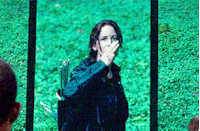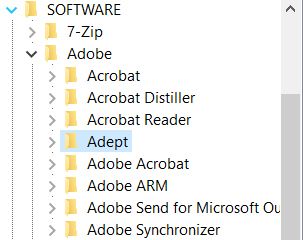Adobe Community
Adobe Community
- Home
- Digital Editions
- Discussions
- Re: Every time I open ADE: E_AUTH_BAD_DEVICE_KEY_O...
- Re: Every time I open ADE: E_AUTH_BAD_DEVICE_KEY_O...
Every time I open ADE: E_AUTH_BAD_DEVICE_KEY_OR_PKCS12
Copy link to clipboard
Copied
I know there are lots of posts about this error and I have basically the same problem - try to open a book and get this error. So I try to deauthorize my computer and it won't let me. I go to the registry delete the file I'm supposed to and then I'm able to authorize my computer again and able to download the book. The problem is that this happens EVERY single time I plug in try to download a new book to my Kobo. I have uninstalled and reinstalled ADE multiple times. Running Windows 10.
This is getting completely ridiculous; I should not have to edit the registry and go through this chaos every time I want to read a new book.
Is there a permanent fix???
Copy link to clipboard
Copied
To add more details:
I am using my Adobe ID to authorize my computer and Kobo.
The books I'm downloading are directly from the library/Overdrive (.acsm files). I delete the downloaded files after I get the error and try to deauthorize my computer. The same thing happens whether my Kobo is plugged in prior to opening ADE or not.
Copy link to clipboard
Copied
I have the same problem here, Windows 10 too. It's been almost a week since I first tried to resolve this problem. I'm following this post!!!
So far, I've tried this:
For Windows:
1. Choose Start > Run.
2. In the Open text box, type regedit and then press Enter. The Registry Editor opens.
3. In the left pane of the Registry Editor, locate the following registry key:
HKEY_CURRENT_USER\Software\Adobe\Adept
4. Right-click the Adept key (folder) and choose Delete.
5. In the Confirm Key Delete dialog, click OK.
But the problem is I don't find any adept key folder when I try this manoeuver. I'm feeling like it takes a computer science degree to deal with this and I think it should be way simpler.
It's very complicated just to read a e-book I purchased and that I cannot even have access.
Unfortunately, I don't have any solutions, but I have the same problem that I really would like to resolve.
Hope someone can help us.
Copy link to clipboard
Copied
It is beyond frustrating. I ended up spending another 2 hrs fighting with ADE and my Kobo. It then started adding multiple copies (13!) of the book to my library when I downloaded it from the library. That was after clearing my cache, temp folder, cleaning the registry and deleting any other remaining files of anything related to ADE or any kind of book file. Rebooted, reinstalled and the issue just got worse and then when I COULD get a book on my Kobo, it kept saying I couldn't read the book on my Kobo because it had been deauthorized. I ended up downloading ADE 3.0 and that seems to be working as I responded to another post.
https://www.adobe.com/support/digitaleditions/downloads.html
It shouldn't be such a battle to be able to read a book! Feels like the Hunger Games or something!
Copy link to clipboard
Copied
Also here's a screenshot of the Adept folder in my registry - in case this helps you at all:
Copy link to clipboard
Copied
Hi there! 🙂
Thank you so much! Which version of ADE did you have? I have the 4.5. You downloaded the 3.0 and you are now able to read your e-book as I understand! If it's still the case, props! 🙂
Is it a problem to have two versions of the same program on a PC? I wouldn't want to lose the ebooks I already have in the 4.5 version.
Thank you so much for your help!