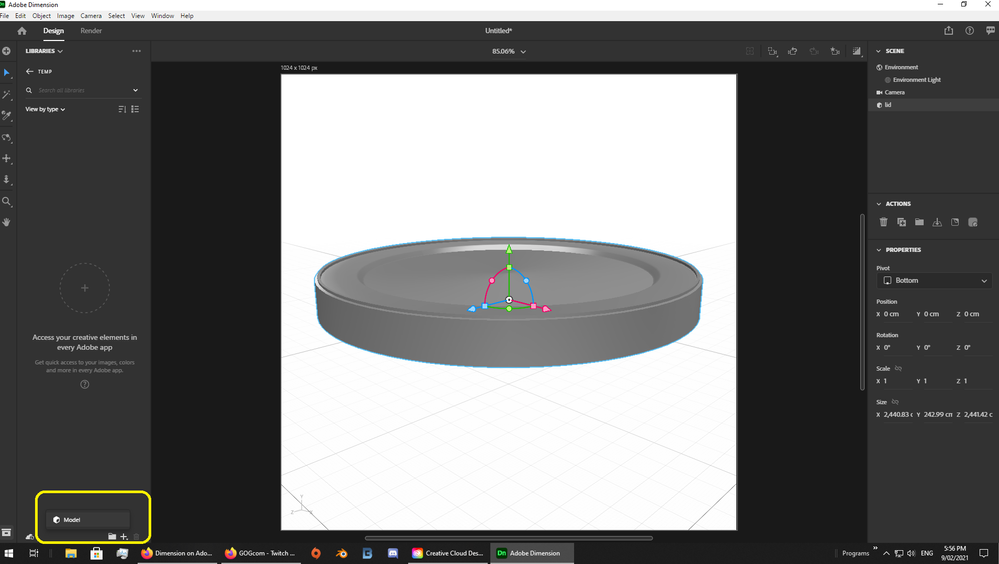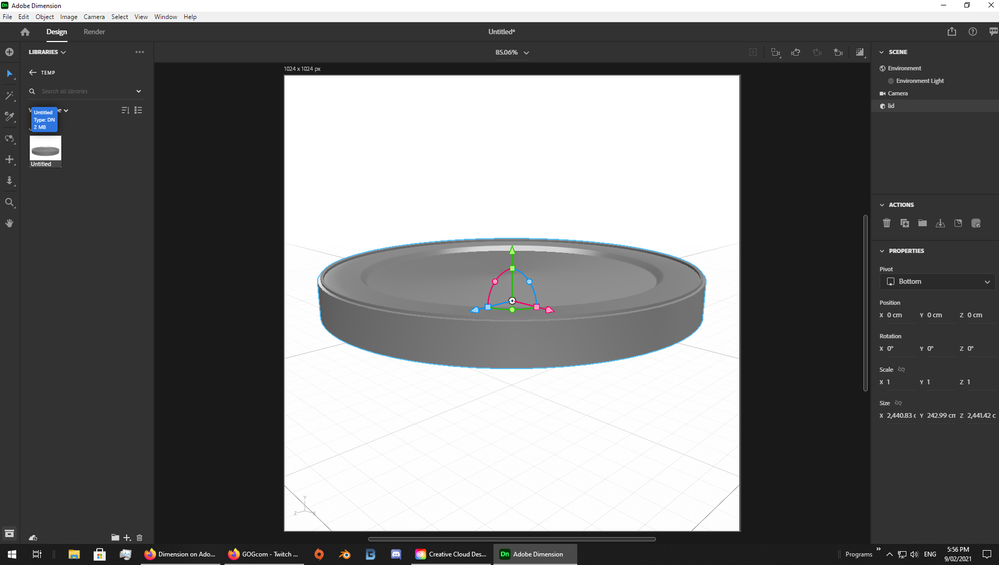- Home
- Dimension
- Discussions
- Re: Add custom model to models library.
- Re: Add custom model to models library.
Add custom model to models library.
Copy link to clipboard
Copied
How can I add my custom model to AD? I don't want to import it but add to models library forever on left hand side in Adobe Dimmension. I can't find this option inside top menu bar. I tried to add my model to the folder "\Adobe Dimension CC\resources\common\scene-assets\models\primitives\MY_MODEL_FOLDER_NAME" it works but thumb is not showing ![]() Is there no other option to do it using program interface?
Is there no other option to do it using program interface?
Copy link to clipboard
Copied
Hello! Dimension's asset panel is not designed to be imported to at the moment. It's static content that will be replaced each time we update Dimension so if you put your own content into the folder it will be deleted with a new install. We have plans to improve asset management in Dimension, but currently there's no way to permanently add to the library.
I recommend checking our Feedback & Voting site. This idea has been posted and you can vote, track progress, and get status updates there. Here's a link to the idea for adding custom assets to Dimension.
Copy link to clipboard
Copied
ohhhh, It's too bad ![]() OK, so I waiting for update. Thanks.
OK, so I waiting for update. Thanks.
Copy link to clipboard
Copied
is this still unable to save my .obj files on dimension permanently?
Copy link to clipboard
Copied
Now you can! I checked few minutes ago. YEAH!!!! ![]()
Copy link to clipboard
Copied
omg how do i do it?!
Copy link to clipboard
Copied
Do You have latest version? Just check under File (top menu), there is option "import 3D". Check the photo below ![]()
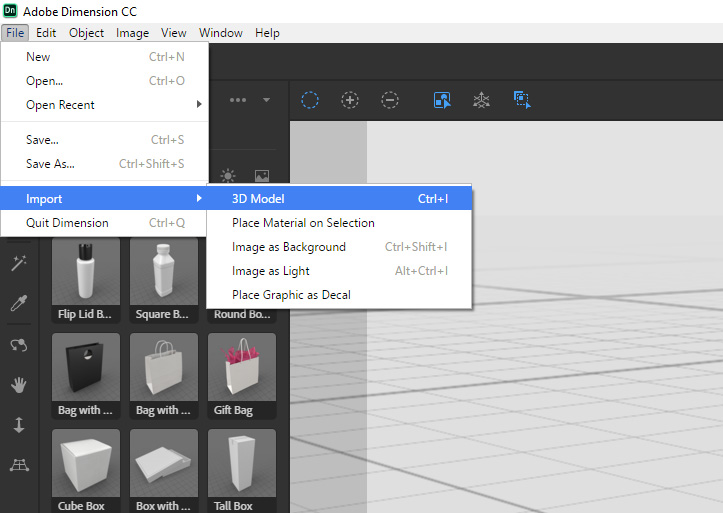
Copy link to clipboard
Copied
Import 3D does NOT add your models to Dimension's Asset panel permanently. That is just importing the document to your scene for use in your current project.
There is currently no approved way to add models to the Asset panel. Technically it is just a folder in the Application resources so you can drop models in there, but they will be overwritten when you install a new version as it's part of our installation process.
Copy link to clipboard
Copied
Has this still not been addressed? Adobe Dimension seems "neat" but hardly practical for production purposes if you cannot save your models in a library.
Copy link to clipboard
Copied
you can save your models in a Photoshop library if you need a backup of the model in Obj format
you still can not add models to Dimension [without hacking the ui] or as Dimension usable library files... to be clear, images are allowed but not models
Copy link to clipboard
Copied
Adobe still hasn't fixed this.
Copy link to clipboard
Copied
Would be great if Adobe could add this option. Would be a great improvement.
Copy link to clipboard
Copied
Adobe did add this option guys
Copy link to clipboard
Copied
I belive they removed that function agin. 😞
Adobe can you please make this work for us, would help Alot!
Copy link to clipboard
Copied
Oh my - I already thaught I am insane because I could not make it work again. I am searching the interwebs since 2 hrs to figure out whats wrong. I hope they bring it back in. Its a pain i d a to export and import all the time especially when you are experimenting.
Copy link to clipboard
Copied
Don't work at the moment! Why Adobe? 😞
Please we need that. >> Update please.
Copy link to clipboard
Copied
I'm selecting models in my dimension canvas, but the + at the bottom of my custom CC Library (showin in your screenshot) is greyed out. I've tried multiple files and nothing.
The models I'm using are purchased right from Adobe Stock. I open them in Dimension, color, texture, and label them. I want to save that into my CC Library. Any idea how (or when) we can do this? Would streamline my work across the 3D team greatly!
Copy link to clipboard
Copied
So this is interesting. As I mentioned, I'm purchasing my models right from Adobe Stock. Once purchased, I can click save to library within the model's page on AdobeStock.com and it'll save to my CC Library. This is only half a solution for me though, because it's just adding the naked model into my CC Library. I'd like to color, label, texture these models and THEN add them into my CC Library.
Copy link to clipboard
Copied
Hi! Is there anything new about this feature to permanently add our own 3d models to the library / assets? Any timeline about adding this? It would be really great to have this (small but handy) feature. 🙂
Find more inspiration, events, and resources on the new Adobe Community
Explore Now