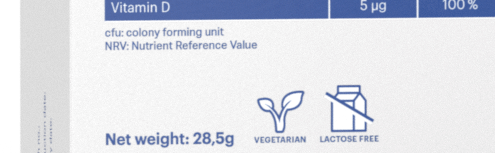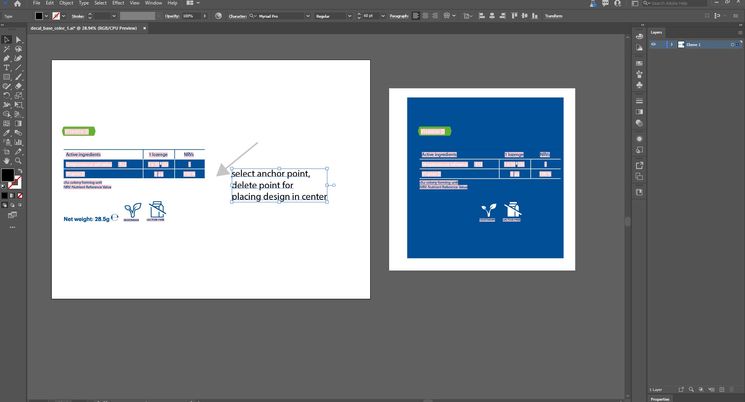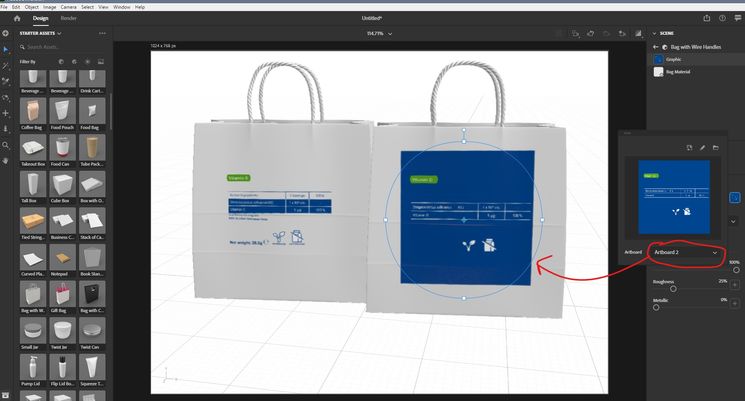- Home
- Dimension
- Discussions
- Re: artwork multiply with background
- Re: artwork multiply with background
Copy link to clipboard
Copied
Hi
I am rather new to Dn … When placing artwork on a paper background (from Illustrator) white areas will be also white but should appear transparent like a real print… same for other colors not really mixing with background. Usually blend mode multiply will do the job… how is this working in Dimension?
Thanks for your support!
 1 Correct answer
1 Correct answer
there is a white fill under the icons in your design yes... if you don't want the white background (its really a fill but I think that is what you are asking) then open the file in AI and press the eyeball icon next to the layers you don't want to show
p.s, i would also fix up the fonts but thats a different can of worms mate
Copy link to clipboard
Copied
Adobe Dn show transparency as white background. Can you share a file to test?
Copy link to clipboard
Copied
Actually i was fiddeling around with artworks and i don´t know what happend, now i don´t have that problem anymore… so it is working now. Thanks for your reply!
If i run into the problem again i will come back…
Copy link to clipboard
Copied
sounds like the auto correct got around to loading your driver... its a common Mac issue and you can expect it to happen again when you update mate
Copy link to clipboard
Copied
ah, ok… thanks for the info!
Copy link to clipboard
Copied
So, here is the thing again, see attachement. Could it be it i caused by combined paths?
Copy link to clipboard
Copied
Can you share a file to test?
Copy link to clipboard
Copied
Hi… I can share a .ai with the problematic elements, is this ok or do you need the DN project?
Copy link to clipboard
Copied
the Ai file will be a place to start yes
question this Ai file is on a white background or done against transparency i.e, treat it as if you are using a Jpg and make your decal image against a white background will give best results in Adobe Dimension
Copy link to clipboard
Copied
ok, here is the .ai
https://www.dropbox.com/s/144ym47hif6ycxs/decal_7_base_color_1.ai?dl=0
Copy link to clipboard
Copied
I have created two artboards in Ai and place them on the bags. On left you can see Artboard 1 and on right Artboard 2 that I have select in graphics window in Dn. The second artboard includes blue rectangle on the back of your layers and it allows to keep your artwork background blue on the bag. In you export artbord1 from Ai you will get transparent backround as Ai saved white as transparent in Ai file. You can choose Export in Ai to export jpeg from your artboard with white color. But you can also use "add white rectangle" insted blue as I do to keep white background in Dn.
Also in your Ai file you have one garbage anchor point in the center that do not allows to place your whole main decign in the center of artboard. Please delete it.
Hope this willl help
Copy link to clipboard
Copied
Thanks so much for your help… but there might be a misunderstanding… my problem is the white background on the icons (vegetarian & lactose free), it shoud be transparent instead of white. So basically the transparent bg is wanted.
Sorry for not beeing precise enough, i thought it was clear…
Can it be the combined paths with white will not be transparent?
Copy link to clipboard
Copied
there is a white fill under the icons in your design yes... if you don't want the white background (its really a fill but I think that is what you are asking) then open the file in AI and press the eyeball icon next to the layers you don't want to show
p.s, i would also fix up the fonts but thats a different can of worms mate
Copy link to clipboard
Copied
Thanks so much for clarifying! So i will need to work more precise creating icons, that is no problem. The whole workflow in DN is pretty nice and the results in general are good (even with the fonts i do not need to convert if activated in the system). I was just wondering where DN sets white as transparent and where not. It´s a bit more clear now. So thaks guys!