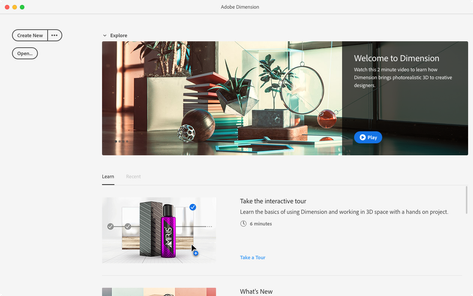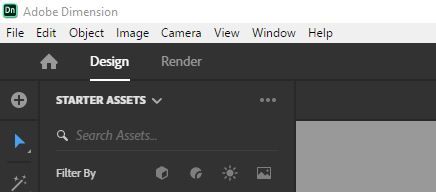Copy link to clipboard
Copied
I've just downloaded Dimension on my Mac after doing a clean install, but can't seem to get past the welcome screen:
Whenever I click 'create new' or 'open' nothing happens
Also there is nothing in the menu bar apart from 'Quit'... which also doesn't work, I have to force-quit the app
Could this be anything to do with my Mac being a late 2009 model? It is getting quite old now! But I generally don't have problems apart from it being slow at times
 1 Correct answer
1 Correct answer
the install has failed and yes its because your Mac is just too old to run Dimension... 2011 is the [min] age chip that has any hope
https://helpx.adobe.com/au/dimension/system-requirements.html
Copy link to clipboard
Copied
I am on Win and there is HOME icon for showing Home screen. Hope this will help
Copy link to clipboard
Copied
the install has failed and yes its because your Mac is just too old to run Dimension... 2011 is the [min] age chip that has any hope
https://helpx.adobe.com/au/dimension/system-requirements.html
Copy link to clipboard
Copied
Hi
I am having the exact same issue, but my mac is a more recent one.
Not sure what to do.
Copy link to clipboard
Copied
Please report bug here https://feedback.adobedimension.com/forums/552760-adobe-dimension-bugs
Copy link to clipboard
Copied
Just to be sure, because I was so excited when I tested this as Project Felix, there is no way around the 2011 min requirement?
I have a 2010 27"imac 16gb ram, 1T SSD running High Sierra, I know I am right at the limit and was wondering if there was anything I could do to use this program, I've been messing with Adobe Aero on my phone and Im sure working with both programs would amazing.
Thanks for your time, cheers!
Copy link to clipboard
Copied
[quote]there is no way around the 2011 min requirement?[/quote]
correct
Project Felix was more open ended but Dimension has changed and the dev team had to draw a line in the sand... in fact not all 2011 chips are able to run Dimension because Apple did a deal with Intel to reuse some of their busted chips so there are [so called] 2014 chips around that can not run this software
Copy link to clipboard
Copied
If your photoshop welcome screen is stuck and you can't see new files or images opened:
Disable your graphics card link to photoshop - it is no longer supported:
Settings -> performance - checkbox disable "use graphics processor"
Camera-raw -> Performance -> Use Graphics Processor "OFF"
Then update your graphics card drivers as they are released, and after every upgrade, try to switch these settings on again - if it doesn't work, switch them off.
Copy link to clipboard
Copied
If your photoshop welcome screen is stuck and you can't see new files or images opened:
Disable your graphics card link to photoshop - it is no longer supported:
Settings -> performance - checkbox disable "use graphics processor"
Camera-raw -> Performance -> Use Graphics Processor "OFF"
Then update your graphics card drivers as they are released, and after every upgrade, try to switch these settings on again - if it doesn't work, switch them off.