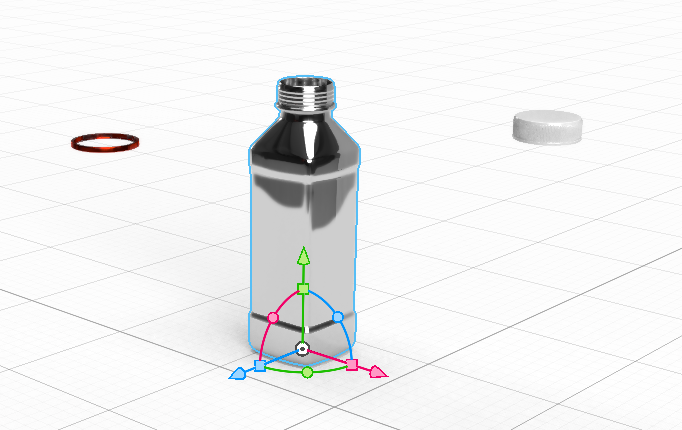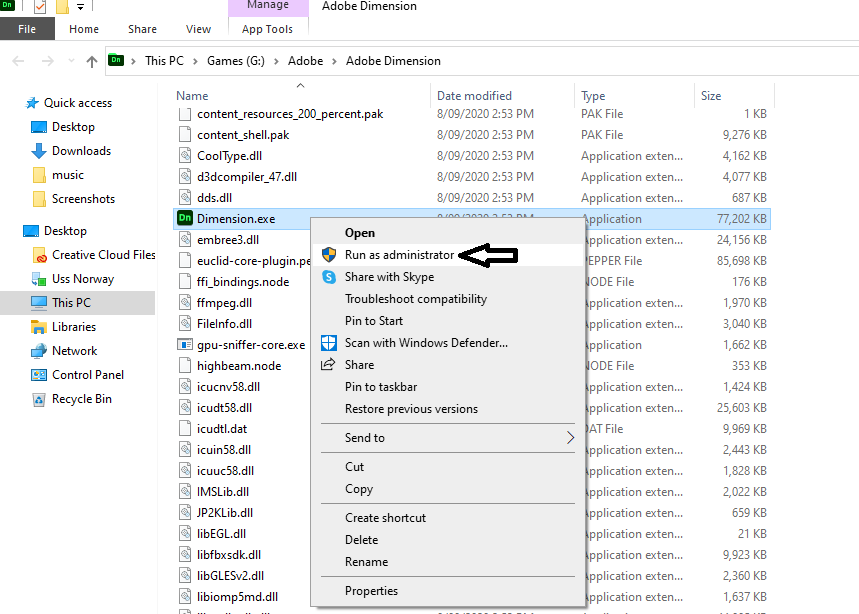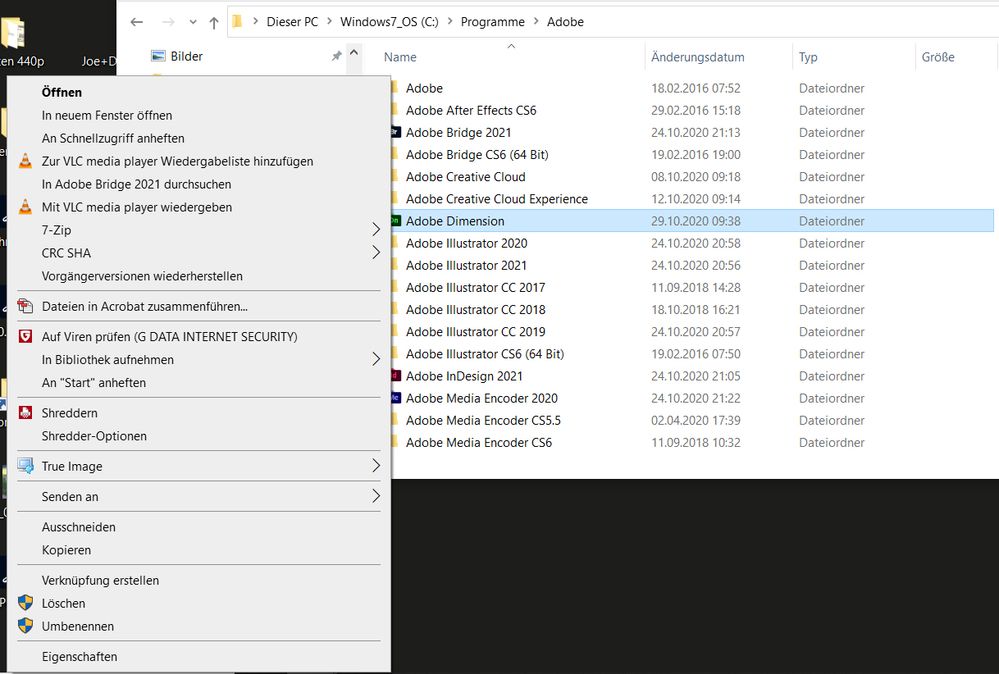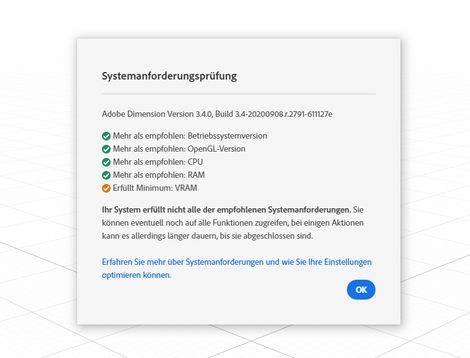Cannot open .dn files
Copy link to clipboard
Copied
Hi there,
I already tried reinstalling and sent my log file to tickets@...
So here again my problem:
My laptop meets the system requirements. Anyways I can save projects, but not open them.
It just says: "Cannot open document".
So I have to setup everything from scratch. This is unbearable, of course.
What can I do? I really need this now and cannot get any relevant info from the forum.
Thanks in advance!
Copy link to clipboard
Copied
What can I do?start by share one of these Dn files for testing... that will tell us if the issue is something in Dimension or just your laptop and save pointless guess work
Copy link to clipboard
Copied
Thank you. It happens with anything I create. So here a .dn just with a simple bottle: https://www.weis.design/cloud/index.php/s/Jz7fXJiGTazkHWd
Copy link to clipboard
Copied
Hello, it's ok on my side, no problems to open it. What is your version of Dimension? Are you PC or MAC?
Copy link to clipboard
Copied
It's version 3.4 and a PC Thinkpad Win10
Copy link to clipboard
Copied
are you storing the Dn files in a network?
try this; run as admin to open Dimension... that should bypass any antivirus issues
Copy link to clipboard
Copied
Hi Ussnorway and thank you very much for lending your brain power.
I do not have that option. I guess it is because I am logged in as administrator and running it on my local machine.
But here are the five parts from my log with errors. I think it is save to post this here. Does that tell you something?
Part1:
licensing Info 16749ms> cp received notification for profile ready: 2
gbl Error 17064ms> EUDocument::id_exists "invalid_document"
gbl Error 17772ms> Document was deleted, this remote node is now an orphan 😞
gbl Warn 17772ms> Frontend node "interactive_renderer"doesn't map a core one
gbl Error 17773ms> Document was deleted, this remote node is now an orphan 😞
gbl Warn 17774ms> Frontend node "interactive_renderer"doesn't map a core one
Part2:
gbl Info 17805ms> GPUResourceManager::initialize(): Valid GPU context detected, GPU resource caches initialized.
gbl Error 17928ms> Document was deleted, this remote node is now an orphan 😞
gbl Warn 17928ms> Frontend node "image_based_light"doesn't map a core one
Part3:
frontend Error 17947ms> Failed to fetch path /stacks/production_layer_stack
frontend Error 17947ms> {"remoteStack":"invalid_document"}
frontend Error 17948ms> Error: invalid_document
at RemoteError.Error (native)
at new RemoteError (file:///C:/Program%20Files/Adobe/Adobe%20Dimension/resources/app.asar/main.js:131735:76)
at WorkerPort.handleError (file:///C:/Program%20Files/Adobe/Adobe%20Dimension/resources/app.asar/main.js:131337:25)
at WorkerPort.fn (file:///C:/Program%20Files/Adobe/Adobe%20Dimension/resources/app.asar/main.js:131518:27)
at arrayEach (file:///C:/Program%20Files/Adobe/Adobe%20Dimension/resources/app.asar/main.js:5971:10)
at forEach (file:///C:/Program%20Files/Adobe/Adobe%20Dimension/resources/app.asar/main.js:5946:8)
at WorkerPort.handleMessages (file:///C:/Program%20Files/Adobe/Adobe%20Dimension/resources/app.asar/main.js:131102:10)
at WorkerPort.fn (file:///C:/Program%20Files/Adobe/Adobe%20Dimension/resources/app.asar/main.js:130913:19)
frontend Error 17956ms> Failed to synchronize references {"remoteStack":"invalid_document"}
Part4:
gbl Error 18020ms> Document was deleted, this remote node is now an orphan 😞
gbl Warn 18020ms> Frontend node "render_camera"doesn't map a core one
gbl Error 18020ms> EXCEPTION while invoking "getHorizon" :Precondition "_document" failure, file: "eudocument.cpp" line: 264
gbl Error 18056ms> EUDocument::id_exists "invalid_document"
frontend Error 18057ms> GetHorizon failed: {"remoteStack":"Precondition \"_document\" failure, file: \"eudocument.cpp\" line: 264"}
frontend Error 18091ms> Failed to fetch path /workspaces/EuclidApp/canvas_view
frontend Error 18091ms> {"remoteStack":"invalid_document"}
frontend Error 18091ms> Error: invalid_document
at RemoteError.Error (native)
at new RemoteError (file:///C:/Program%20Files/Adobe/Adobe%20Dimension/resources/app.asar/main.js:131735:76)
at WorkerPort.handleError (file:///C:/Program%20Files/Adobe/Adobe%20Dimension/resources/app.asar/main.js:131337:25)
at WorkerPort.fn (file:///C:/Program%20Files/Adobe/Adobe%20Dimension/resources/app.asar/main.js:131518:27)
at arrayEach (file:///C:/Program%20Files/Adobe/Adobe%20Dimension/resources/app.asar/main.js:5971:10)
at forEach (file:///C:/Program%20Files/Adobe/Adobe%20Dimension/resources/app.asar/main.js:5946:8)
at WorkerPort.handleMessages (file:///C:/Program%20Files/Adobe/Adobe%20Dimension/resources/app.asar/main.js:131102:10)
at WorkerPort.fn (file:///C:/Program%20Files/Adobe/Adobe%20Dimension/resources/app.asar/main.js:130913:19)
frontend Error 18091ms> Failed to synchronize references {"remoteStack":"invalid_document"}
Part5:
frontend Error 18269ms> loadError {"code":4,"debug_msg":"DCX error in dcxserialadapterdoc.cpp@218 5:AdobeDCXErrorDomain:Failed to move component file","domain":"LoadingError","msg":"FailedDecodingDCX"}
gbl Info 18271ms> EUApplication::create_document Untitled1137
gbl Info 18272ms> EUDocument::createDocument
gbl Info 18272ms> EUApplication::createDocument ok
gbl Error 18272ms> EXCEPTION while invoking "pushCameraHistory" :Precondition "_document" failure, file: "eudocument.cpp" line: 264
Maybe someone can make something of this?
Copy link to clipboard
Copied
I do not have that option. I guess it is because I am logged in as administrator and running it on my local machine.logging in as admin on local machines is normal for Windows and by default that does not run software as admin... please right click your exe and post a screengrab of the options you have
p.s, the logs you posted are normal mate
Copy link to clipboard
Copied
Hi there,
all those errors are normal? Wow.
Here's my screenshot. Sorry it's German. The two point with admin sign are "delete" and "renam".
Copy link to clipboard
Copied
- the exe is inside that folder mate
- Minimum system requirements for Dimension are Windows 10 64bit, as you are using Windows 7 the mystery is solved... I'm sorry Adobe help have waisted our time
https://helpx.adobe.com/dimension/user-guide.html/dimension/system-requirements.ug.html
Copy link to clipboard
Copied
1. Thank you, I did not know that. I tried starting the .exe as administrator but that did not help.
2. I changed to Win10 64bit several months ago. One of the reasons was dimension. Here is a screenshot of the requirements check. I suppose the Minimum VRAM is just slowing it down.
Get ready! An upgraded Adobe Community experience is coming in January.
Learn more