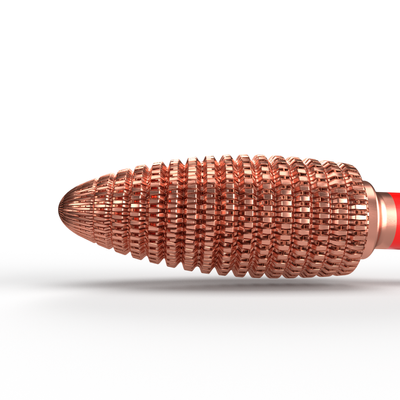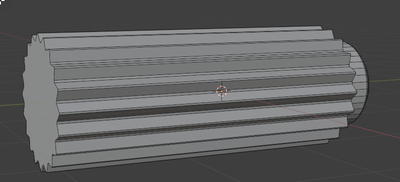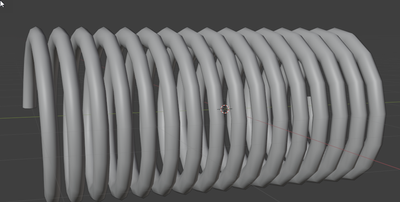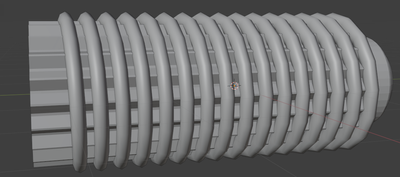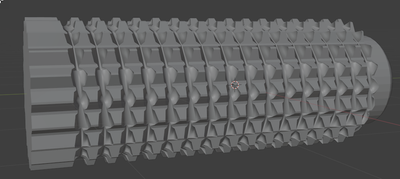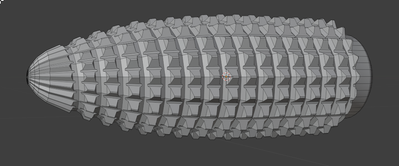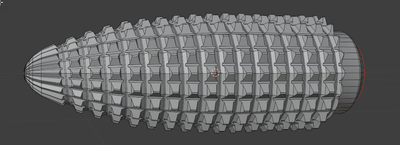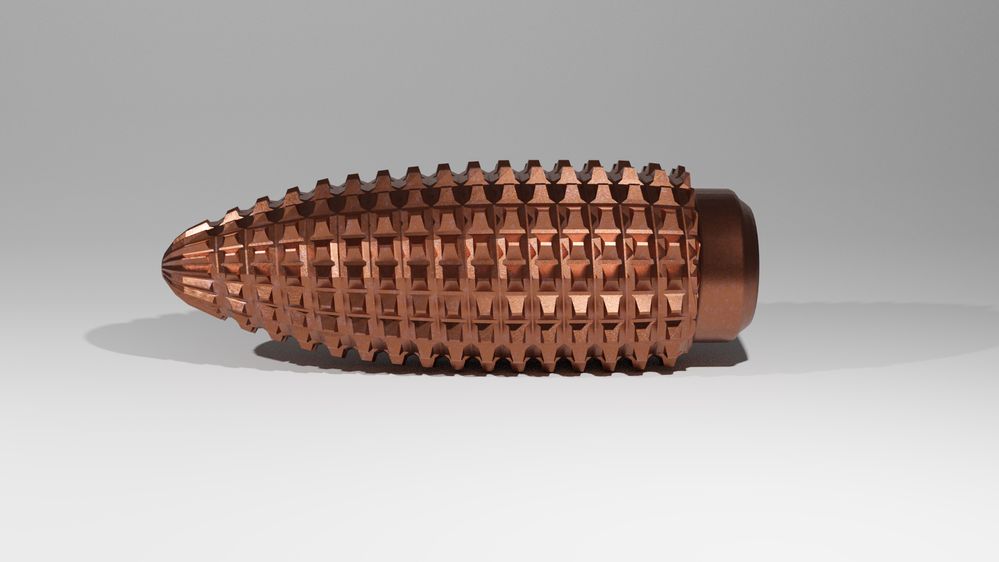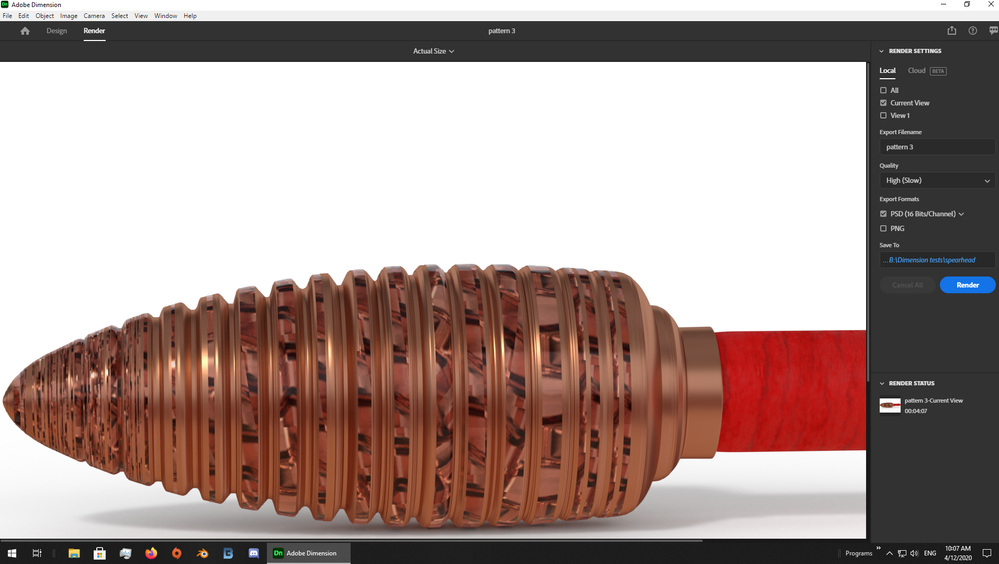- Home
- Dimension
- Discussions
- Re: Custom Material or new 3d model?
- Re: Custom Material or new 3d model?
Copy link to clipboard
Copied
I'm currently trying to turn the object in the original picture into a 3D render with photoshop and dimension.
I got the model/main shape pretty on point, now I'm trying to get the surface/material to match.
What would be the best way to achieve that? Create a new, improved 3d model or find a material for dimension that has those textures?
 1 Correct answer
1 Correct answer
Quick and dirty in Blender 3D
a. A simple model based on extruding a circle, scaling alternate edges then applying a bevel to create the horizontal teeth
b. A spiral created with a circle and the screw modifier
c. Position both together
d, A boolean modifier to cut the spiral from the toothed cylinder
e. Shape the model by scaling (using proportional editing)
f. Add a bevel to the bottom of the spiral
Unwrap and add a texture then render
I may have picked up some details wro
...Copy link to clipboard
Copied
Hello, you can check in the substance materials in Dimension. You have scratched copper.
You can apply this material and change the properties to match with your image.
You also, can choose brass in the Adobe standard Materials and change the base color in the properties by editing the image in Photoshop or place yours.
I just saw that there is a free material in Adobe stock
Let us know if it's work 😉
Copy link to clipboard
Copied
I havent had many problems with the material itself or the color. The shape with the weird spike-like things is giving me a hard time. Any idea how to recreate them, without recreating every single spike?
Copy link to clipboard
Copied
the material is metal and Dimension or Substance can both make it easy... the model is a tiled pattern and I'd make that in Photoshop but Blender can also make it and tends to be more user friendly
@davescm is the best guy to ask about making 3D models
Copy link to clipboard
Copied
had a go at it
Copy link to clipboard
Copied
That looks great and I'm sad it took me about 3 days to get it right and you just got it in like a few hours haha. But it's still not the real tooth look I'm trying to achieve as Dave explained very professionally down below.
Copy link to clipboard
Copied
Hi
I would make that in a 3D application as a hi-poly model then apply the simple copper material to it. If you need a low poly model you can always bake the displacement/normals later.
From the picture you supplied it looks like it has a set of teeth running around it and a groove cut in the shape of a spiral, or screw thread.
In Blender, I would either model a tooth and use the screw thread modifier, or array modifier, to make the repeat around and along the model. Then scale the rings into the oval cone shape before modelling and attaching each end.
Or, as an alternative, I would make a cylinder with the horizontal grooves and make a separate spiral. Then use a Boolean Modifier to cut the spiral into the toothed cylinder. Finally scaling the object into the oval cone shape.
If I get a bit of time later I'll have a go
Dave
Copy link to clipboard
Copied
In theory I was thinking about the same thing, couldnt really figure out how to convert it into a CAD program like Blender though. I'll take a deeper look into the boolean modfiers. Thank you a lot for the professional advice, very much appreciated!
Copy link to clipboard
Copied
Quick and dirty in Blender 3D
a. A simple model based on extruding a circle, scaling alternate edges then applying a bevel to create the horizontal teeth
b. A spiral created with a circle and the screw modifier
c. Position both together
d, A boolean modifier to cut the spiral from the toothed cylinder
e. Shape the model by scaling (using proportional editing)
f. Add a bevel to the bottom of the spiral
Unwrap and add a texture then render
I may have picked up some details wrongly from the photo, but hopefully the above will be enough to get you started and show you how to go about it. There are many tutorials on Blender (which is free) and you can export a model and take it to Dimension to add materials and render if you prefer.
Dave
Copy link to clipboard
Copied
Wow 😮 That looks perfect. I'll dig deep into blender tutorials now. Thank you so much for the help!! Super helpful advice.
Copy link to clipboard
Copied
No problem - shout out if you get stuck.
Dave
Copy link to clipboard
Copied
My plan was to use a tile pattern so the design can be modular but I agree Dave and Blender are the better path to follow... Still like to kick the tires every now and then however 🙂
Find more inspiration, events, and resources on the new Adobe Community
Explore Now