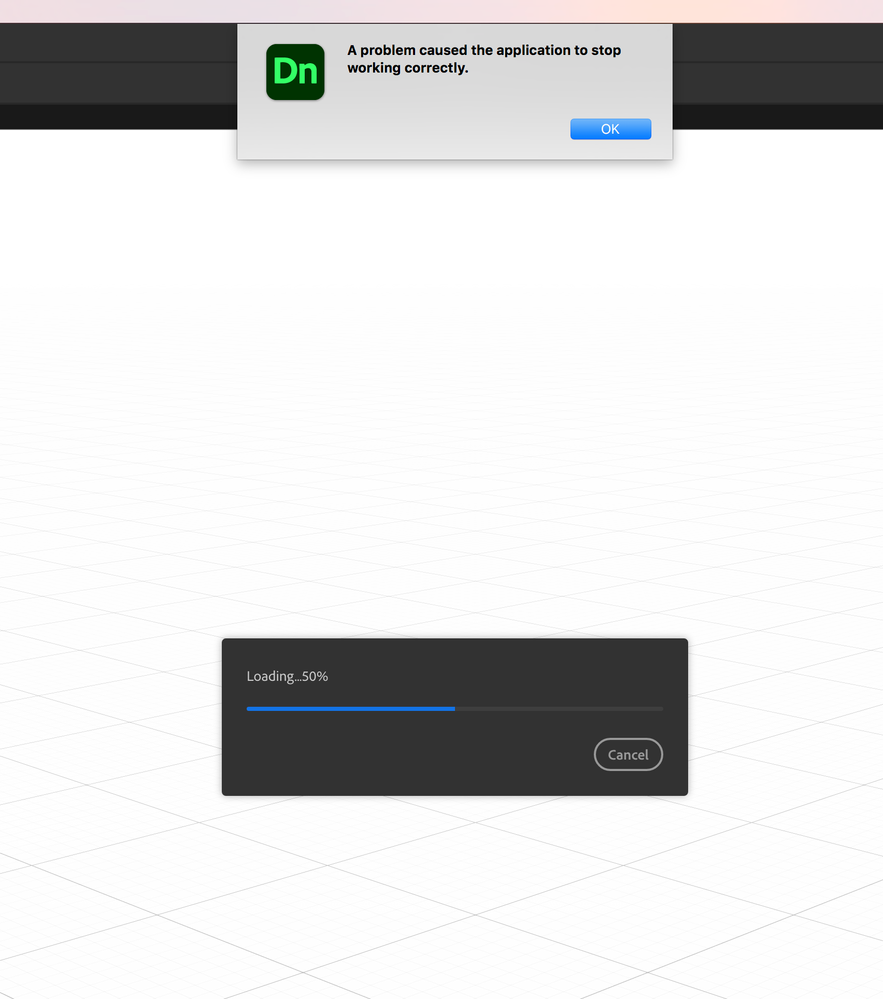Copy link to clipboard
Copied
Ok, so here's my dilemma. I've done several 3D models in this program, but in the last couple of months Dimension has been running incredibly slow. Lagging is an understatment. Now it chooses to work when it wants. Especially when importing OBJ files to do custom model work. Is my computer just not capable in handling this program?? It just drives me nuts that i've been using this program most all 2020, and just started slowly working worse and worse till it just doesnt respond anymore.
 1 Correct answer
1 Correct answer
Lagging is an understatmentlagging is Ram or Network which normally boils down to your system is doing something else with the Ram instead
when you first open Dimension and load a blank page its offen checking your licence in the background and that can be a network issue however once that is done and you start loading models (that work) its always Ram, the bigger the model, the more Ram, add more models to the page is even more Ram and of course models that are not well made is even more Ram
...
Copy link to clipboard
Copied
Is my graphics card the issue??
Copy link to clipboard
Copied
Lagging is an understatmentlagging is Ram or Network which normally boils down to your system is doing something else with the Ram instead
when you first open Dimension and load a blank page its offen checking your licence in the background and that can be a network issue however once that is done and you start loading models (that work) its always Ram, the bigger the model, the more Ram, add more models to the page is even more Ram and of course models that are not well made is even more Ram
workflow;
- Have Adobe cc running before you open any other Adobe software
- once you open Dimension and get to a blank page ready to work try loading one of the default asset models first... if this fails to load then its not a Ram issue
is your system a little under gunned = yes honest it is but that may not be all the issue so I could say add more Ram and that would be good for your system however as a Mac user you know $ is important
Copy link to clipboard
Copied
Just wanted to thank you for the info! Very helpful. Strange how you have to take some of those steps to get it to function properly, but after throwing in a stock model, then uploading an external one made it work for me for this go round. I'll have to get more RAM soon too. About to upgrade. No doubt Macs are -$$ to the account haha..
Get ready! An upgraded Adobe Community experience is coming in January.
Learn more