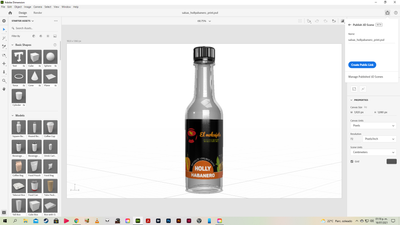Copy link to clipboard
Copied
Hello everyone, I have a problem only when I want to observe a scene that I publish in 3d through dimension, almost a year ago I put it in my portfolio, the same file and link, and it looked very good, now it does not look good, I republished the same 3d scene and the Same mistake, does anyone know what's going on? The source file looks and renders well, the problem it happens only when publishing a 3d scene.
This is the link, even the preview image looks good.
https://dimension.adobe.com/gltf/embed.html?assetId=d44c6209-c073-4f8e-a0e8-f56dcc4b5b33
The file looks ok in the program.
 1 Correct answer
1 Correct answer
it rendors correct at that angle yes
once you move it then it goes to shitso we would need the Dn file or at least the model... it's almost always a Uv map error in the model
Copy link to clipboard
Copied
it rendors correct at that angle yes
once you move it then it goes to shitso we would need the Dn file or at least the model... it's almost always a Uv map error in the model
Copy link to clipboard
Copied
Thanks for your answer, indeed, when moving the 3d scene you see the error, what surprises me is that one or 2 months ago it looked perfectly, and I did it 1 year ago and I had no problems, until relatively recently.
It is strange, the file seems to visualize well, even doing the rendering, check the texture and I do not find anything strange.
Here is the file.
Again, thanks for your support!
Copy link to clipboard
Copied
Copy link to clipboard
Copied
It happens also with my old 3d model. IMHO there is some changes in web publish features that throw such a bug.
Copy link to clipboard
Copied
Thanks for your reply!