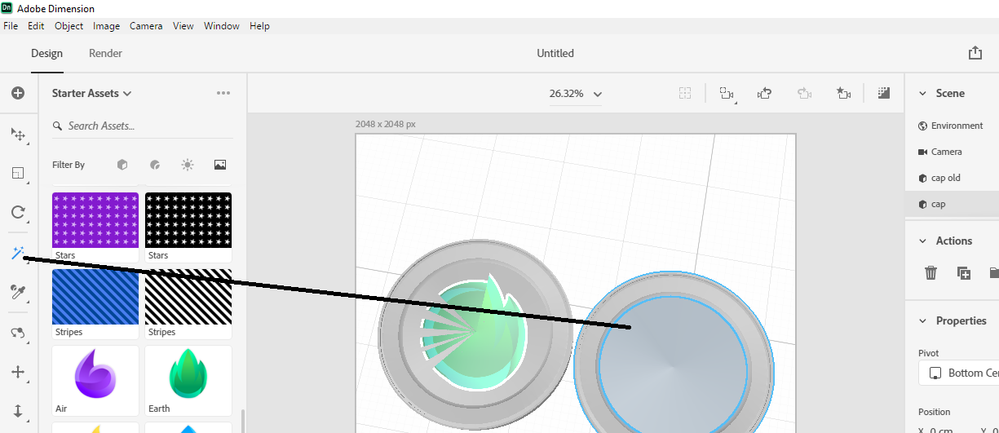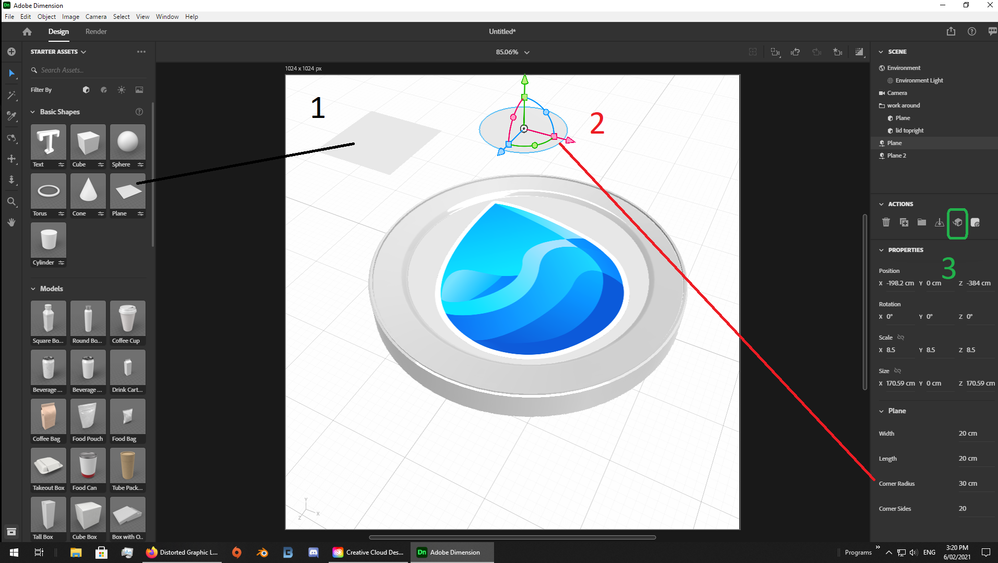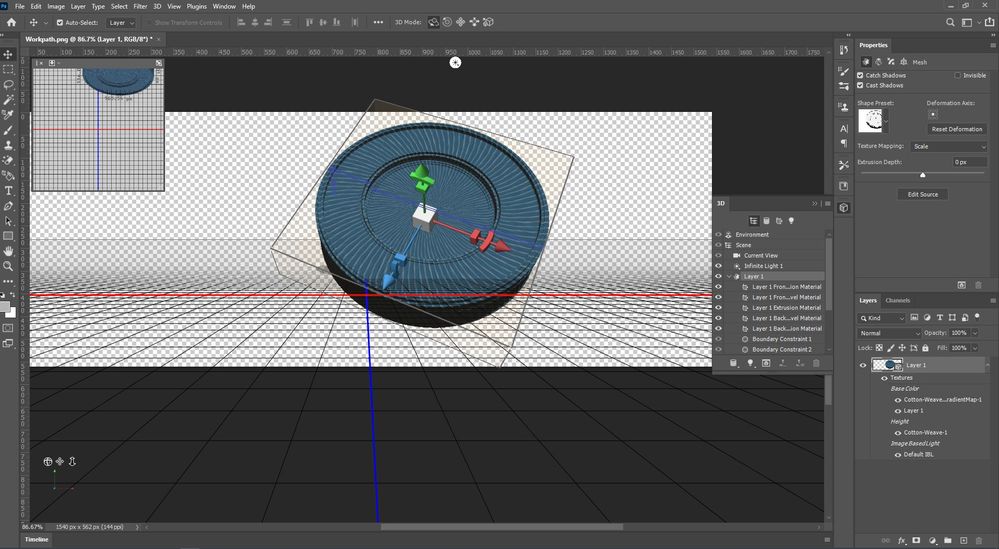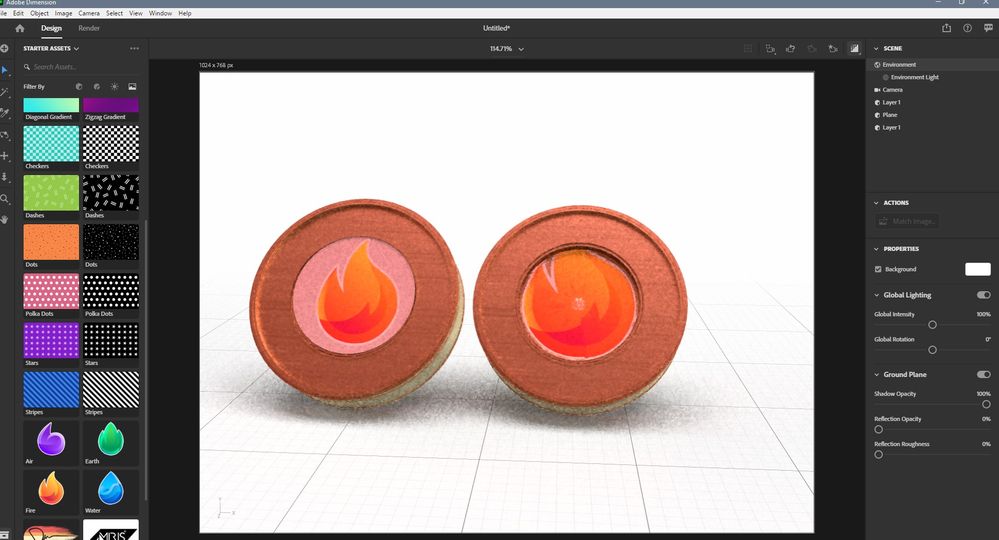Adobe Community
Adobe Community
Distorted Graphic Label on Model
Copy link to clipboard
Copied
I cannot get labels to display properly on a custom OBJ that I made in photoshop. These fractured wedge shapes keep appearing no matter what I do. I did the "Generate UVs" command in Dn, and that cleaned some things up, but still having this issue.
The OBJ was created from an extruded PSD Work Path (screenshot attached). When I play with "Extrusion Depth" in photoshop, that seems to alter the label distortion in Dn, but all setting adjustments still causing issues like this.
Copy link to clipboard
Copied
a quick path with the magic wand tool should do the trick
- select the middle
- give it a new {any different} material
- place your decal
Copy link to clipboard
Copied
Copy link to clipboard
Copied
Share the Dn file with the graphic and I will test it
Copy link to clipboard
Copied
try a work around?
steps:
- add a plane
- make the corners round
- convert to standard object and place on top of your lid
Copy link to clipboard
Copied
Thank you @Ussnorway . That trick worked well.
Copy link to clipboard
Copied
Dose your object looks correct (without wedges) in PS? here is screenshot of the object that have been created from your path image (created from layer) after removing white background and Bending it horizontally in Ps. The material has been applied in PS
Also please review my vidio about exporting UV in Dn. May be that can help to solve your problem
Copy link to clipboard
Copied
I have Generate UV in PS and Export your object as OBJ. Then import into Dn. The right one is without plane that @Ussnorway suggest and we can see wedges on label. The left one have plane placed but it has been placed higher that your walls of the object. I think that thay are shades from walls created by lights. On my next image you can see objects after render preview and that wedges are not visible.
after render