hello
Copy link to clipboard
Copied
i have faced some problems with adobe dimension cc 2018 the program run perfectly, but when i choose the model and drag it to the work space in the middle i see that work space still empty and nothing happened so here is a picture for this matter, any solution for this problem and thank you .
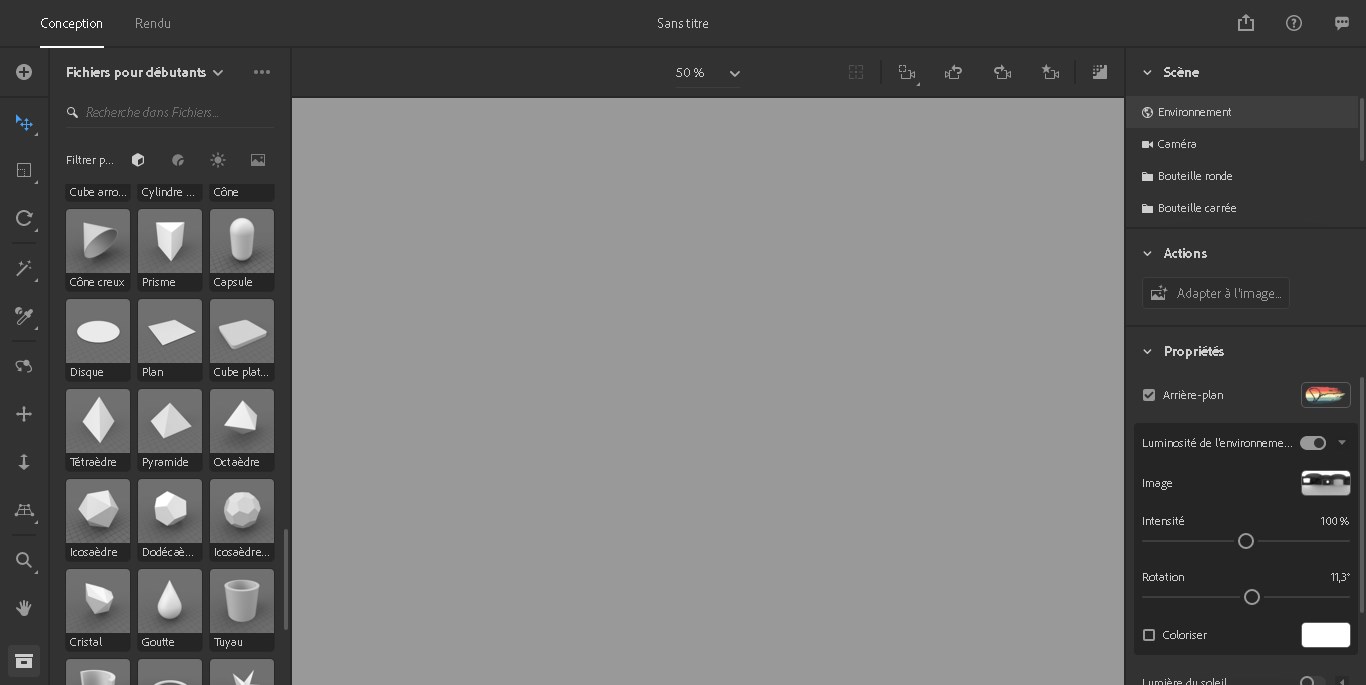
Copy link to clipboard
Copied
Use the “f” key to fit the scene into the frame. If that doesn’t work, I think you have a problem with your graphics card. Nothing is rendering in the scene. It looks like you placed a background image, but that isn’t showing either. Has Dimension ever worked correctly on this computer?
Copy link to clipboard
Copied
I have the same problem. In my case Dimension does not think the machine has enough VRAM even though it does. I still have not found a fix.
Find more inspiration, events, and resources on the new Adobe Community
Explore Now