Copy link to clipboard
Copied
Hi,
I have a question: I'd like to create new materials in Dimension CC, but I have two problems:
1. In the properties panel, some propoerties don't show up (I don't have interior, shape and textures options). Do you know why is that?
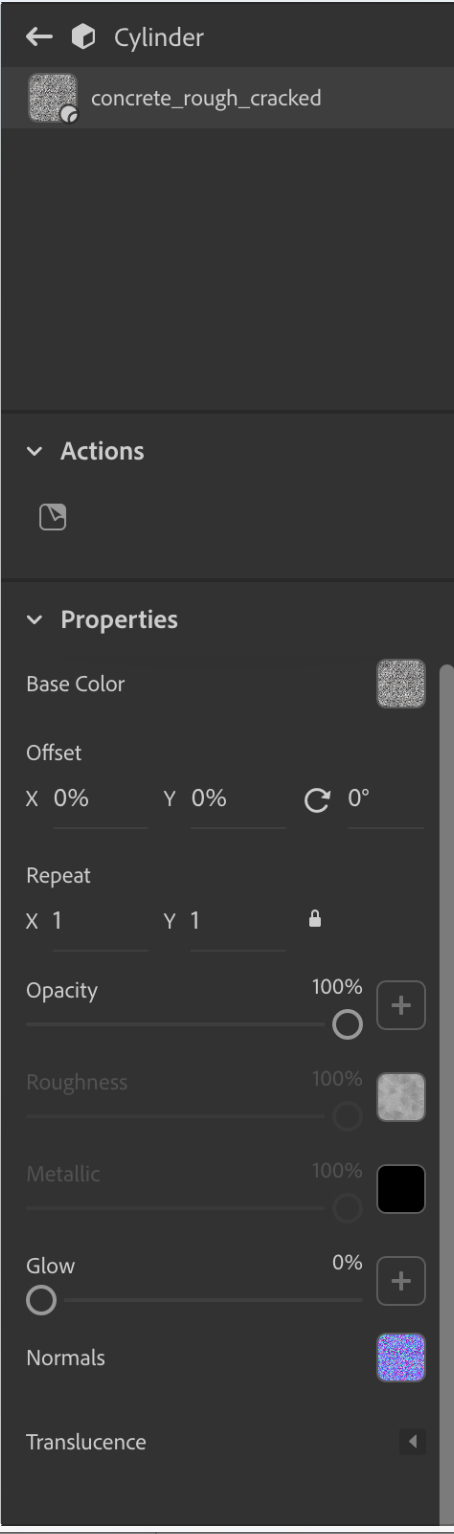
2. If I place an image on a shape and would like to keep this as a material in the materials panel, can I do that somehow?
I would be glad if you could help me!
Thanks,
 1 Correct answer
1 Correct answer
sorry Jive isn't working so I didn't know you asked a new question until today;
Adobe material settings come in 3 options;
active,
.png)
inactive,
.png)
or texture
.png)
in your first example of concrete the material isn't one of the Adobe defaults so you got it from stock or some other place and the setting is prob turned off i.e, if the opacity is 100% (as concrete should be) then there is little point to having 'interior colour' because you will never see it but the slider will still be in with 'interior' above 'sh
...Copy link to clipboard
Copied
Q1. yes you do have the settings but the UI was made for ipads not computers
the base settings are; Surface, Interior and Shape but the arrows are tiny little suckers and its very easy to scroll the ui up | down and hide the settings you need to find... Yes Adobe knows about it
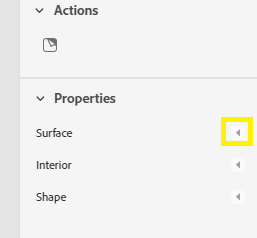
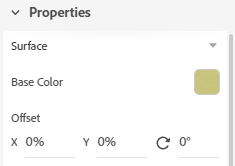
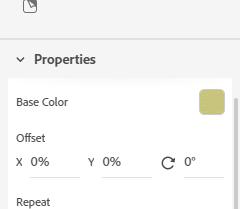
Copy link to clipboard
Copied
Q2. if you are talking about adding your own custom materials that you make your self (as different to paying Adobe stock fees) then yes and no
i normally just pay for mine as I'm lazy
yes you can add another image as a material texture and yes you can save the entire dn file as a way to keep that edit but no you can't "save" that new material into Dimension for use on other projects because Adobe doesn't offer that option
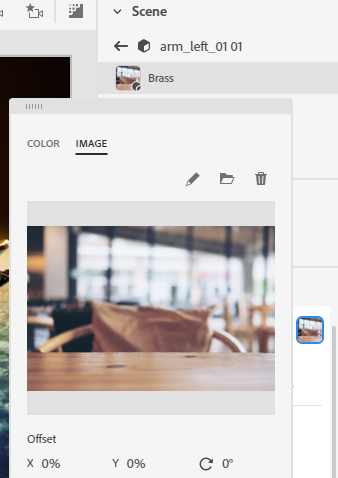
now if you goto the materials folder, happen to know how to edit the *mdl file in some way and drop that new material into dimension then thats up to you
 - Copy.png)
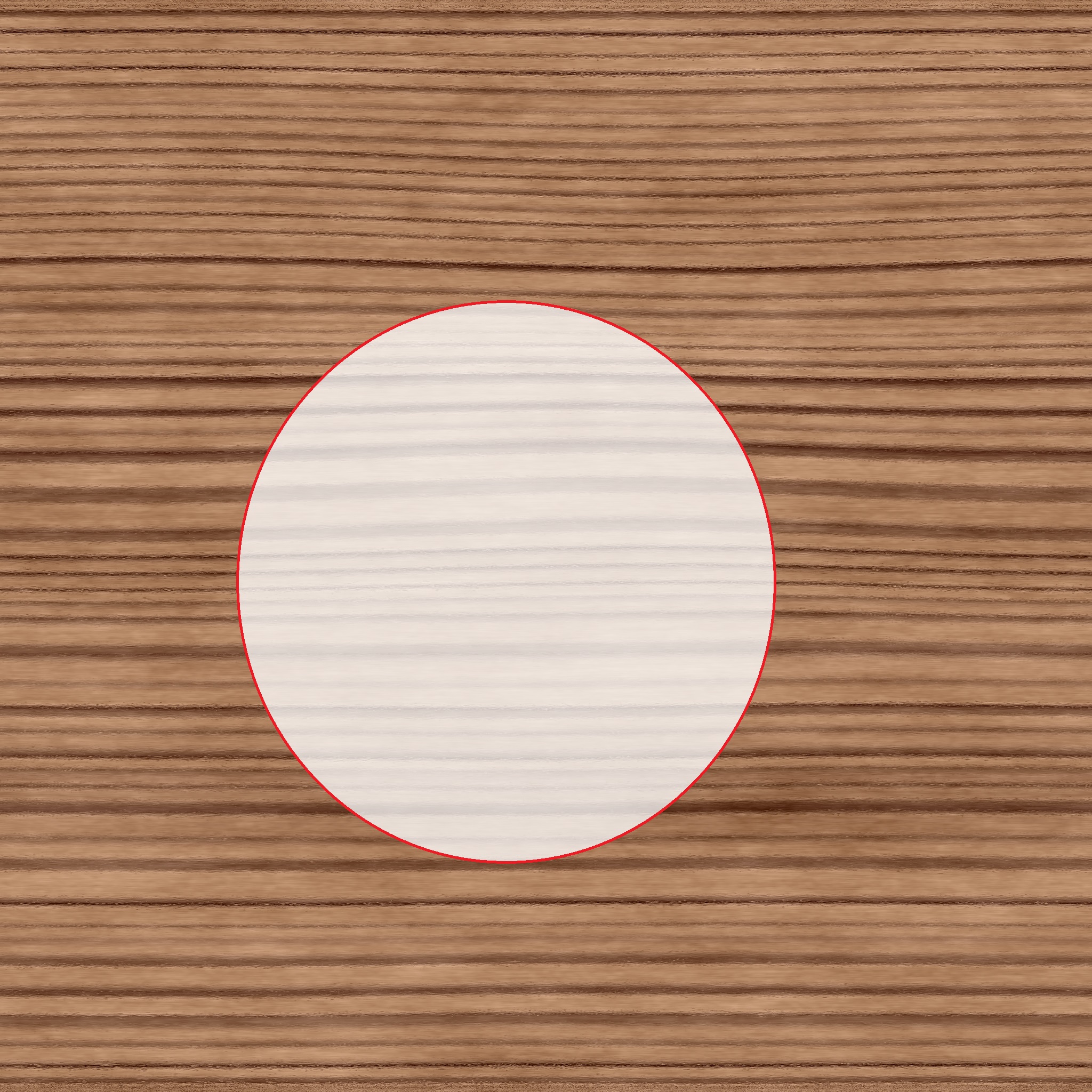
.png)
* in this case mdl = THE NVIDIA MATERIAL DEFINITION LANGUAGE not to mixed up with that other Google "me to" MATERIAL DESIGN LANGUAGE which is such joy to use as well ![]()
Copy link to clipboard
Copied
Thanks Ussnorway!
But I really don't have these options (in the desktop version), please take a look at the slider on the right- it's on the bottom, there's nothing more to this panel, just properties and transcluscence..
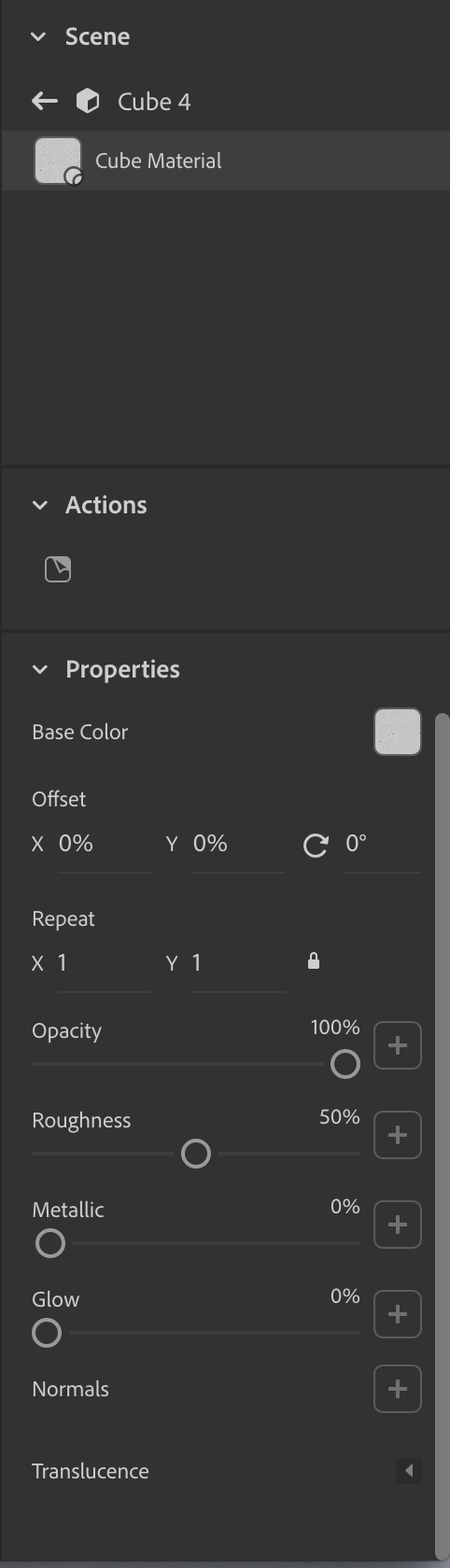
Copy link to clipboard
Copied
and thanks for the other answer, I'll play around with it ![]()
Copy link to clipboard
Copied
sorry Jive isn't working so I didn't know you asked a new question until today;
Adobe material settings come in 3 options;
active,
.png)
inactive,
.png)
or texture
.png)
in your first example of concrete the material isn't one of the Adobe defaults so you got it from stock or some other place and the setting is prob turned off i.e, if the opacity is 100% (as concrete should be) then there is little point to having 'interior colour' because you will never see it but the slider will still be in with 'interior' above 'shape' and below 'surface' because that is how the ui was designed
.png)
you do have the same Dimension I have and Adobe tries to make the ui work for everyone but the ui allows you to open | close the little arrows which can make it look like options are not there... go back to my first post, the last two screen grabs are the same ui but in one I have scrolled the word 'surface' under the ui so it looks like 'base color' sits under 'properites' in one when in fact its 'surface'
so to be clear, if you import a mdl from outside then one option or another may be disabled by whom ever made it but the setting itself will still be there and if you do want concrete to have an internal colour for some effect then you can edit the mdl to turn that setting back on
Copy link to clipboard
Copied
Ok, I get it now, thanks a lot!
Copy link to clipboard
Copied
IF you mean "active slider" for any property - they became inactive if any image has been used as texture for that property. You need to click on "square" on the right and delete that image.
Get ready! An upgraded Adobe Community experience is coming in January.
Learn more