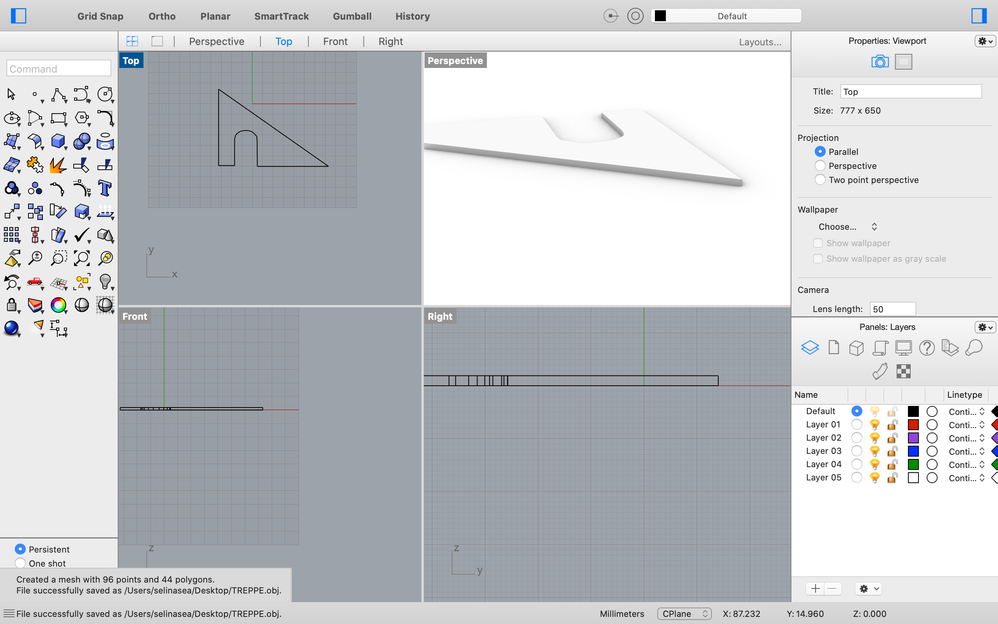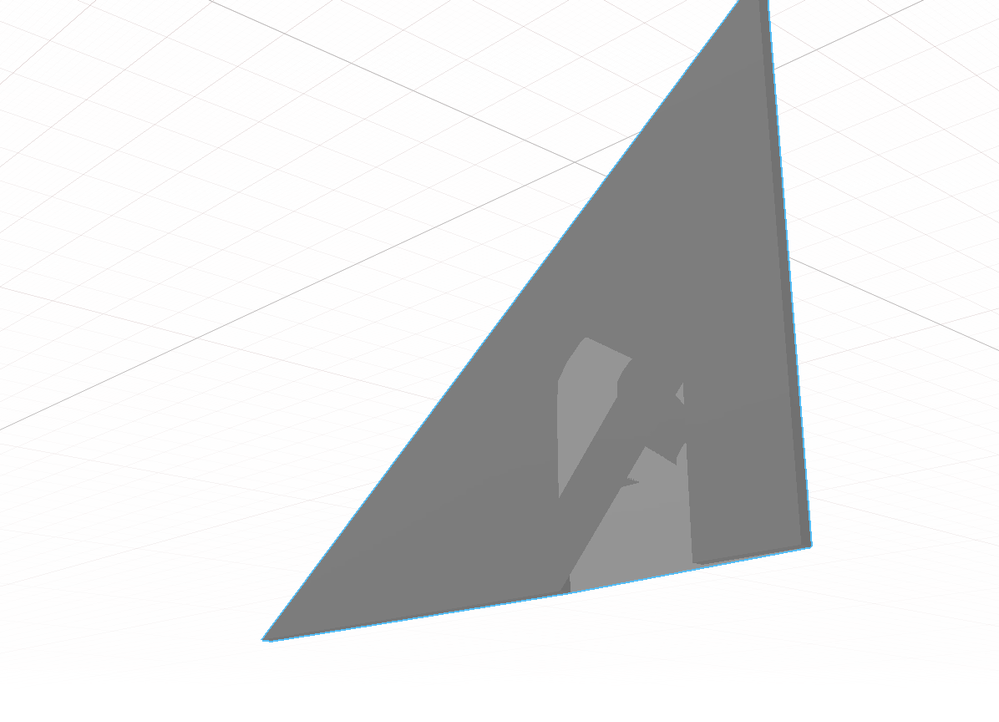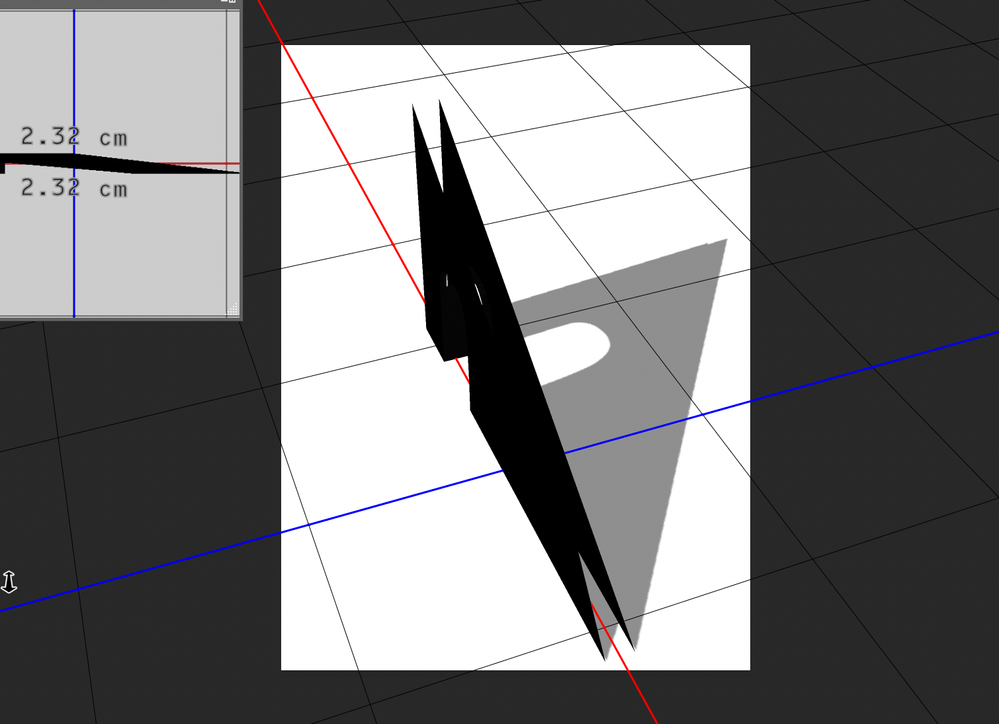- Home
- Dimension
- Discussions
- how to properly import obj files from rhino to dim...
- how to properly import obj files from rhino to dim...
Copy link to clipboard
Copied
Hello,
im new in the 3D world. I'm desperately trying to import a simple polygon obj file from rhino to dimension but the object looks different from the original file in rhino. there is kind of a thin layer around the object so when I create an arched wall you dont see the arch in Dimension (maybe you see in the pictures).
Does someone know how to solve this issue?
Thanks in advance!
Best,
Selina
 1 Correct answer
1 Correct answer
looking at the 2nd image, your extrustion is missing i.e, you made it wrong mate
Rhino is software to design something you will actually make in real life.&. Dimension is to design a fake image which looks real... they work in different ways
p.s, if you need help fixing your models please share them and I'll take a swing at it but you are not the first person to hit these issues
Copy link to clipboard
Copied
It's a bolian so open the model in Photoshop, generate a UV map & export as wavefront Obj
Dimension will be able to read the model after that
Copy link to clipboard
Copied
thank you!
I created another model and now its kind of hollow, do you know why?
Copy link to clipboard
Copied
looking at the 2nd image, your extrustion is missing i.e, you made it wrong mate
Rhino is software to design something you will actually make in real life.&. Dimension is to design a fake image which looks real... they work in different ways
p.s, if you need help fixing your models please share them and I'll take a swing at it but you are not the first person to hit these issues
Copy link to clipboard
Copied
Alright, I see. I worked with rhino the past Semester at school. Now I'm into the 3D semi surreal Trend so I'm trying to build environments in Adobe Dimension. I already created some and it worked well but I only used 3D walls etc from Adobe stock. Now I want to build my own 3D objects for the environments. If Rhino isn't the right way, what would you suggest me to use?
thanks for your time!
Copy link to clipboard
Copied
Blender is free and able to make most shapes once you learn how to use the UI correct... that is what I recommend to new people just starting out
Photoshop is too old now but I still build with it because its what I like to use and Maya is ok for people that like Autodesk or need a dozen copies of X model
Find more inspiration, events, and resources on the new Adobe Community
Explore Now