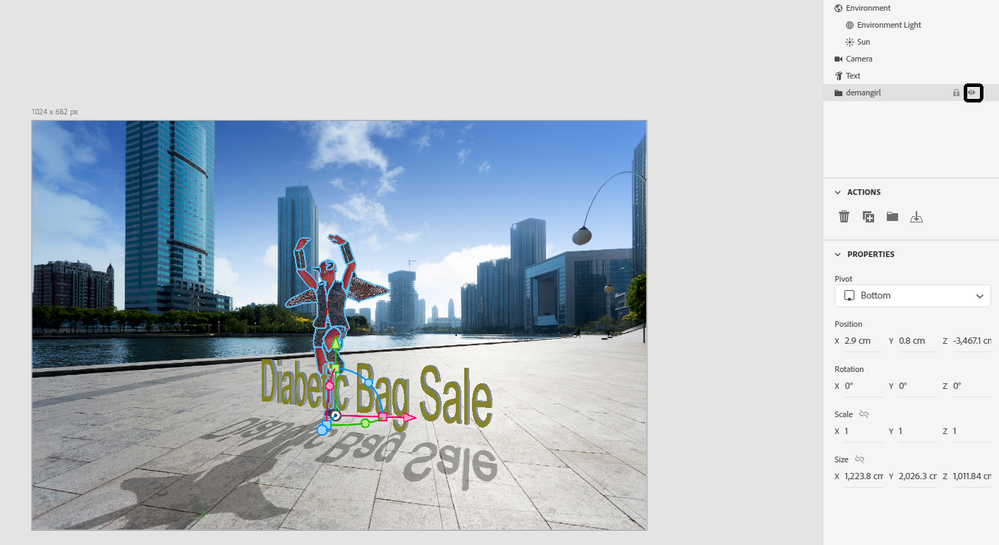- Home
- Dimension
- Discussions
- Re: I am trying to create shadows from people in a...
- Re: I am trying to create shadows from people in a...
I am trying to create shadows from people in adobe dimension
Copy link to clipboard
Copied
I have a project that has text in front of people walking on a path. What I want is to have the shadows from the people interact with the 3D text. But I don't know how to do that. I tried creating an object to make shadows but the object exports as the same layer as the text so I can't get rid of it when I get in to photoshop to finalize the image. Any suggestions?
Is there a way to make an invisible object or render out the objects as individual layers?
-Michael
Copy link to clipboard
Copied
just do two rendors
one with the text [shadow] and another with whatever object adds the second shadow... then you can edit them as much as you like in Photoshop
Copy link to clipboard
Copied
The only thing is I want the light to be blocked so the text doesn't have sunlight on it.
Copy link to clipboard
Copied
Then I'd use Fuse characters in the foreground to make sure the shadow of legs cuts in front... You can also edit the people out of the background image first in Photoshop but Fuse is the way I would go
Copy link to clipboard
Copied
May be you can use Ps to create people selection and add shadow layer (via filters) and then transform shadow layers for interacting with text shadow?
Find more inspiration, events, and resources on the new Adobe Community
Explore Now