Copy link to clipboard
Copied
Hi all,
Learned about this fabulous program at the Adobe MAX conference a few weeks ago and want to try and use it but the models that are provided in the program won't work for what I need. I found an image on iStock but it won't let me import it (tried as .jpg and .png), it is greyed out. In order to use this program, do I have to use images from Adobe Stock 3D? I am not a 3D designer so don't have access to a program to save as wavefront|obj.
Tried searching for the answer but not finding something that actually makes sense. Anyone point me in the right direction? I am looking to bring in a blank open magazine and add my own graphics to it, if that helps. (I know there is one on Adobe Stock but I have to purchase it and don't want to purchase if it doesn't work, need to try it out before i can get approval to purchase).
Please let me know if this doesn't make sense and thanks for any help you can offer.
Jill
 1 Correct answer
1 Correct answer
Hi Jill! I'll do my best to answer.
Dimension is a 3D app so the primary media is 3D models. We currently only support .obj format for importing 3D models. .jpg and .png are images (which you CAN use in Dimension as background images or decals to apply to the 3D model, but unfortunately aren't actually 3D forms themselves).
In regards to getting 3D models, we have a bunch of free content that ships with the application and Adobe Stock has both free and paid content. However, to my knowledge no
...Copy link to clipboard
Copied
Hi Jill! I'll do my best to answer.
Dimension is a 3D app so the primary media is 3D models. We currently only support .obj format for importing 3D models. .jpg and .png are images (which you CAN use in Dimension as background images or decals to apply to the 3D model, but unfortunately aren't actually 3D forms themselves).
In regards to getting 3D models, we have a bunch of free content that ships with the application and Adobe Stock has both free and paid content. However, to my knowledge no services have 'preview' versions of the .objs that they are selling. We're definitely considering some sort of preview/watermarked model workflow, but we don't have that at this time for Adobe Stock.
Adobe Stock is a good resource and there are free models available there as well as paid. In addition you could try other 3D stock platforms such as Turbosquid or CGSociety.
Copy link to clipboard
Copied
Thank you, Jeanette and ussnorway!
Basically, what I'm trying to do is take an 'open book' type of image and drop pages in to make it look more realistic. I have been doing it in Illustrator and it's just time consuming and annoying (see attachment). I thought maybe Dimension could help with that. I did find this image in TurboSquid (thanks for the rec!) but still stumbling my way through making it work. The image is laying more flat that straight up like the image in the link.
To be honest, I don't know what I'm doing and there isn't a lot of information out there just yet. Where's my Classroom in a Book like the old days? ha ha
https://www.turbosquid.com/3d-models/free-open-book-3d-model/815822 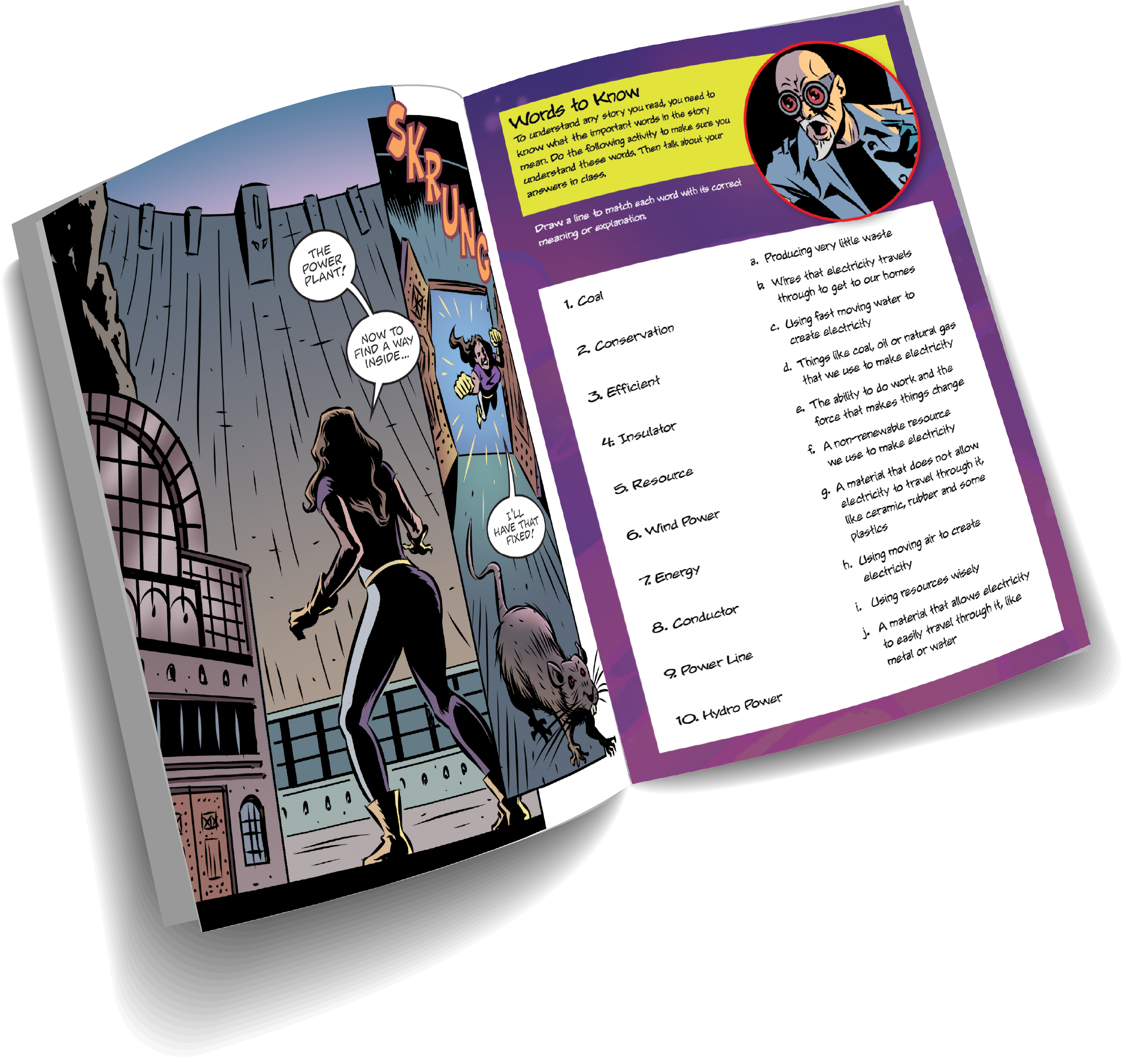
Copy link to clipboard
Copied
Our Classroom in a Book is coming. ![]() Still being authored, hehe.
Still being authored, hehe.
So not 100% sure if I understand the problem when you say laying flat. Do you mean the orientation of the book itself or the graphic on the book? Captured a quick .gif to show both. First use the orbit/hand/zoom tools to do the camera positioning then add the decal and use the move tool to rotate/scale/position the image itself.
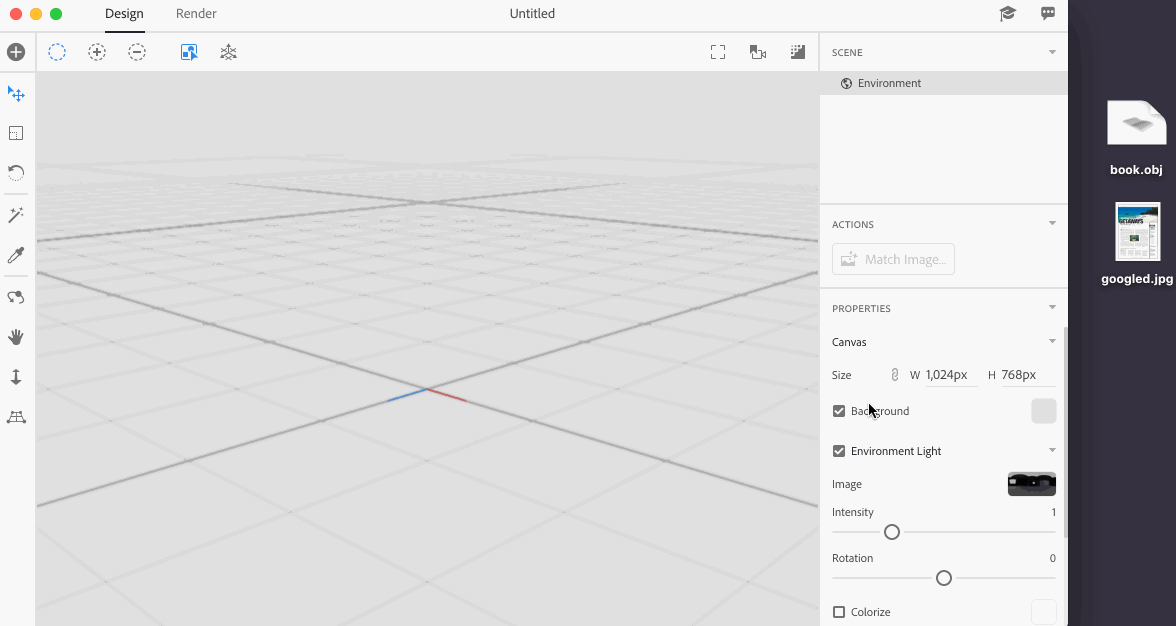
Copy link to clipboard
Copied
Yes, I think that is exactly what I'm trying to do, Jeanette! I'm going to follow your .gift and see if I can make it work. Next question, though, if I can make it work, is there a way to save that image without any background? I need to put that open book on a solid graphic in InDesign.
And yay for CIAB! I will keep my eyes peeled for it, I used those ALL the time in the late 90's.
Copy link to clipboard
Copied
Sure. ![]() Select the environment in the scene panel then look at the properties panel. One of the first properties is the Background which you an set to be a color or image, or just turn the checkbox off to get a transparent image.
Select the environment in the scene panel then look at the properties panel. One of the first properties is the Background which you an set to be a color or image, or just turn the checkbox off to get a transparent image.
Copy link to clipboard
Copied
Thank you for the gif instructions. I have followed the instructions and i can use the decal feature EXCEPT of moving around decals. I am using the 16:10 Phone model that comes with the software and i can't manage to get my screen shot in there. Could you please point out what i am doing wrong here?
Copy link to clipboard
Copied
the model "16:10 Laptop" and 16:10 Tablet are bugged too.
Copy link to clipboard
Copied
jillybean1994 wrote
I am not a 3D designer so don't have access to a program to save as wavefront|obj.
you are correct the Dimension does NOT open obj files, only wavefront|obj
you can import a obj file into Adobe Photoshop as a 3d layer then export that as wavefront|obj with no loss;
with the 3d layer selected, click on export from the 3d toolbar option (not save as) then select wavefront | OBJ as the file type and make sure textures box has a tick in it if you don't want just a gray model
.png)
if you want a scene then make sure the scene box is ticked as well... once you bring the model | scene into Dimension you can add more textures, lighting, models etc until you get something that works for you.
a lot of places like Turosquid are a great way to get cheap 3d models that you can convert into wavefront|obj and use
have fun with it
.png)
.png)
Copy link to clipboard
Copied
Just an FYI, we support ".obj". This is sometimes listed as "Wavefront Obj", I believe that was the original creator or something, but it's not really a difference in file format. If you see ".obj" on another site, it should work.
Copy link to clipboard
Copied
JeanetteMathews wrote
Just an FYI, we support ".obj". This is sometimes listed as "Wavefront Obj", I believe that was the original creator or something, but it's not really a difference in file format. If you see ".obj" on another site, it should work.
wavefront | obj is the original type of obj but a obj today does not (always) = the same file... the list of 3rd party software which makes obj files has gotten bigger but as an example this free chair on Tubrosquid will NOT install to Dimension unless you convert it first, even thou it lists as an obj
[edit]
https://www.turbosquid.com/FullPreview/Index.cfm/ID/670230
it was made in Rhino
Copy link to clipboard
Copied
There are one off cases on both sides that won't import to Dimension, just saying it's not universally true so shouldn't be stated as such. Our .obj support has holes that affects all .objs and some wavefront objs won't import either.
Copy link to clipboard
Copied
JeanetteMathews wrote
some wavefront objs won't import either.
that is news to me but fair enough
Get ready! An upgraded Adobe Community experience is coming in January.
Learn more