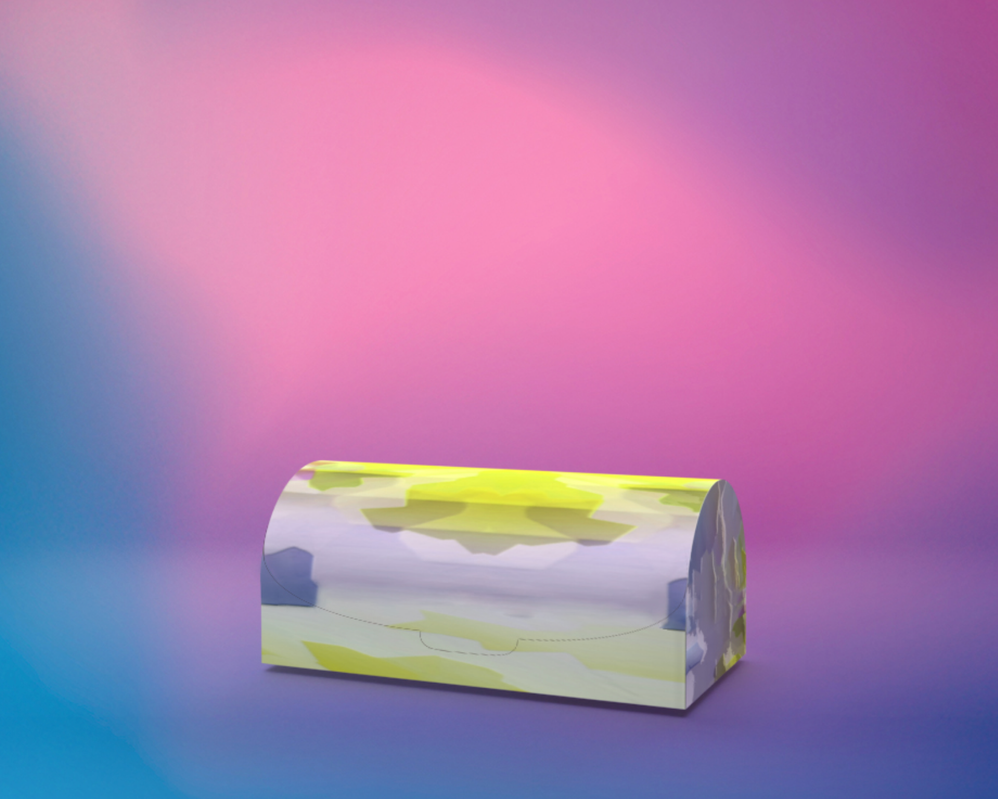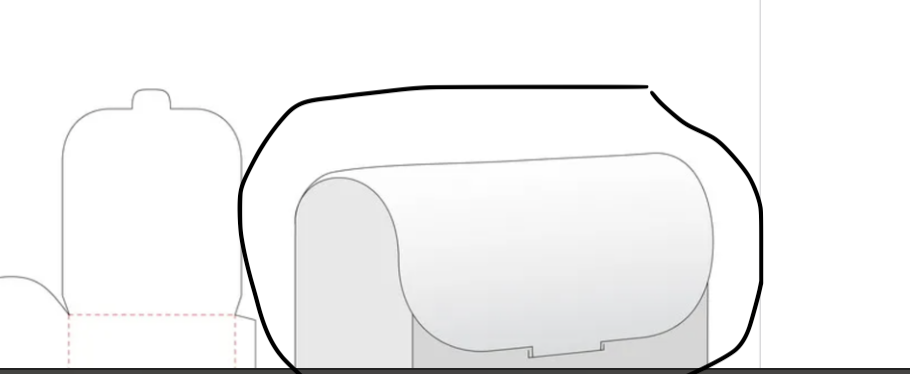- Home
- Dimension
- Discussions
- Is there a way to draw manually or free edit a sha...
- Is there a way to draw manually or free edit a sha...
Copy link to clipboard
Copied
I'm trying to create a chest shaped box with a flap/ nose lock. I was able to create a basic chest shape using the cylinder and cube tools. However, I have no idea how to achieve the curvey opening like the illustration attached. I would really appreciate some help as I'm getting very frustrated with this app.
 1 Correct answer
1 Correct answer
Hello, you can't do that in Dn. You should use the Fantasticfold beta, you need to subscribe and afterjust upload your dieline of your model and export it for after import it in Dn and the job is done 😉
You can add an exterior and interior artwork
Copy link to clipboard
Copied
Copy link to clipboard
Copied
Hello, you can't do that in Dn. You should use the Fantasticfold beta, you need to subscribe and afterjust upload your dieline of your model and export it for after import it in Dn and the job is done 😉
You can add an exterior and interior artwork
Copy link to clipboard
Copied
Oh my lord. I had no idea this webapp exsisted! It's great, however I'm having a tiny problem with the top not being curvy. Any idea on how I can make it have that inflated curvy look ? Thank you sooo much btw!
Copy link to clipboard
Copied
it's a pleasure !!! Let me double check but in Fantasticfold i think it's not possible to make this but i'm checking 😉
Copy link to clipboard
Copied
I would cut the lid off that model and open\ bend it in Blender then reattach it... you don't really see curves in packing boxes
Copy link to clipboard
Copied
Wow I didn't know that FantasticFold had continued past Sneaks. Great news. #productdesign