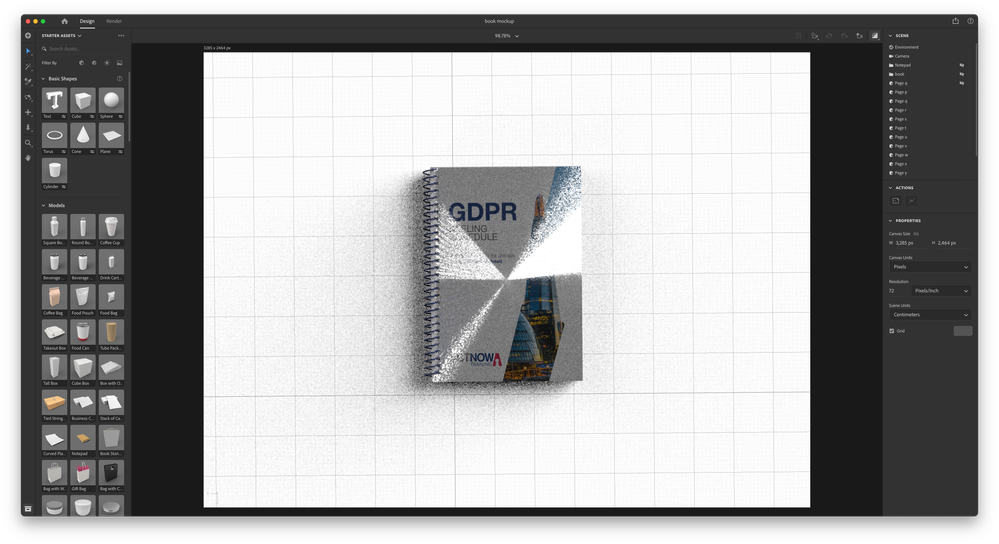Adobe Community
Adobe Community
Copy link to clipboard
Copied
When rendering, why do i get this kind of sharp lighting?
How do i just get normal lighting?
Below are pictures of before and after rendering.
 1 Correct answer
1 Correct answer
look at the first screenshot... he has models hidden on the preview and Dimension currently [since moving to metal drivers] rendors hidden objects
the workaround is to remove those models from the scene and then do another rendor
Copy link to clipboard
Copied
What is your GPU? NVIDIA?
Copy link to clipboard
Copied
Radeon Pro 570 4 GB
Copy link to clipboard
Copied
The book and the spiral was originally made in blender.
Copy link to clipboard
Copied
look at the first screenshot... he has models hidden on the preview and Dimension currently [since moving to metal drivers] rendors hidden objects
the workaround is to remove those models from the scene and then do another rendor
Copy link to clipboard
Copied
what does metal drivers mean?
Also, i removed the hidden objects and also the directional lights. That seemed to have solve the problem. Thanks.
Copy link to clipboard
Copied
metal drivers means your graphics software is rendored by Apple software instead of the standard which is Nvidia
in sort Apple software is newer and can't rendor transparent pixels i.e, it makes them black or White instead of clear