- Home
- Dimension
- Discussions
- Re: Missing file,edit,object,image,view,window,hel...
- Re: Missing file,edit,object,image,view,window,hel...
Missing file,edit,object,image,view,window,help menu
Copy link to clipboard
Copied
Hello there, i have issue on my Adobe Dimension CC, menu for file,edit,view and etc at above of application is missiing/disappeared , how to fix it? i can't import material,3d obj, background, undo or redo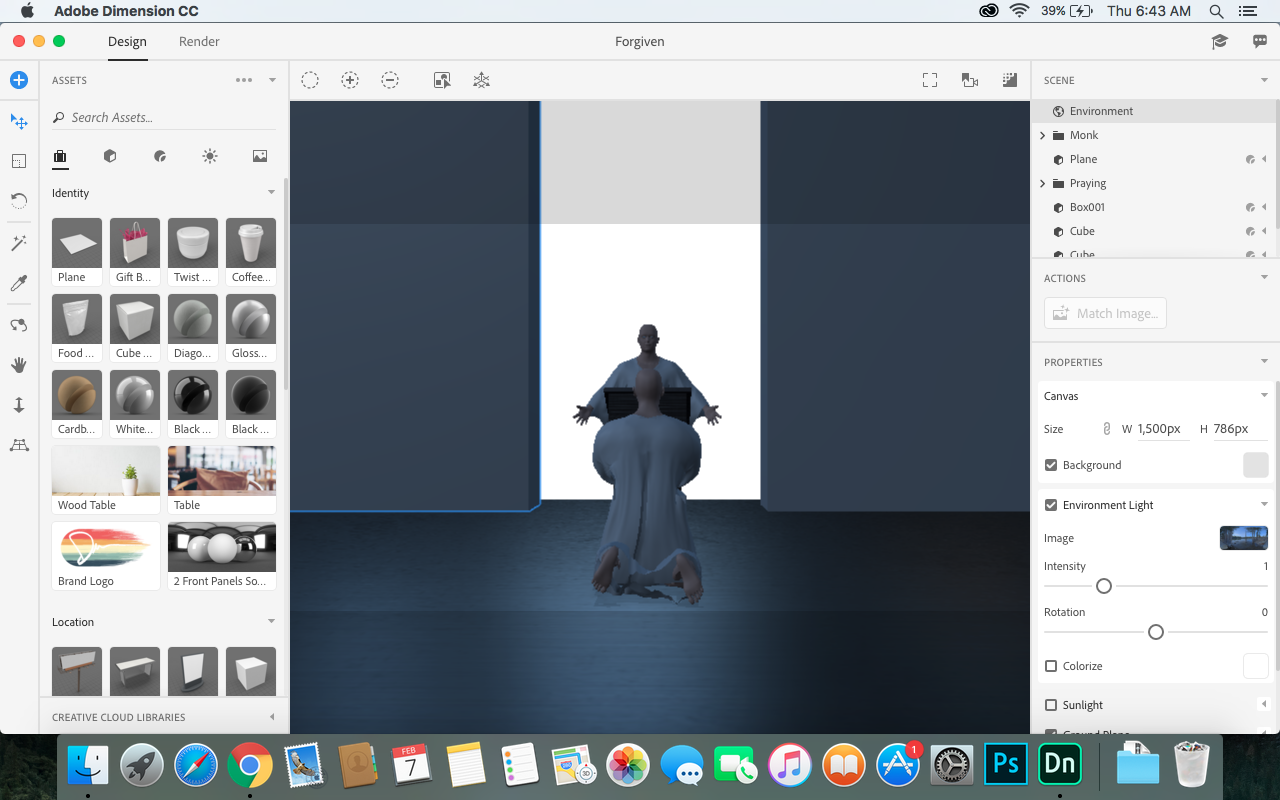 without that feature, please help me
without that feature, please help me
Copy link to clipboard
Copied
this is a common error on Windows systems but so far you are the first Mac user to get it
aeyeas wrote
how to fix it?
shut Dimension and restart it... hover the mouse over the "help" (or any other) link during start up normally wakes the ui up
example;
a work around for getting your data into the ui is to use the + icon
.png)
Copy link to clipboard
Copied
p.s, can I ask; did you skip past the tutorial splash screens on first booting Dimension?
Get ready! An upgraded Adobe Community experience is coming in January.
Learn more