Copy link to clipboard
Copied
Before the last update I was able to create 3D graphics using Dimension CC with transparent backgrounds when saved as a png. Now when I save a graphic as a png file I get a background fill in color even though I have selected no background in the properties. How do I get the background to go away...I need the transparency to work again. Suggestions?
The first image is transparent
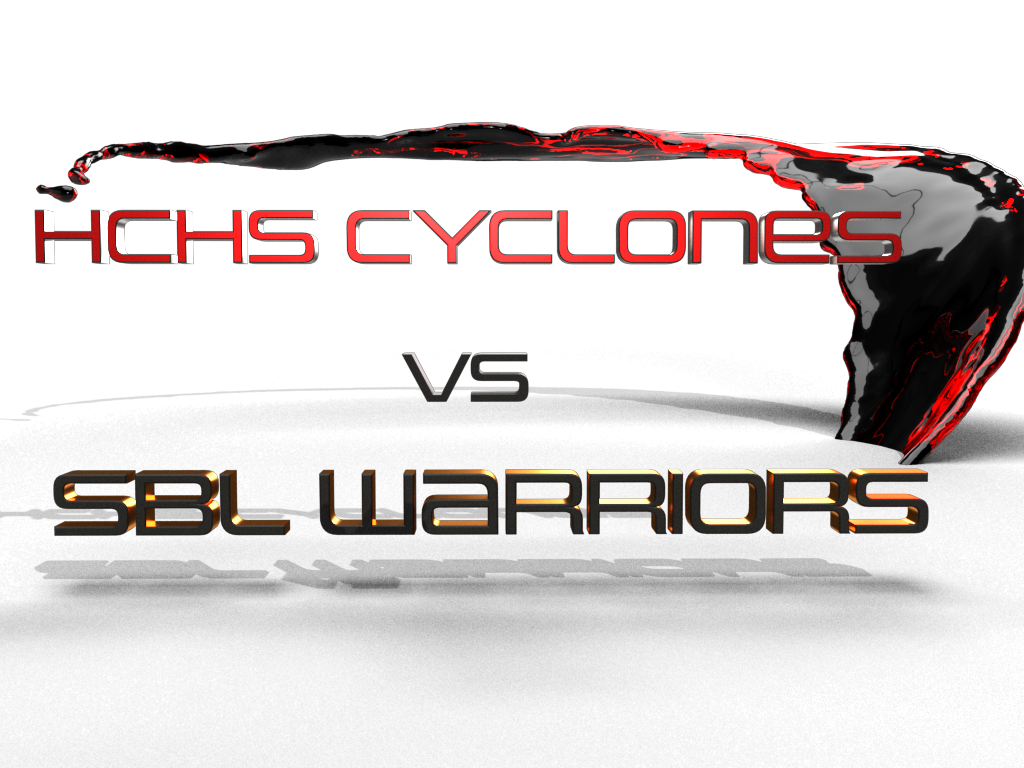
This image does not have transparency
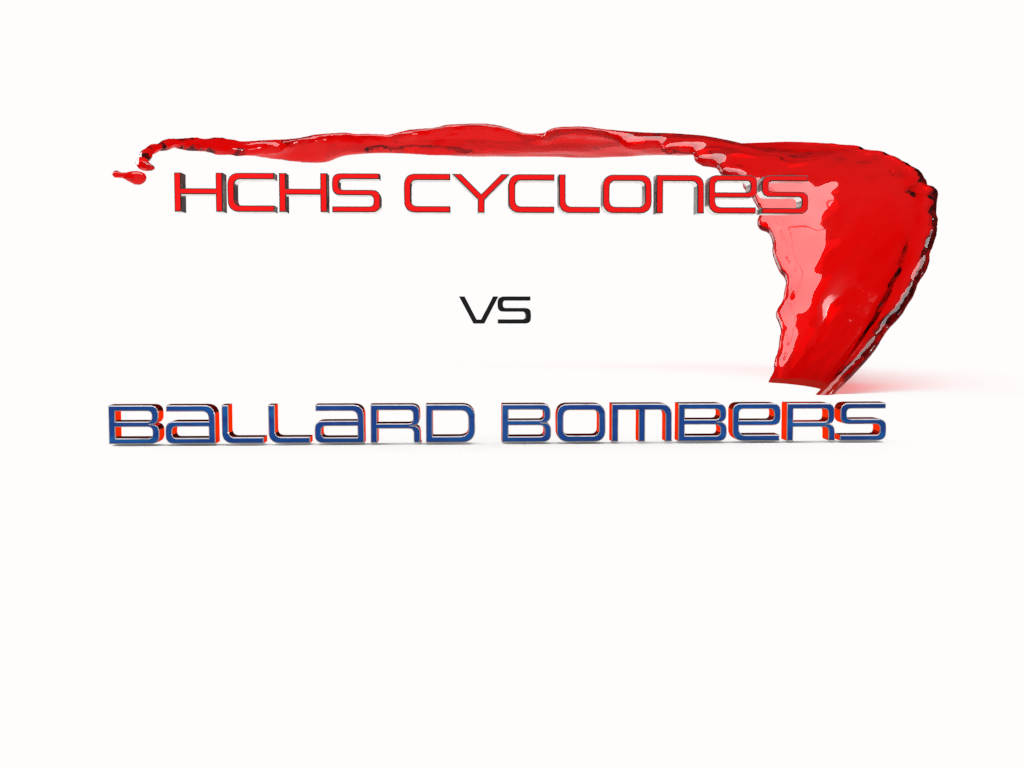
 1 Correct answer
1 Correct answer
Ussnorway...for what I am doing your suggested work-around is perfect!
Thanks!
Copy link to clipboard
Copied
Please look on this discussion Final Render Transparency – Adobe Dimension CC Feedback Portal
@Thrill - I'm sorry can you go into more detail here? This question/comment wasn't really asked or answered well. You can turn your background off in Dimension if you want to render it transparent.
- Go to Design Mode
- In the Scene panel select the Environment
- Turn off the checkbox next to "Background" in the properties.
Copy link to clipboard
Copied
correct the new rendor engine can not do transparency and you get a blank black or white background even if you turn off the background checkbox
a good workaround is to rendor as psd because this makes the background as a different layer which can at least be turned off in Photoshop but I assume you want to use this image as a decal? if so it depends on other things like lighting, sun direction [if used] and internal colour of the model you place it on as to how well the image rendors transparency... also Dimension has a max size for any decal image and results will drop dramatically if you try to go over it
Copy link to clipboard
Copied
Ussnorway...for what I am doing your suggested work-around is perfect!
Thanks!
Copy link to clipboard
Copied
THANK you! its still doing the same thing in October 2020
Find more inspiration, events, and resources on the new Adobe Community
Explore Now
