Copy link to clipboard
Copied
Created a new project with the food bag template. Created the artwork at about 10 inches x 20 inches. Added label from Creative Cloud library. Rendered to High Quality / 16 bt PSD file. 89 hours later, this was my end product. Any ideas what went wrong?

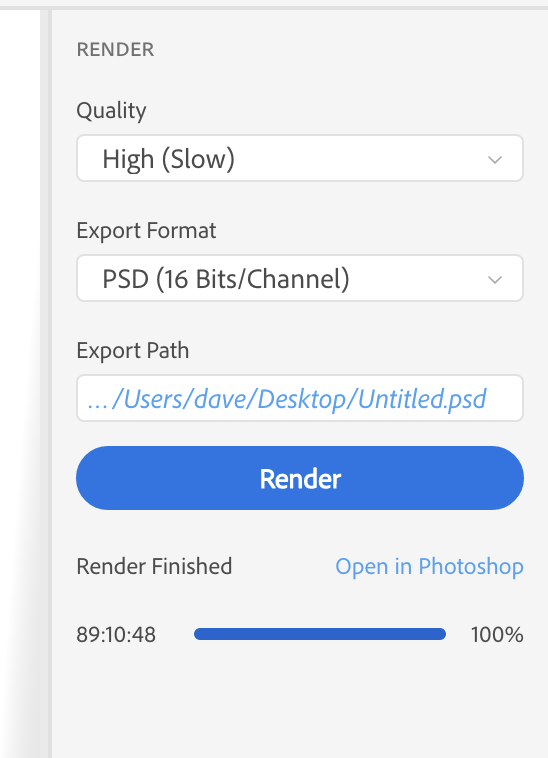

 1 Correct answer
1 Correct answer
Hi Dave,
Thank you for posting query on forums.
I would request you to please check if "Depth of Field" is turned on in Design mode which can blur the object. You may need to turn it off or adjust the slider to lower it down, also check the Render preview window before you hit render.
detailed info on Render Comes Out Blurry
Regards
Parth vyas
Copy link to clipboard
Copied
Hi Dave,
Thank you for posting query on forums.
I would request you to please check if "Depth of Field" is turned on in Design mode which can blur the object. You may need to turn it off or adjust the slider to lower it down, also check the Render preview window before you hit render.
detailed info on Render Comes Out Blurry
Regards
Parth vyas
Find more inspiration, events, and resources on the new Adobe Community
Explore Now