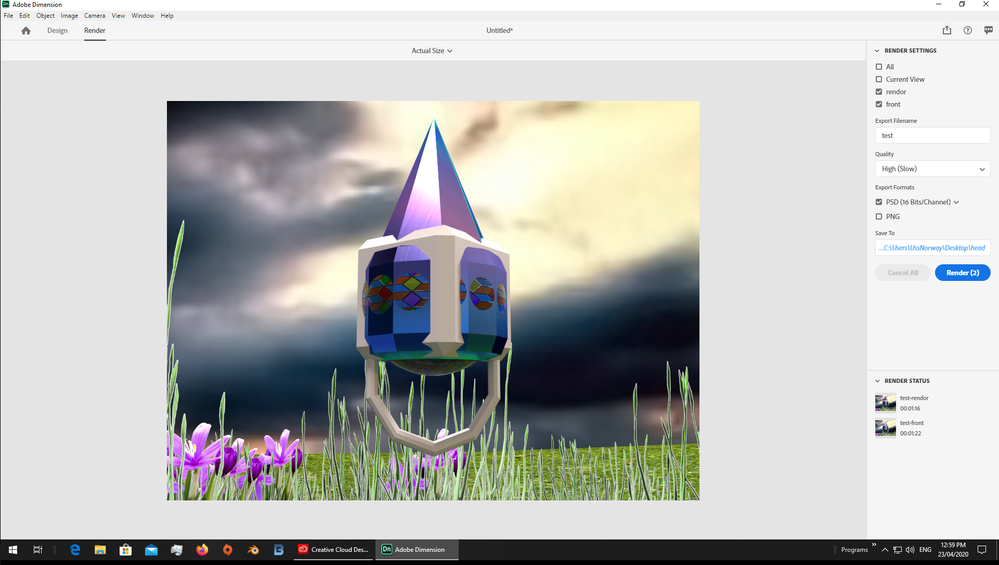Please review https://helpx.adobe.com/dimension/using/working-with-3d-text.html
3D text objects are parametric in nature which means their underlying shape is generated by Dimension and is controlled by their properties. Due to the changing nature, some features don’t work with a model while it is parametric:
- The general transform size and scale properties will act as a multiplier on top of the base size settings of the parametric model.
-
You can apply materials to parametric models but cannot apply graphic layers which rely on the geometry to be positioned.
-
The magic wand will select predefined areas on parametric models.
-
You cannot use the Align and Distribute tool on a parametric model with multiple parts such as the glyphs of 3D text as the spacing is controlled by the tracking and line spacing properties.
-
You cannot delete or remove parts of the model.