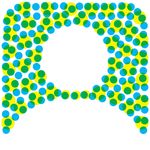Adobe Community
Adobe Community
Copy link to clipboard
Copied
A new updated version of Adobe Dimension (Version 2.3) refuses to re-open saved documents. After restarting the application it does not want to open documents that are saved before restarting the programm (saving process was not terminated and was completed successfully.) Same issue on Windows and on Mac. I've submitted log file to suggested e-mail, but thought to write about this issue here as well. It relates to my 8+ hour work and besically I've failed to produces renderings for a very important presentation because of this bug. Please help to resolve this problem asap.
thanks.
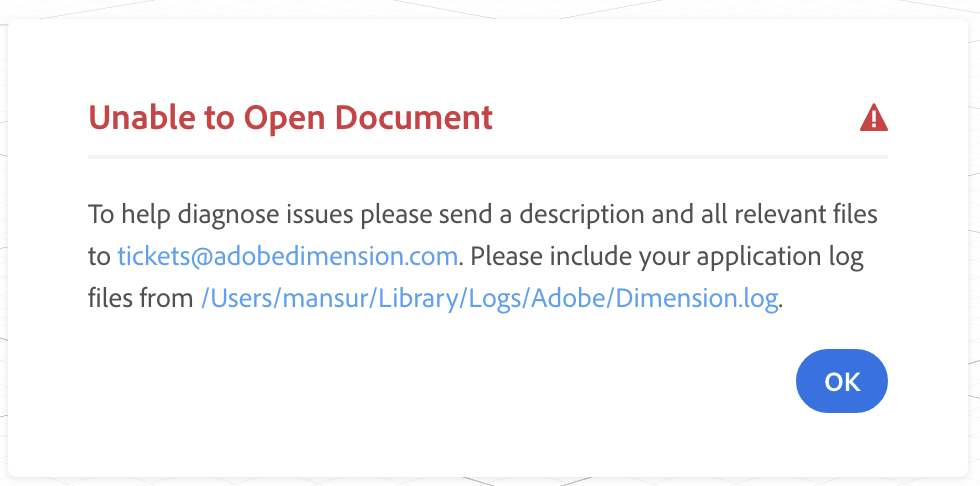
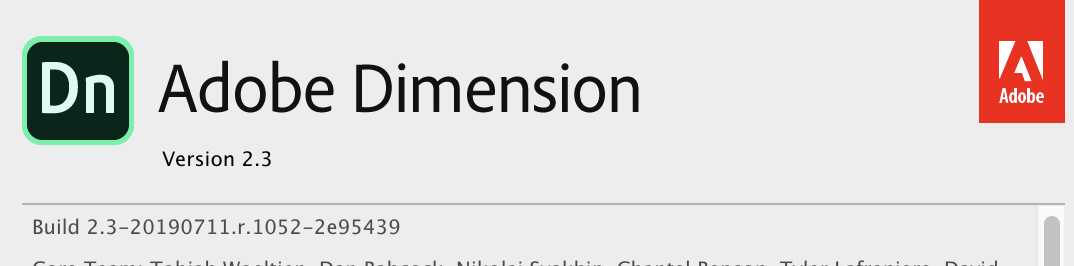
 1 Correct answer
1 Correct answer
Wanted to provide an update here. We have a fix in progress and are testing it on our Prerelease and with files that customers are sending in. We hope to release this fix next week if testing goes well!
For anyone who would like immediate access, you can join the Dimension Prerelease Program using this link:
Once you're on the Prerelease website, simply download the Dime
...Copy link to clipboard
Copied
Having the same issue now too
Copy link to clipboard
Copied
My file is 5.4 GB and wont open. I just worked for 5 days on this and now what, I gotta restart this? Come on!!!!
Please help !!!!!!
Copy link to clipboard
Copied
Same happend here today. File 2.8GB, 1 week of work, day before deadline. Not able to produce final renders. Adobe, please, this cannot happen! It makes me crazy!
Working on Mac, Dimension latest version
Copy link to clipboard
Copied
Found solution: I found that Adobe created huge 44GB folder of Snapshot files in FelixDCXAppID folder. I delete it and now was able to open the file again. It seems that lack of space on disk can be an issue. Due to that big folder I ended with just 20GB of free space, which seems was not enought to open big .dn files.
Copy link to clipboard
Copied
The bug is still here. It's not work for me.
Copy link to clipboard
Copied
I'm writing in February 2023 with Version 3.4.7 for Mac.
Apparently the issue appears when the machine runs out of memory. Try clean some stuff up and hope for the best.
This was true for this specific file and situation. In the past this same issue happened when I dropped in a ready made OBJ (which I found on Adobe Stock LOL). I had the luck to have a previous version of the file without that hellish fake houseplant and everything went smooth.
Hope this message in a bottle helps somebody somewhere sometime.
-
- 1
- 2