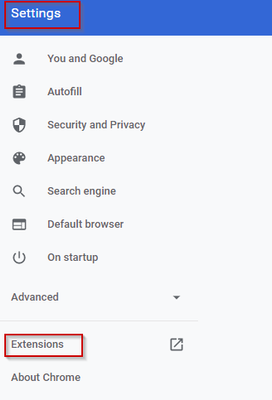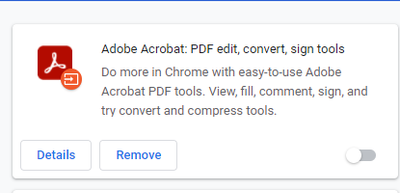- Home
- Acrobat Services API
- Discussions
- User getting error in Chrome - auth.services.adobe...
- User getting error in Chrome - auth.services.adobe...
User getting error in Chrome - auth.services.adobe.com refused to connect
Copy link to clipboard
Copied
The web application has integration with AdobeSign API.
Flow of operation is-
- User logs into AdobeSign and gets an Access token.
- Then selects a document to upload to AdobeSign- which succeeds.
- After this the signing url should open in an iframe where the user can add signers etc.
- But this is where one user is running into error that says- auth.services.adobe.com refused to connect.
- This error happens only for this user and only in Chrome. Seems to work in IE.
Any pointers would be appreciated.
Thank you in advance!
Copy link to clipboard
Copied
Hi all,
Adding some additional information on the error seen by one of the users of the API integration.
1. Screenshot of the error seen by the user -
2. Additionally in Chrome and Edge Dev Tools, it shows the following error –
Refused to display https://auth.services.adobe.com‘’ in a frame because it set ‘X-Frame-Options’ to deny.
Has anyone else run into the same? How did you resolve it?
Again this has been reported by just one user in Chrome and also Edge. Works fine in IE 11.
Any pointers would be much appreciated.
Thank you again!
Copy link to clipboard
Copied
\i started gettinig the same error message yesterday. cannot open pdf document in chrome anymore!
auth.services.adobe.com refused to connect
And I have Adobe Acrobat 9 PRO !
Copy link to clipboard
Copied
I'm having the same issues in google chrome, how do I fix this!?!?
Copy link to clipboard
Copied
Also having this same issue...
Copy link to clipboard
Copied
Also having this issue in Chrome
Copy link to clipboard
Copied
Same issue here!
Copy link to clipboard
Copied
Same problem!
Copy link to clipboard
Copied
Having the same issue as well...
Copy link to clipboard
Copied
Also getting this error - Hopefully Adobe figures it out soon. In the meantime I have disabled the Adobe extension in chrome until we see a fix.
Copy link to clipboard
Copied
Same issue - posting here in hope that it hurries a fix...
Copy link to clipboard
Copied
Same Issue.
Copy link to clipboard
Copied
same issue!
Copy link to clipboard
Copied
Having same issue today for first time ever!
Copy link to clipboard
Copied
I started getting the same issue as well.
I logged out and logged back in. The issue went away. Hopefully this simple action helps some of you.
Copy link to clipboard
Copied
resolved this error for me by installing the Adobe Acrobat extension for chrome https://chrome.google.com/webstore/detail/adobe-acrobat/efaidnbmnnnibpcajpcglclefindmkaj?hl=en
Copy link to clipboard
Copied
i already installed this extension but it still doesn't work
Copy link to clipboard
Copied
I actually used your link to uninstall Acrobat from Chrome and now it's working for me
Copy link to clipboard
Copied
Also getting the error again after it just started working! 😞
Tried to uninstall and re-install, but still not working!
Copy link to clipboard
Copied
This worked for me as well!
Copy link to clipboard
Copied
I just used your link to uninstall the extension and it worked fine. I did not reinstall. Just the uninstall and it worked. Thank you!
Copy link to clipboard
Copied
You can also disable the Adobe Acrobat extension in Chrome rather than uninstalling (same net effect).
Copy link to clipboard
Copied
Where is this disable option located?
Copy link to clipboard
Copied
It is located in the Chrome Settings - Extensions
- From the Chrome browser, click on the 3 vertical ellipses (upper right)
- Select Settings
- Select Extensions
Copy link to clipboard
Copied
I simply "Removed" the extension from Chrome and didn't re-install. PDFs then were able to open!
-
- 1
- 2
Find more inspiration, events, and resources on the new Adobe Community
Explore Now