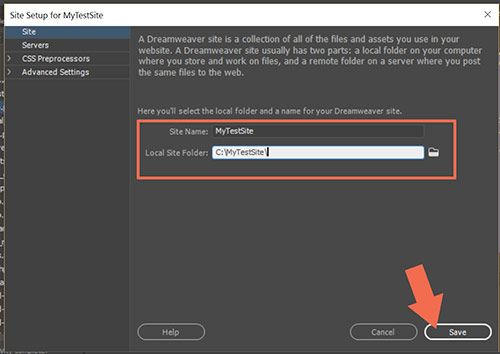Adobe Community
Adobe Community
2021 version problems
Copy link to clipboard
Copied
I bought and started using Dreamweaver way back in 2003. It was a pleasure to work with. I upgraded to MX then again to CS3. Still was a great tool. My old computer had WIN 8.1 on it - which MS quit support for in Jan - so I bought a new computer. I tried to load the CS3 from the disks but Adobe told me there was no longer support for it. So I got DW 2021 and HATE IT. It's nothing like the very usable original program: DW, MX, CS3. This new version, 2021, is totally unfamiliar and totally difficult to do anything with. Very disappointed! I want to cancel the subscription but need to get the CS3 onto my new computer ... any suggestions?
Copy link to clipboard
Copied
There's no way you can get CS3 onto your computer, Adobe retired the activation servers some time ago.
Times change and you need to embrace those changes. Maybe explore other software if you no longer think Dreamweaver is suitable for your particular use case.
Copy link to clipboard
Copied
CS3 is DEAD, kaput, no more, gone forever. 😢
Even if you could install 16 year old software on a new machine & OS, activation is impossible. You would have no more than trial use, after which CS3 would quit opening.
You can't go back in time to the way things were 16 years ago. The web has changed too much. You have some catching up to do, yes. But every journey begins with a first step.
Do some code tutorials. Read chapters, complete code exercises and take quizes at the end. It should take you no more than a weekend to learn HTML & CSS basics.
- https://www.w3schools.com/html/
- https://www.w3schools.com/css/
- https://www.w3schools.com/js/
Open Dreamweaver Help Menu.
You'll find links to tutorials and the online Help / User Guide.
If you get stuck on something, come back here for help. As fellow product users & experts, we can usually answer your questions or point you to solutions.
Did you define your local site folder yet? Site > New Site... see screenshot.
Click on Servers tab and enter your hosting plan's S/FTP log-in credentials. If unsure what to use, ask your hosting provider.
Once your site is defined. Open the Files Panel (F8) to access local site files.
Hope that helps. Post back if you have more questions.
Alt-Web Design & Publishing ~ Web : Print : Graphics : Media