- Home
- Dreamweaver
- Discussions
- Activating Dreamweaver [MX 2004 & 2006 are DEAD]
- Activating Dreamweaver [MX 2004 & 2006 are DEAD]
Copy link to clipboard
Copied
I have installed Macromedia Dreamweaver MX 2004 from the original CD on my Windows 10 computer
When I tried to activate it, I entered the serial code that came with the CD.
I chose the connect via the internet option, but it would not connect. Connecting by phone didn't work either.
Question: Do you know a way for me to re-activate this old, familiar product?
I know that Adobe bought Macromedia some time ago. The program is installed, activated, and running properly on another of my computers, but it is inconvenient for me to keep running it there, which is why I installed it on my relatively new Dell notebook running Windows 10.
 1 Correct answer
1 Correct answer
Use the serial number provided at this link
Copy link to clipboard
Copied
Use the serial number provided at this link
Copy link to clipboard
Copied
Many thanks. The fix worked and Dreamweaver is now open on my computer. Ross McCluney
Copy link to clipboard
Copied
Thanks John. I succeeded in activating my Dreamweaver and it is running
on my computer.
But I'm unable to save anything I create in Dreamweaver, getting this
error message:
Any ideas for how to repair this?
I made sure to close FileZilla before trying again to save it.
Ross McCluney, Ph.D.
Research Physicist
SunPine Consulting
Cape Canaveral, FL
Copy link to clipboard
Copied
I have the same problem. I can not activate my Dreamweaver 4 software to my laptop.
The link you gave is not working anymore.
So how can I activate my legal Dreamweaver 4 software?
Copy link to clipboard
Copied
I have the same problem. I can not activate my Dreamweaver 4 software to my laptop.
The link you gave is not working anymore.
So how can I activate my legal Dreamweaver 4 software?
By @Tauno307849568v1a
Unfortunately, you can't. The program is no longer supported in any way by Adobe.
Copy link to clipboard
Copied
I don't need any extra support. I only want to use that software and it is not possible if I need to register it. So is it possible to install it on my laptop and work with it without registering it via internet?
Copy link to clipboard
Copied
is it possible to install it on my laptop and work with it without registering it via internet?
By @Tauno307849568v1a
If your laptop runs on Windows 2000 or Windows 98, I am sure there are ways to get it to run on your system. Other than that, nope.
I feel your pain though. I paid a lot of money for Benton Harbour Basic and haven't been able to use it since I moved to an IBM compatible.
Copy link to clipboard
Copied
So how can I activate my legal Dreamweaver 4 software?
By @Tauno307849568v1a
==========
DW4 is too old & obsolete. Please use modern software, either freeware or paid.
Obsolete web software from 20 years ago is of no value to anyone. Too much has changed.
CODE EDITORS:
-- Adobe Dreamweaver CC - https://www.adobe.com/products/dreamweaver.html
-- Codespaces (free, browser-based) - https://github.com/features/codespaces
-- Nova (Mac only, formerly called Coda) - https://nova.app/
-- Pinegrow - https://pinegrow.com/
-- Sublime Text - http://www.sublimetext.com/
-- Visual Studio Code (free) - https://code.visualstudio.com/
-- Wappler ~ Visual Web App Builder - https://wappler.io/
Copy link to clipboard
Copied
New Problem. The above fix did allow me to finish getting Dreamweaver to work on my computer.
But whenever I try to save a new code, or page, or anything, I get this message:
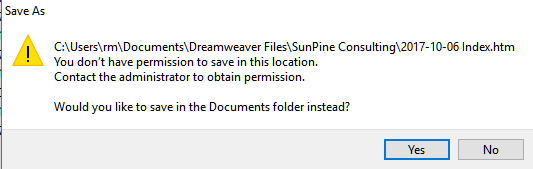
I can open and edit html files or edit in the design mode, but nothing can be saved.
Can you help with THIS problem too?
Thanks
Copy link to clipboard
Copied
That sounds like a read/write permissions problem. You need a Windows user account with full admin level permissions.
The other issue might be that your local site folder is set to Read Only. Open your File Explorer. Right-click on your site folder. Select Properties. See screenshot.

That said, DW MX is ancient software. It was built to run on Win 98 / 2000. So don't expect it to perform well on the latest & greatest operating systems.
If you can't afford a Creative Cloud subscription for $20/month, get Brackets. It's a modern, open source code editor that works on Win10.
Copy link to clipboard
Copied
awesome! Thanks!
Find more inspiration, events, and resources on the new Adobe Community
Explore Now

