Button changes images onclick
Copy link to clipboard
Copied
On the demo, it works, but when I try to add the code, I’m not sure where to place it within the HTML to get it to work, tried everywhere but can’t get it to work.
My plan to have three buttons ( can’t even get one to work!) which will be a HEART image - BELL image and a Thump image for Likes which I have created illustrations for them. Additional code will be added later just need to the simple part sorted first!
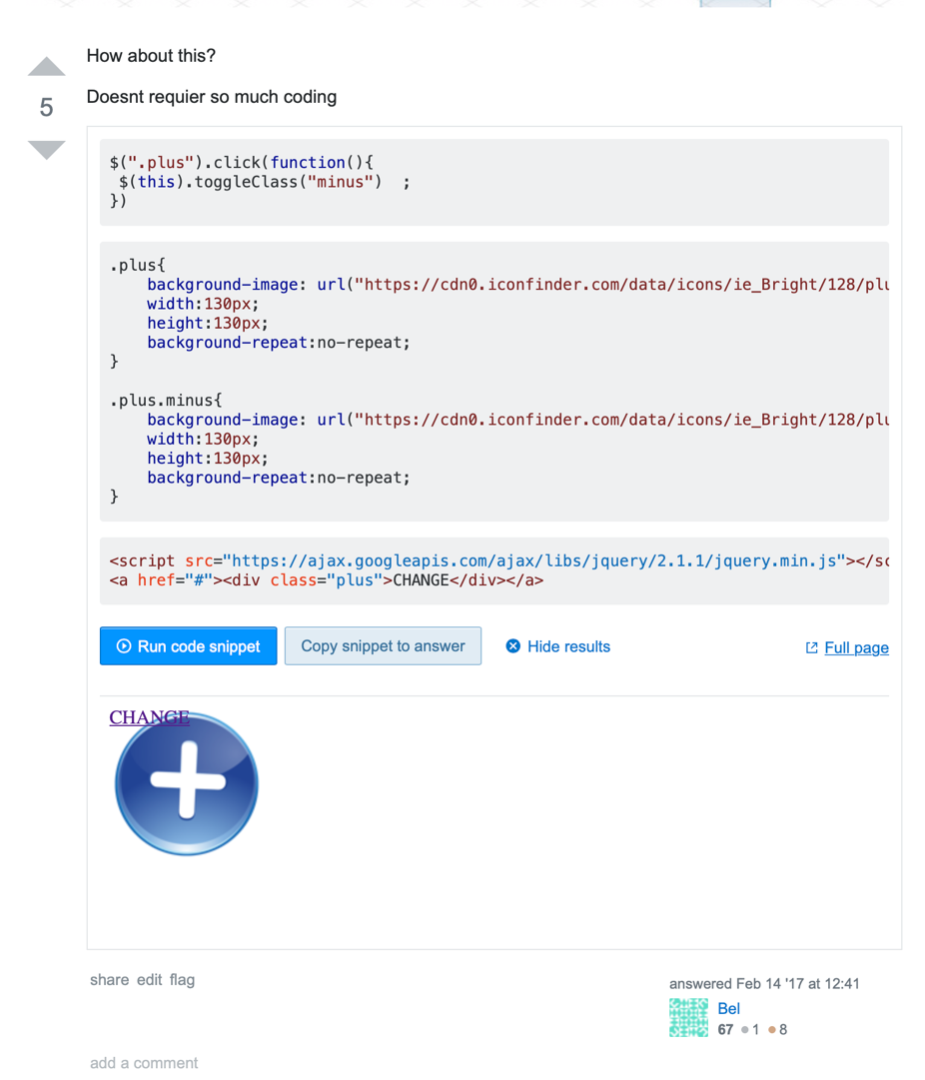
Hope you can have a look, please?
Tim
$(this).toggleClass("minus") ;
})
.plus{
background-image: url("https://cdn0.iconfinder.com/data/icons/ie_Bright/128/plus_add_blue.png");
width:130px;
height:130px;
background-repeat:no-repeat;
}
.plus.minus{
background-image: url("https://cdn0.iconfinder.com/data/icons/ie_Bright/128/plus_add_minus.png");
width:130px;
height:130px;
background-repeat:no-repeat;
}
<script src="https://ajax.googleapis.com/ajax/libs/jquery/2.1.1/jquery.min.js"></script>
<a href="#"><div class="plus">CHANGE</div></a>
————————————
https://stackoverflow.com/questions/6764961/change-an-image-with-onclick
Copy link to clipboard
Copied
Tim, see below:
<!DOCTYPE html>
<html>
<head>
<meta charset="UTF-8" />
<title>Swap background image</title>
<script src="http://code.jquery.com/jquery-3.3.1.min.js" integrity="sha256-FgpCb/KJQlLNfOu91ta32o/NMZxltwRo8QtmkMRdAu8=" crossorigin="anonymous"></script>
<script>
$(document).ready(function() {
$(".plus").click(function(){
$(this).toggleClass("minus");
});
});
</script>
<style>
.plus{
display: flex;
align-items: flex-end;
justify-content: center;
background-image: url("https://cdn0.iconfinder.com/data/icons/ie_Bright/128/plus_add_blue.png");
width:130px;
height:160px;
background-repeat:no-repeat;
}
.plus.minus{
background-image: url("https://cdn0.iconfinder.com/data/icons/ie_Bright/128/plus_add_minus.png");
}
</style>
</head>
<body>
<a href="#"><div class="plus">CHANGE</div></a>
</body>
</html>
Find more inspiration, events, and resources on the new Adobe Community
Explore Now