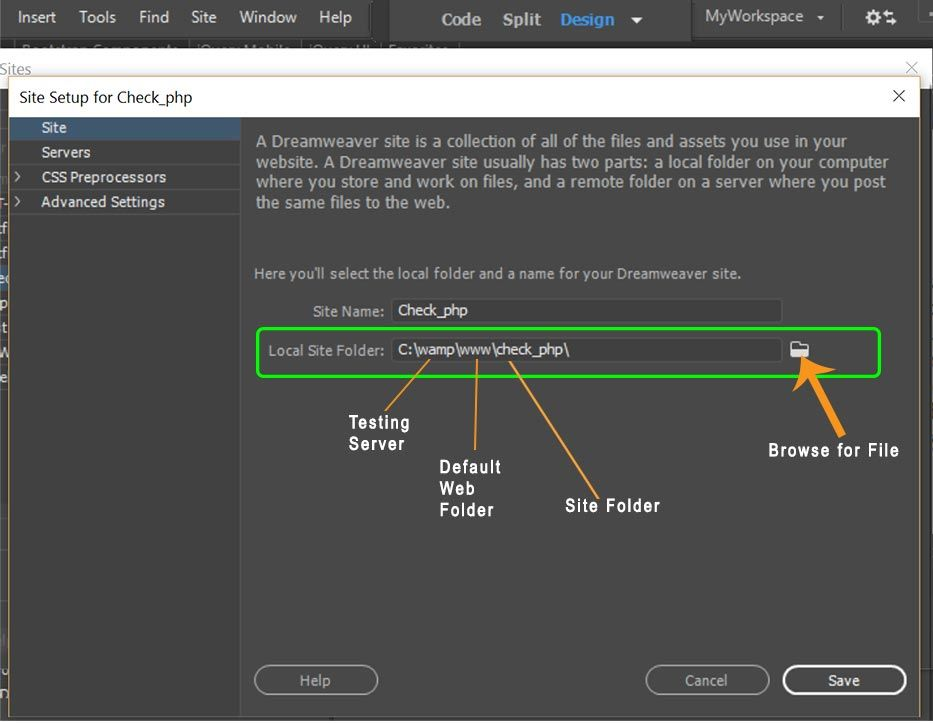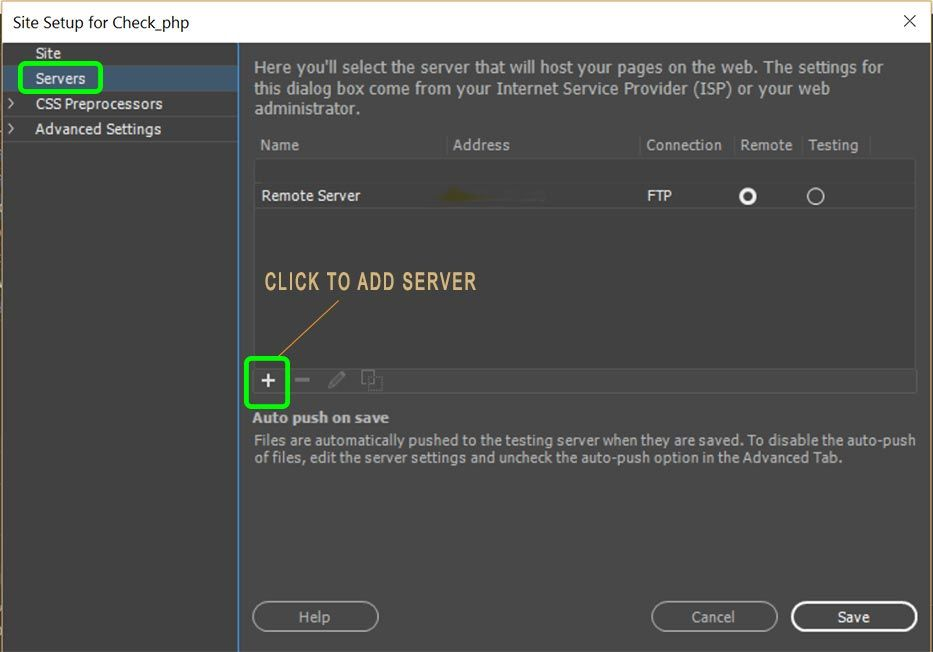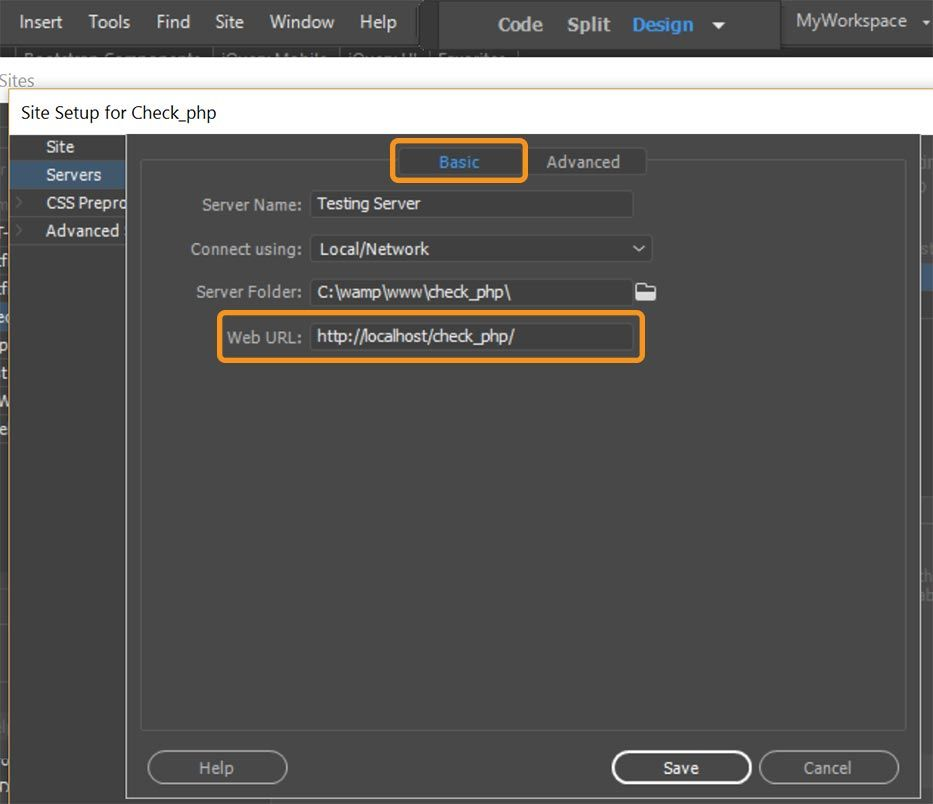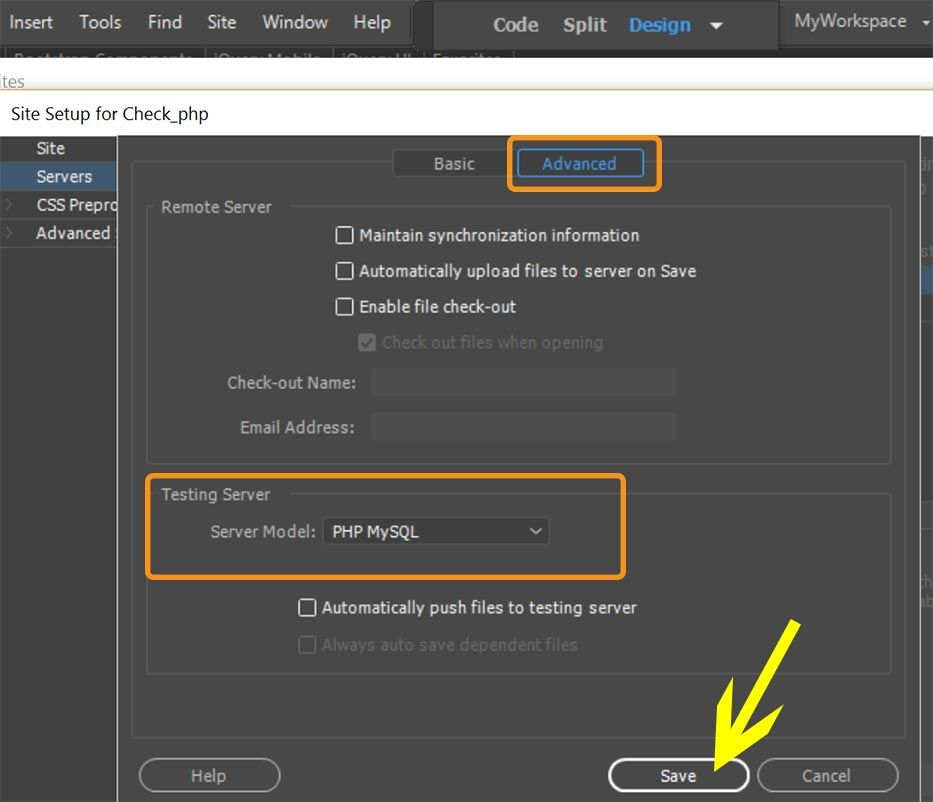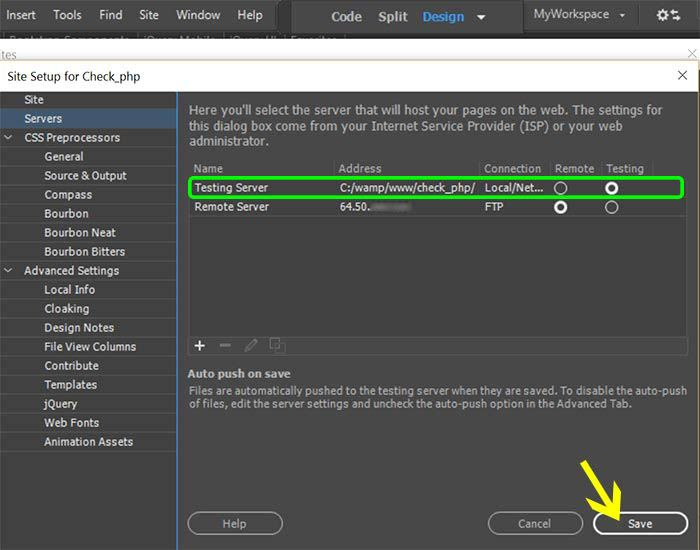Adobe Community
Adobe Community
- Home
- Dreamweaver
- Discussions
- Can any one please tell me how to set up testing s...
- Can any one please tell me how to set up testing s...
Copy link to clipboard
Copied
I got a problem With Laragon Full 5.0.0. I can't make it work together with the testing server in DW.
I got a PHP/MySQL site that I have to use the browser to check my site in. IT seems like there is no connection between PHP/MySQL and W/testing server. Is it important the www root folder is the default directory in Laragon or install PHP and MySQL separately/outside of Laragon so the PHP directories are in C:\php and MySQL installation, and MySQL installation is in C:\Program Files\MySQL\MySQL Server 8.0\data
I am running Win11
DreamWeaver 21.2
Laragon Full 5.0.0 (Webserver)
PHP 8.1.2 (incl. with Laragon)
MySQL 5.7.33 (incl. with Laragon)
My www root folder is NOT the default root folder in Laragon. And i can open the sites in the browser with the address localhost/mysite
 2 Correct answers
2 Correct answers
STEP 1: Install local testing server and create a local MySQL database with phpMyAdmin or HeidiSQL.
http://webvaultwiki.com.au/Default.aspx
https://localwp.com/help-docs/advanced/how-to-use-heidisql-with-local/
STEP 1: Define local testing server in DW under Site > Manage Sites. See screenshots below.
New Server:
Testing Server Basic tab:
Testing Server Advanced tab:
Final screen:
Paste this code into a new php document and save as TEST.php.
Right-click on docume
...Under "Basic tab", what is the right path to indicate as "SERVER FOLDER"? Is the WWW root folder or the path to "php.exe?
By @Kjetil Grimsrud aka Leon
it is about your root folder, the one where the files will be accessible by the DNS
Copy link to clipboard
Copied
what information did you indicate in the site setup concerning the testing server ?
Copy link to clipboard
Copied
Like i remember from the old days and to be sure I was doing it right, I also checked it up and did it as described in the Adobe tutorial. But there is one thing I wonder. In the setup for "TESTING SERVER". Under "Basic tab", what is the right path to indicate as "SERVER FOLDER"? Is the WWW root folder or the path to "php.exe?
Copy link to clipboard
Copied
Under "Basic tab", what is the right path to indicate as "SERVER FOLDER"? Is the WWW root folder or the path to "php.exe?
By @Kjetil Grimsrud aka Leon
it is about your root folder, the one where the files will be accessible by the DNS
Copy link to clipboard
Copied
Dreamweaver doesn't support any database connection these days unless you are using php version 5.6 or less and have the old redundant server behaviours installed.
Copy link to clipboard
Copied
I am not sure I understand what you mean 🤔
Copy link to clipboard
Copied
@Kjetil Grimsrud aka Leon wrote:
Under "Basic tab", what is the right path to indicate as "SERVER FOLDER"? Is the WWW root folder or the path to "php.exe
There's nothing in DW to point to a PHP installation or mySQL. The server extensions that used to connect to a mySQL instance are deprecated and only work with very old, and insecure versions of those pieces of software.
When you are on the basic tab, you should be connect using Local/Network unless the server is not on your machine. From the sounds of it, as the server is on your C:\ this should be true. The server folder would then be the path to your site's root directory, not necessarily the server. Then the Web URL would be something like localhost/directory or your local IP address/directory. Under advanced you can select PHP MySQL as the server technology, but this really only works for some code hinting and doesn't have the mySQL connections as previously eluded to.
If this isn't working we may need to know more about your setup, or you may want to consider reaching out to the Laragon community as this is one of many possible local hosting solutions that may have its own nuances. Personally speaking I've only been hands on with MAMP/WAMP/XAMPP.
Copy link to clipboard
Copied
I am not sure I understand what you mean 🤔
By @Kjetil Grimsrud aka Leon
What exactly are you trying to do with Dreamweaver and php/mysql?
Are you just trying to get Dreamweaver to open 'localhost' so you can just view your files or are you intending to use Dreamweaver to connect to your database using the old built in server behaviours?
Copy link to clipboard
Copied
Yes, exactly. I am trying to connect to my database.
Copy link to clipboard
Copied
STEP 1: Install local testing server and create a local MySQL database with phpMyAdmin or HeidiSQL.
http://webvaultwiki.com.au/Default.aspx
https://localwp.com/help-docs/advanced/how-to-use-heidisql-with-local/
STEP 1: Define local testing server in DW under Site > Manage Sites. See screenshots below.
New Server:
Testing Server Basic tab:
Testing Server Advanced tab:
Final screen:
Paste this code into a new php document and save as TEST.php.
Right-click on document tab and select Open in Browser (localhost).
<?php
$con = mysqli_connect("localhost","your_username","your_password","database_name");
// Check connection
if (mysqli_connect_errno())
{
echo "Failed to connect to MySQL: " . mysqli_connect_error();
}
else echo "Successfully connected, happy coding!"
?>
Hope that helps.
Alt-Web Design & Publishing ~ Web : Print : Graphics : Media
Copy link to clipboard
Copied
STEP 1: Install local testing server and create a local MySQL database with phpMyAdmin or HeidiSQL.
http://webvaultwiki.com.au/Default.aspx
https://localwp.com/help-docs/advanced/how-to-use-heidisql-with-local/
Hope that helps.
By @Nancy OShea
Hello @Nancy OShea ... I probably missed a step, but the OP use Laragon... why should he install this ?
Copy link to clipboard
Copied
Laragon is a server. But a database app is required to create & manage SQL data.
- By default, Laragon comes with HeidiSQL.
- Some people prefer phpMyAdmin because that's what their hosting server has.
Laragon will work with either one.
For compatibility with one's hosting server, download phpMyAdmin and add it to Laragon.
C:/laragon/etc/apps/phpMyAdmin
Alt-Web Design & Publishing ~ Web : Print : Graphics : Media
Copy link to clipboard
Copied
Thanks Nancy, this was spot on.
Copy link to clipboard
Copied
this link should be important for you to understang how Laragon structure its files
https://laragon.org/docs/directory-structure.html
Copy link to clipboard
Copied
Thanks for the link Birnou