 Adobe Community
Adobe Community
- Home
- Dreamweaver
- Discussions
- Re: Cannot launch Photoshop from within Dreamweave...
- Re: Cannot launch Photoshop from within Dreamweave...
Copy link to clipboard
Copied
Hello,
When I try to edit a photo by launching Photoshop within Dreamweaver (right click on photo, choose Open) I ma being told that Photoshop 2018 cannot be found: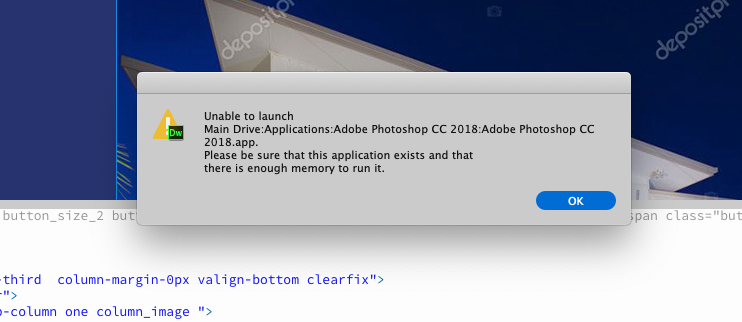
I don't have 2018 0n my system, and in my preferences I have it set up as 2019, the version that is on my system. In addition, I have 8 gig of ram, and about 80 gig free hard drive space, so I don't think it's a memory issue either:
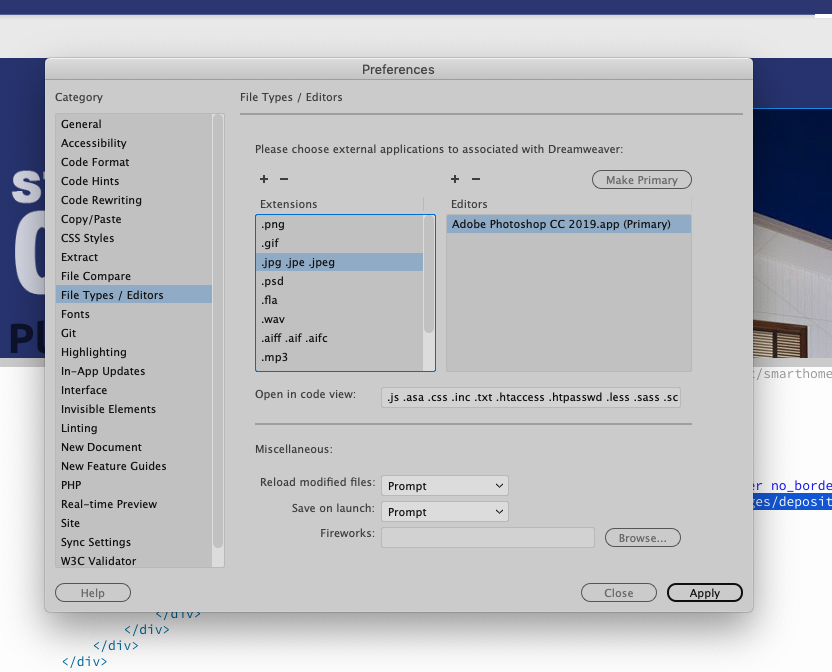
And it doesn't matter how many times I reboot, relaunch, reload, or reinstall. And the path is correct, since in order to pick the program at all I have to navigate to the executable on my hard drive to choose it.
Any ideas? I've gotten really tired of paying a huge monthly fee for a program that has a new array of issues, as well as most of the old ones, with every update.
 1 Correct answer
1 Correct answer
Copy link to clipboard
Copied
- Close Dreamweaver.
- Restore Preferences.
Unusual behavior in Dreamweaver? Try restoring preferences. - Launch Photoshop 2019 from your desktop icon before you open DW.
Copy link to clipboard
Copied
That was done when I reinstalled the program.
Amazing that an issue from the 2014 edition is STILL an issue with a complicated fix.
Copy link to clipboard
Copied
Re-installing doesn't restore preferences unless you ran the Adobe Cleaner tool.
Use the Creative Cloud Cleaner Tool to solve installation problems
Copy link to clipboard
Copied
Awesome. So after struggling with this for half the day I get to spend the half the night wiping things yet again and starting over because the program decided to spontaneously malfunction.
Copy link to clipboard
Copied
My experience may be different from yours but I have no complaints about DW 2019 on Win10.
On the other hand, Photoshop 2019 does have known bugs. So for now, I am still using the 2017 version.
Copy link to clipboard
Copied
It has been a nightmare on Mac for a very long time. Right now I have an error that I corrected, but the error message just hangs there and scrolls up and down as I do. I have to close out the file and relaunch to get it to go away.
Look:
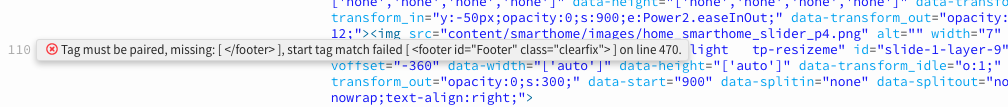
Copy link to clipboard
Copied
After correcting your code error did you hit Ctrl / Cmd+S to save and F5 or Refresh button?
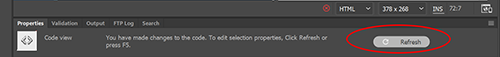
Copy link to clipboard
Copied
Yes. More than once. It just stays there, in your way, until you close and relaunch the file.
Copy link to clipboard
Copied
barbrab wrote
Yes. More than once. It just stays there, in your way, until you close and relaunch the file.
Dont tell everyone - I hear Adobe will charge extra if they find out you are using one of their highly sought after extra options![]()
Copy link to clipboard
Copied
Interesting... Never had this happen on any of my Windows machines, but used to happen on my MBP back in early OSX days. Is your OS up to date? Can you temporarily see if it does it with an installation of a previous version (you can run multiple versions - each takes about 3GB)?
Make sure to press "✔ Correct Answer" on this post if this answers your question. Happy Creating!
Anissa • @anissat
Copy link to clipboard
Copied
Yes, I have the current version and no, I have not reinstalled previous operating systems to see if it happens there too. I'm neither a software developer, nor a Dreamweaver developer, and it's not my job.
Copy link to clipboard
Copied
As a CC Subscriber, you have access to all versions of DW since CC came out (all the way back to CS6 Cloud) and can have all of them installed on your machines at the same time, under the subscription license. The only real limitation is they won't run concurrently.
To install an older version...
1. Open the CC Desktop App
2. Click the Apps tab
3. Click the small arrow icon next to DW's Install/Update/Open button
4. Choose Manage
5. Choose Other Versions
6. Click the last version that worked correctly for you and install
In the future, make sure the "Remove Older Versions" checkbox is turned off in the Advanced Options inside DW's installer dialogue window. That way, you can make sure the new version works as expected without losing your ability to function efficiently.
That will at least allow you to get work done while troubleshooting continues. Personally, I use CC2015 for development and have 2019 installed to get familiar with it. I never used 2018 for production (far too buggy) but 2019 has been much better. I'm actually considering using it for production. It's the first version since 2015 that has made it to that step in my process.
Copy link to clipboard
Copied
Seriously, it doesn't take developer skills to revert to a previous version of DW. If you don't have a previous version installed anymore, open CC Desktop App, scroll down to Dreamweaver and click on Manage > Older Versions. See screenshot.

Pick one from the list and install it.

Copy link to clipboard
Copied
She's talking about previous editions of the Mac OS, not Adobe.
I already went back to using CS6 for almost a year because of the issues with the fans with running overtime that went on for more than a year.
I find it interesting that every time we mac users struggle with this program the answer is to use something older that did work. I pay a huge amount of money for this service. I own CS6, but I can't even drop my subscription and go back to that because they charge you a couple of hundred dollars to do that!
Copy link to clipboard
Copied
I use Windows without any problems.
Have you reached out to Adobe support?
Copy link to clipboard
Copied
Your description/ image helped me to correct my situation. Thank you.



