CC 2017 Issues people are having.
Copy link to clipboard
Copied
#1 Code Color Choices removed. This needs to be easier than manually editing LESS and JSON files. I would much prefer to have my old code colors back but they are in an XML file and it's going to take some major doing to translate that to LESS.
#2 Files Panel Headers. I think this should be turned on by default instead of making people hunt for ways to turn it on.
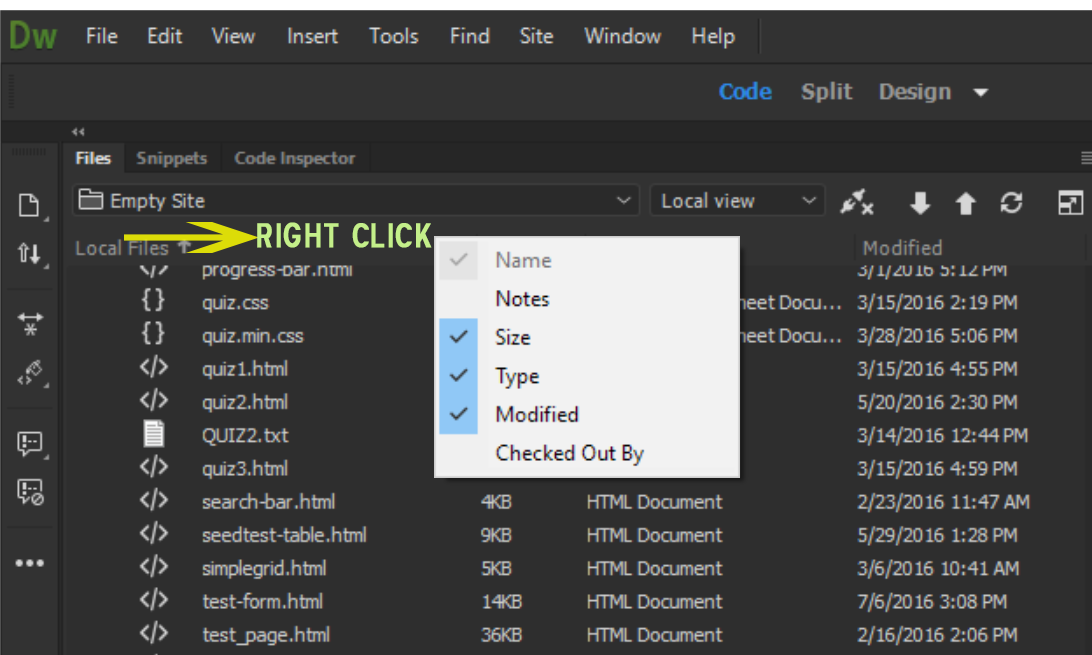
#3 Hi-Def Aware UI Scaling. The lack of support for this is really hurting some people. 'Nuff said.
#4 Preview in Browser/Real Time Preview. Is there any way to turn off Real Time Preview? I'm getting really wacky results with it.
This is what I'm trying to view - a basic Bootstrap, 2-column layout.
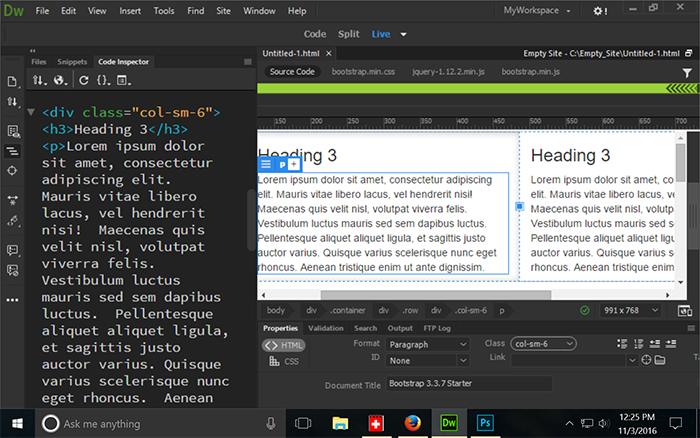
Real Time Preview is showing a Bootstrap Carousel that doesn't exist in this document. Not even close.
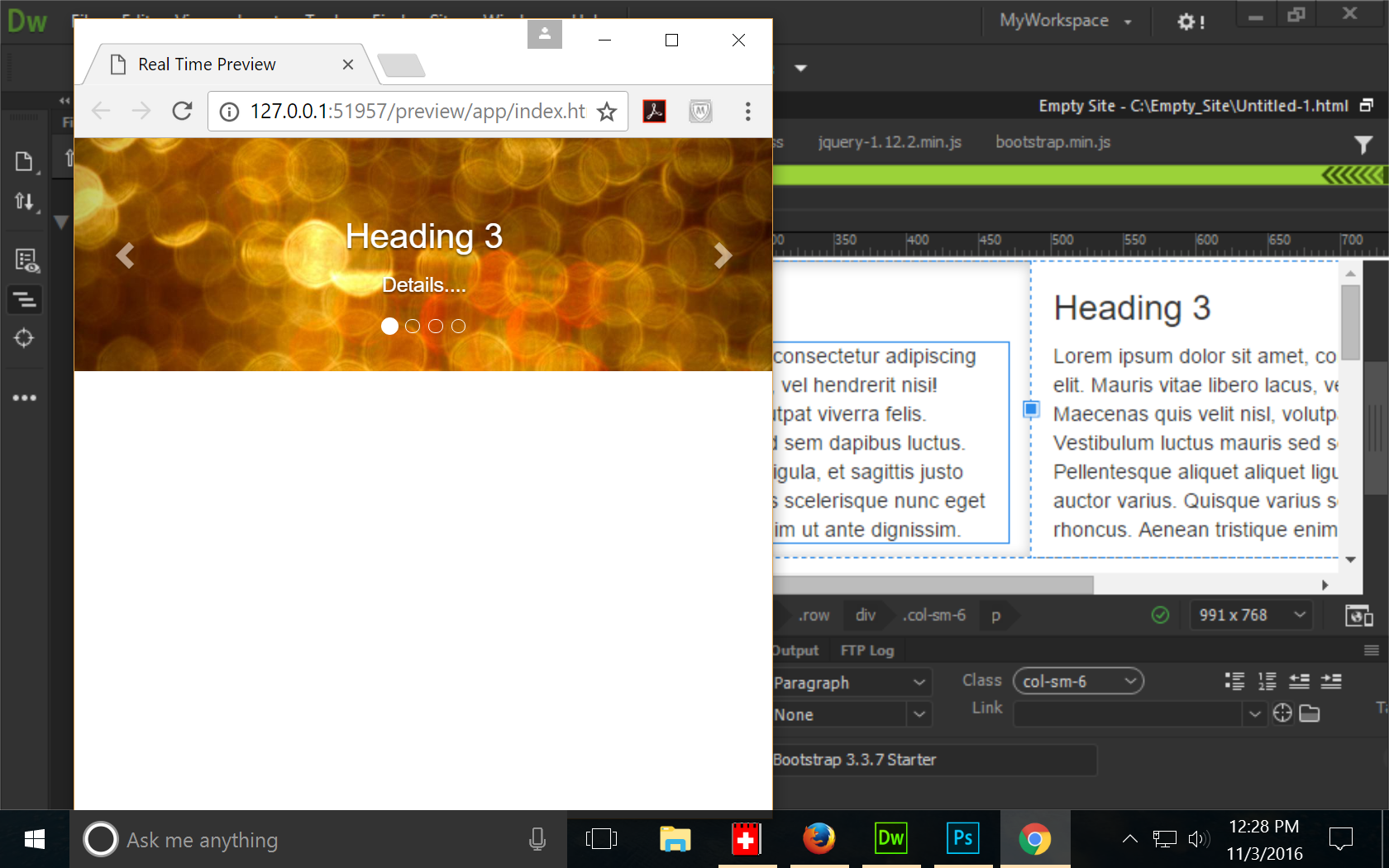
If anyone has more stuff to add, please chime in.
Nancy O.
Copy link to clipboard
Copied
Nancy, thanks for the response. I'm using the latest version on the Mac, according to the Adobe app manager, and I find overall UI behavior can become sluggish when you move from one window to the next - working simply within the code view seems faster though, which is good.
Thanks for pointing out where they have moved the "refresh" button - that is a great relief to see..
When I saw that it had gone from its old spot, I found another thread elsewhere asking the same question, and it was not answered by the Adobe guy, I guess he misunderstood the question, as he didn't provide an answer, hence me thinking the functionality was gone.
And although I've used Windows at one point for many years, I really appreciate the basic Mac approach of avoiding the right click in the core UI if you can, and I think the current developers are clearly Windows-centric, as they have lost sight of that central UI design paradigm in the new Dreamweaver, as right-clicking has become integral.
Which is not an impossible situation on the Mac, as you can hold the option/command key down when you click to emulate the right click, but I just think that it is just bad/lazy UI design for both platforms - key operations, like previewing your work in the browser should be "level one" menus (i.e. directly accessed, not through "secondary" mouse buttons and/or co-function keys), with customizable keyboard commands, and alternative ways to get there also.
Inspired by getting my refresh button back, I'll give it another go, and try and better pinpoint when it is misbehaving for me.
Copy link to clipboard
Copied
PS I, like you, don't want to use the new "live preview" functionality because I need to use my local server to preview the site, but I suspect the Adobe developers became so enamored with the new "functionality" in that regard that they have deprecated the older "preview in browser" command.
Which is a mistake I think, as these days I would suspect most developers are using their own locally set up server of some kind to preview their site, because of the scripting and database functionality of modern websites.
BOTH preview choices should be level one i.e. "main menus" I think.
Copy link to clipboard
Copied
PPS Gave it another day of trying it out. Dreamweaver 2017 on the Mac at least for me is a piece of unfinished junk.
Basic functionality simply does not work. Find and replace is sporadic where it starts, and the Replace next button rarely actually replaces the "next" instance after the insert point.
The new Refresh button does not even appear if you make changes to a style sheet alone.
The code editor is incredibly slow and laggy to use, even when "Live View" is turned off. It's still incredibly annoying to have to right click to preview something on my local server/browser.
Adobe should be ashamed of itself for releasing this product as "finished". It performs like an "alpha" release, where functionality has not even been solidified, let alone having everything actually work i.e. "beta".
Copy link to clipboard
Copied
I use a Chrome plugin called livepage along with another. Plygin calked cache killer
Sent from my Sony Xperia™ smartphone
-
pixelwash wrote -
>pixelwash created the discussion
>"CC 2017 Issues people are having."
>To view the discussion, visit: https://forums.adobe.com/message/9244602#9244602
>
Find more inspiration, events, and resources on the new Adobe Community
Explore Now