Change position of element freely
Hi, I would like to know if there is a way to move an element freely in Adobe Dreamweaver. For example: in the gif below, I am trying to re-position the button using my mouse but I could not:
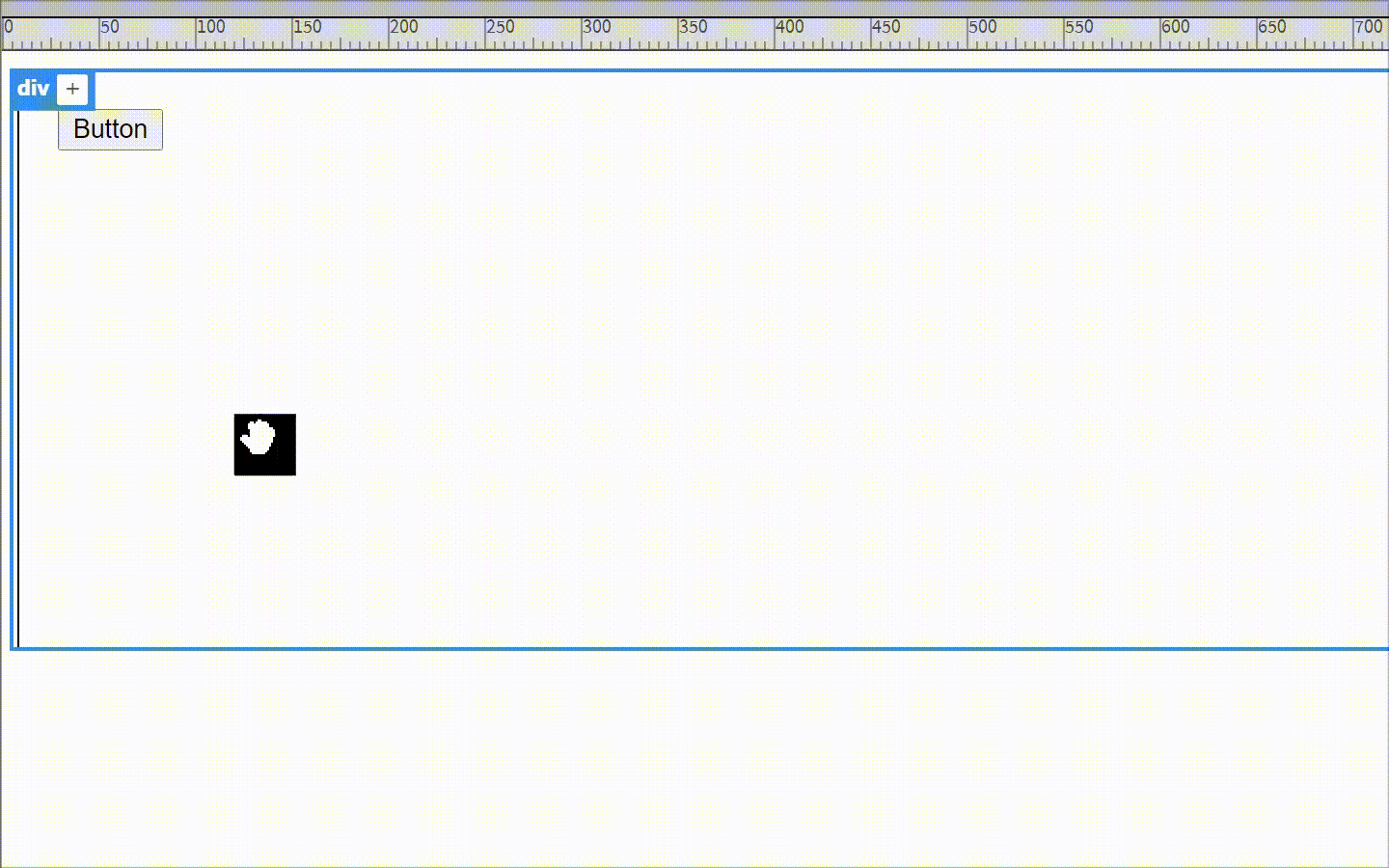
Hi, I would like to know if there is a way to move an element freely in Adobe Dreamweaver. For example: in the gif below, I am trying to re-position the button using my mouse but I could not:
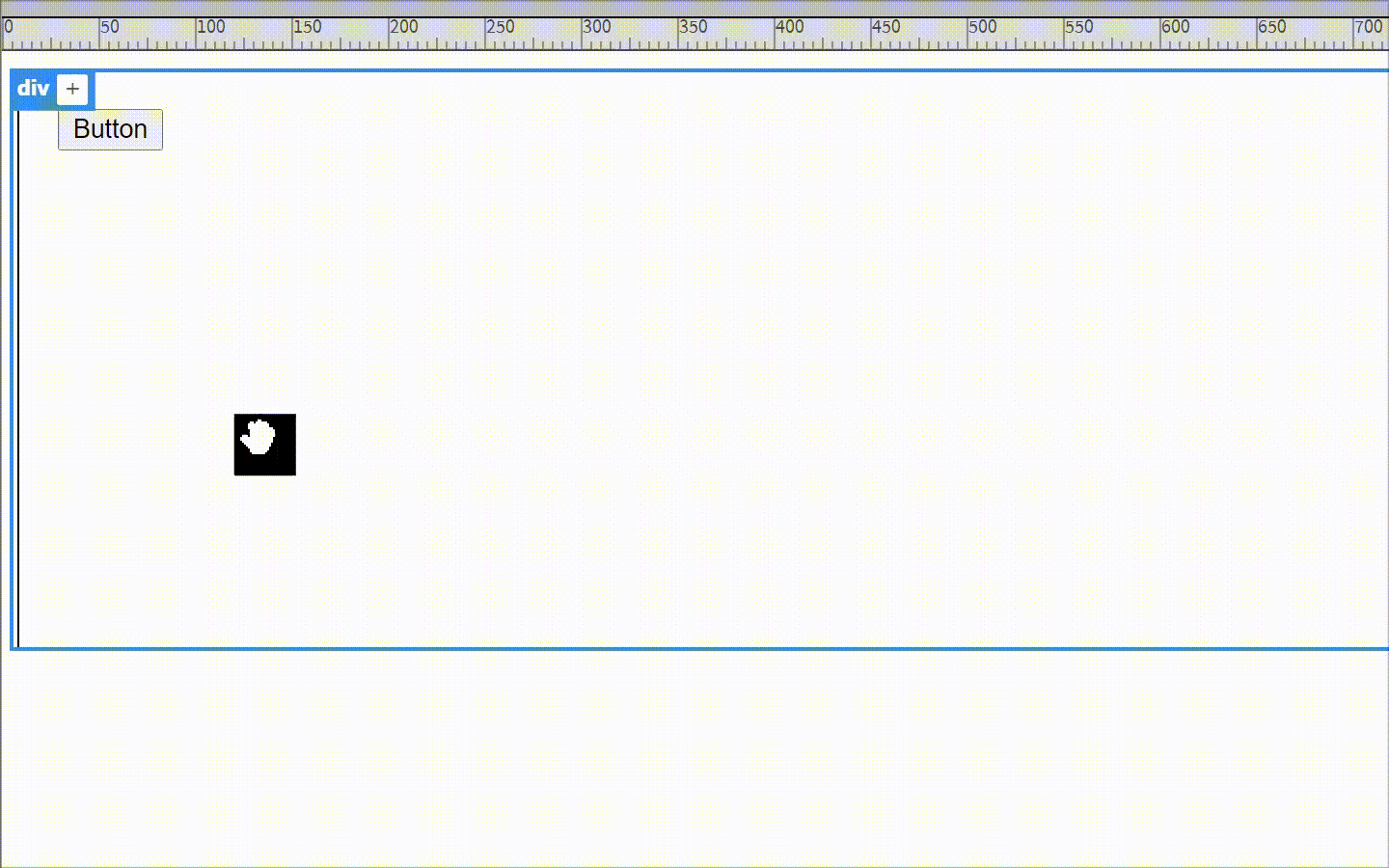
DW still allows for dragging elements within the Design View interface (you appear to be in Live View in your animation). In order to activate that functionality, you just need to have position:absolute added to an element's CSS.
Only the old AP Element and AP Div menu options were removed from the program, due to absolute positioning being pretty much the opposite of the responsive design necessary for today's internet users.
Already have an account? Login
Enter your E-mail address. We'll send you an e-mail with instructions to reset your password.