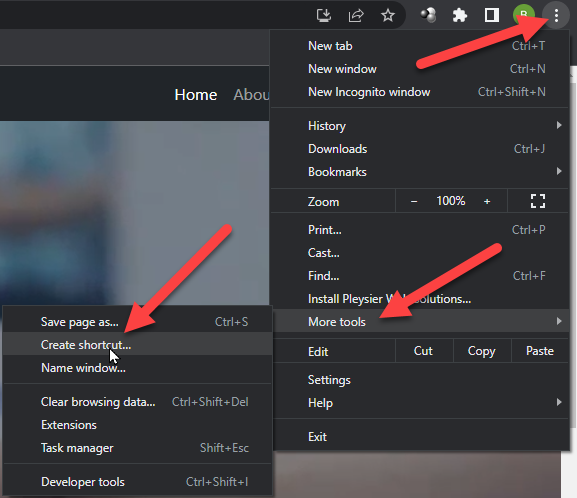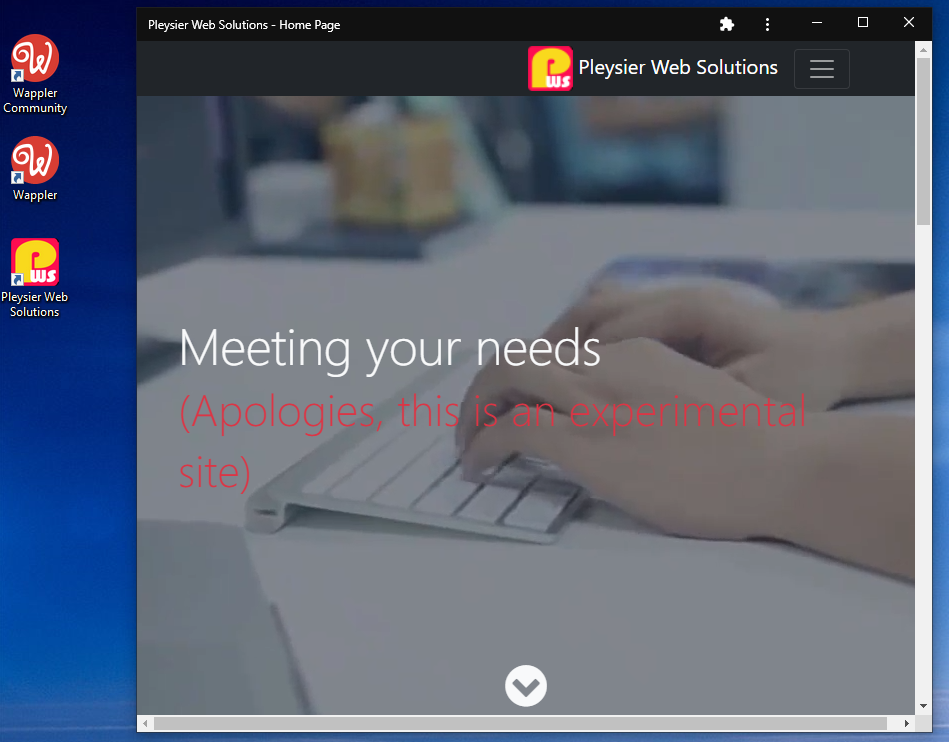Create new intranet site
Copy link to clipboard
Copied
The pc our old site was housed on died. It was an internal pc. We have recreated a new site using Dreamweaver CC. Now I don't know how to set it so that people in the office can access it. It is on a server that everyone has access to. They can find the site if they browse to it, but I want it to be a simple link like our old one was. Can someone give me some direction on how to do this? All of the files are currently on a Windows 2008R2 Standard server. Thank you in advance.
Copy link to clipboard
Copied
you should access to it by the local IP, or a DNS
does this type of link can help you https://www.geeksforgeeks.org/setting-up-local-dns-server-between-client-server-machines/
Copy link to clipboard
Copied
We need a bit more information then what you have provided. Was this a website, or was this a sharepoint site that only people in the office used to access files?
Copy link to clipboard
Copied
There are two ways to create a shortcut on the desktop.
1. In Chrome, create a shortcut
This will add an icon like
2. Create a PWA (Progressive Web App) and install the App
this will produce the site in its own window similar to native mobile apps.
For more on PWA see https://youtu.be/-GlB2HETq74 and https://youtu.be/sg-Oqb3ZvKg
Get ready! An upgraded Adobe Community experience is coming in January.
Learn more