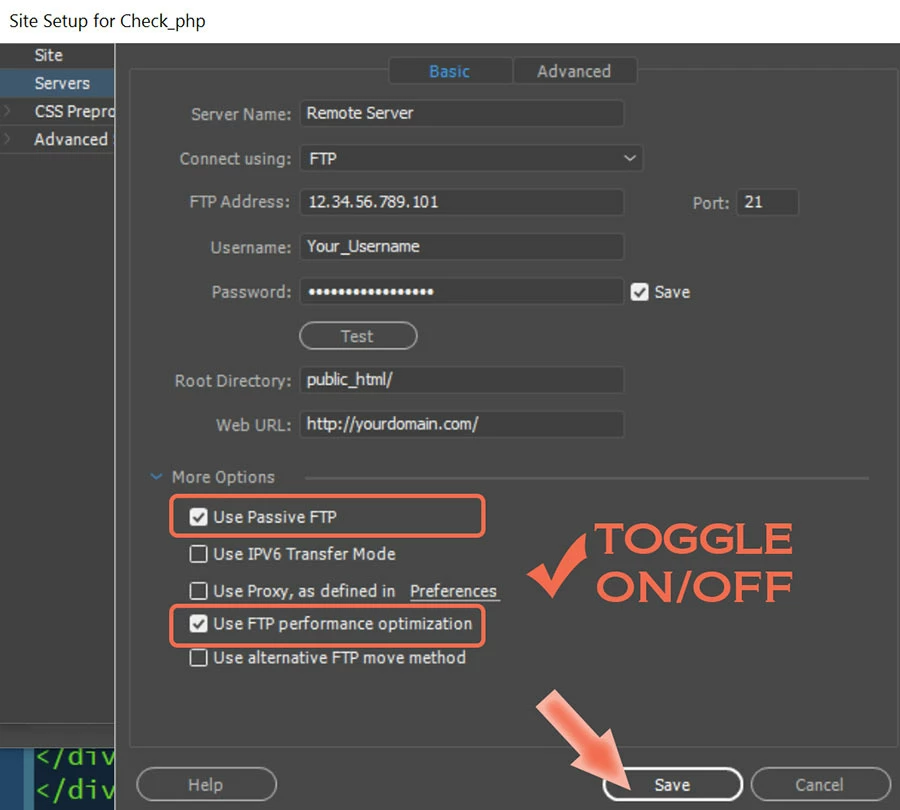Participant
October 15, 2020
Answered
Dreamweaver 20.2 won't connect to GoDaddy any longer
- October 15, 2020
- 7 replies
- 3394 views
I've been in chat with GoDaddy for 2 hours and they seem to think the issue is with Dreamweaver. I try to connect to my remote site and get an FTP error (that the passwords and account do not match) and cannot connect. I tried all the things I could find, verifying the password and account, toggling on and off settings. I even deleted the site in the site manager and made a new one. Still not connecting. Nothing in the FTP log either. GoDaddy did just migrate the site to new servers. Anyone else having the problem?