- Home
- Dreamweaver
- Discussions
- Re: Dreamweaver 2017 won't compile SASS files
- Re: Dreamweaver 2017 won't compile SASS files
Dreamweaver 2017 won't compile SASS files
Copy link to clipboard
Copied
I have upgraded to DW 2017. (Mac OS X)
I have gone to sites > [the site] > CSS preprocessors > general
and I have selected "enable auto compilation on save"
I have gone to sites > [the site] > CSS preprocessors > source and output
and I have selected the source and output folders to be the same.
I cannot get a css file to compile. I have been using terminal and have recently been using Koala but I would like to use Dreamweaver for this rather than another tool.
Phone support sent me a link to Dreamweaver: Setting up SASS and Compiling the Code - Lena Shore As if I hadn't already researched this on Google myself (for many hours). This link deals with Dreamweaver 2013 and uses CodeKit for compilation so the link is unrelated to my question. He was stumped and told me to contact the forums so here I am. Help please?
Thank you,
Scott
Copy link to clipboard
Copied
Well that confirms my worst fears, Adobe actually haven't got a clue what they're doing with Dreamweaver. I can't help you with SASS but DMXZone do a free LESS extension that auto-compiles on save. You don't need the latest version DW 2017 to use it either.
Copy link to clipboard
Copied
Just tried with the following result
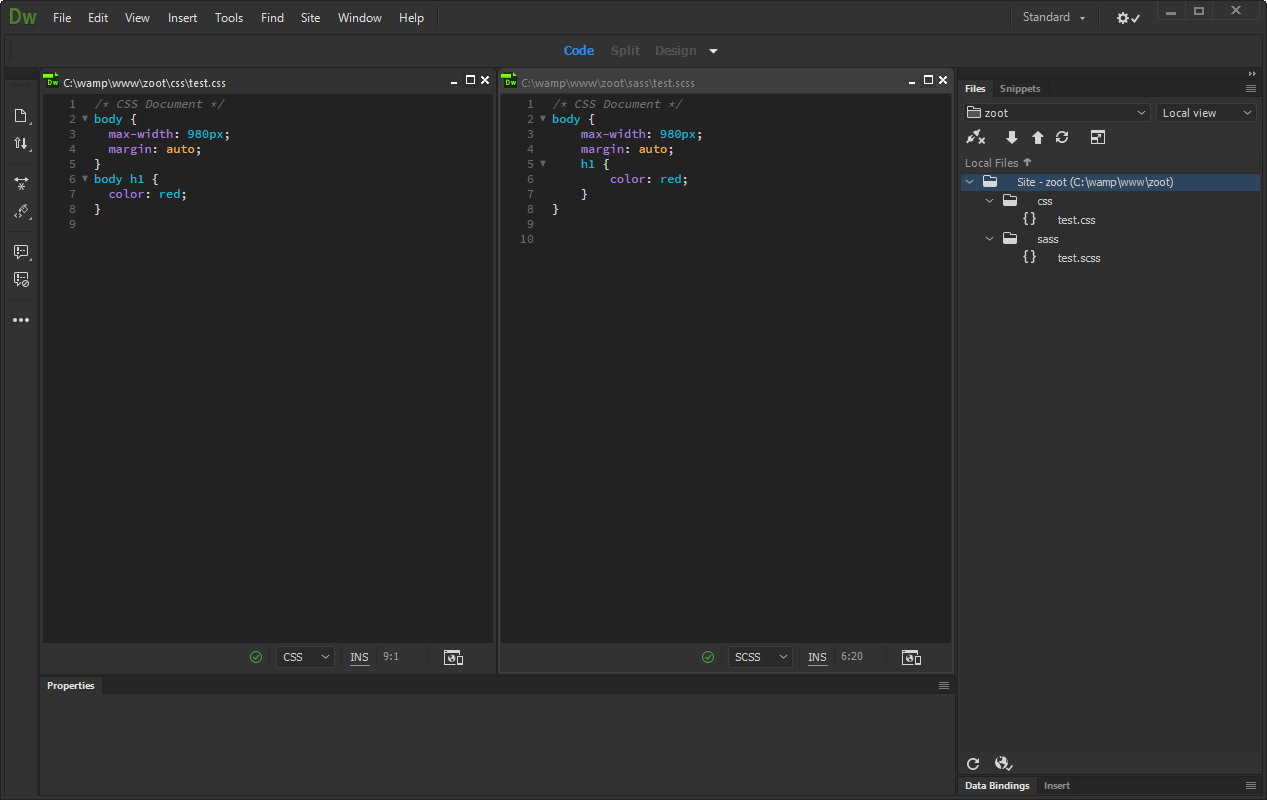
Copy link to clipboard
Copied
I'm starting to think i need to reinstall. Thoughts?
Copy link to clipboard
Copied
If you do, use the CC cleaner tool: Use the Creative Cloud Cleaner Tool to solve installation problems
Copy link to clipboard
Copied
I reinstalled with the cleaner. It worked for a bit and then it stopped. I have done this several times now (for the better part of my morning). I suspected that the preferences on the cloud were overwriting but I deselected that and it's still happening. I'm ready to hang it up and go back to Koala.
Copy link to clipboard
Copied
You're working in a defined local site folder, right?
Is your site folder on your primary hard drive -- the same as DW? I know some folks have had trouble with networked drives.
Copy link to clipboard
Copied
Yes, I am working on a local folder. I restarted my machine and that seemed to kickstart it too but again, 5 minutes later is stops and when it does work, it really lags (10-15 seconds). As I work on a server and have to put my files, I can't add that lag to every put. I'm back to Koala for now which is working fine. Thanks everyone for your help.
Copy link to clipboard
Copied
What is your dev server/localhost set up? Without more info its difficult to pinpoint, I for example have had big problems with X-Debug/Chrome causing Dreamweaver to hang or take ages when previewing or putting files.
Copy link to clipboard
Copied
I do not use a test server; just a remote server which is just a simple SFTP to a cloud host setup. I had it set to push files to the remote server upon save. I have deselected that just to see but the problem is still there. It's not just delayed. It just doesn't compile at all. Now I've just realized that if I restart DW, it will compile (with he annoying 10-15 second delay). I'm not sure for how long but it doesn't matter as I'd just use Koala which compiles immediately.
I've selected and deselected compass. Neither option seems to help.
Copy link to clipboard
Copied
Dreamweaver compiled a single SASS file very well for me until I started to include partials.
I didn't have to do anything special in DW to get it working, it just worked out of the box.
However, if I use partials (ie always!), I have to first save the partial, then go and save the top level scss file as well, before it will compile, which is a real tedious time waster.
I have been told that this is a known problem - and a pretty fundamental one imo! I am going to go back to using Scout [link removed by Mod] until this has been sorted out and is working properly.
Copy link to clipboard
Copied
juliancoates.34@gmail.com wrote:
However, if I use partials (ie always!), I have to first save the partial, then go and save the top level scss file as well, before it will compile, which is a real tedious time waster.
I have been told that this is a known problem - and a pretty fundamental one imo! I am going to go back to using Scout [link removed by Mod] until this has been sorted out and is working properly.
Who told you that there is a problem with Sass files in the latest version of Dreamweaver. I have been working with Sass files for a few years, have used Scout before going to a much better product called Prepros. I have now ditched Prepros for Sass in favour of the built-in Dreamweaver Processor.
I don't want to be rude, but please tell the person(s) that told you a fib to go and jump. If you cannot make it work, its something that you are not doing correctly.

There are many more partials not shown that I work with on a daily basis.
Copy link to clipboard
Copied
I was told that there was a problem with partials on this very forum, by an "Adobe Community Professional", and no one contradicted it, so I assumed it to be true. They said:
"I think this problem was noticed just before 2017 was released, so the team do know about it. I don't know if it was marked as an update for the future or not though."
I have had quite a few problems with DW over the many years I have used it, so I was not surprised to find it had toothing problems with scss.
I can't imagine what - if anything - I am doing incorrectly, I have been using sass/scss for years, initially in terminal then using Compass, then Scout. Never had any problems until I started trying to do scss directly in Dreamweaver.
Copy link to clipboard
Copied
@Comus Sola, you're not the only one experiencing this issue. I have the same problems. I've uninstalled, reinstalled Dreamweaver etc, but the problems keep happening. There's definitely something not right somewhere but I can't quite work out what triggers the bug. Once it has 'triggered' the only way I can get it all working again is to quit Dreamweaver and restart it. When I do that it seems to start working again, and generally will last for the rest of my session compiling nicely. Maybe the next day when I launch Dreamweaver it will not autocompile again untilI quit and restart. It's extremely frustrating and a huge waste of time.
@BenPleysier as for your comment 'it works perfectly there's nothing wrong with it - If you can't make it work it's something you are doing wrong', I found that to be extremely rude and unhelpful. That is the 'I'm alright Jack' kind of attitude that helps nobody. There clearly is an issue here. Just becuase it doesn't happen to you doesn't mean it's not a valid fault. We all have different circumstances, different machines and setups, and most of us are intelligent enough to know if we are doing something stupid or not. How do you explain it working for a while and then not working? What on earth is this thing that we are doing wrong to make it stop working when not having touched any of the settings in the preprocessor panel? As a moderator, you should know better Ben.
Being that this hasn't been resolved in this thread, has anyone got any further insight into what might be happening. I've tried everything I can think of and this intermittent problem keeps rearing it's ugly head. Don't say reinstall ... I've done that several times now. I'm on PC i7-4790 @ 3.6GHz 12GB RAM Windows 10 Pro.
I'm also using partials, but they normally work OK and the parent scss detects it nicely. It's just like something stops the recognition of a file being changed. The datestamp on the output css file stays unmodified. Even if I go into the master scss file and make a change and resave the css does not get re-written. If I go into the preprocessor settings and turn off autocompile, save, then exit, then go back in and turn it on again, save, then make a change to the scss file and save, still nothing. This is not an incorrect setting the preprocessor panel, it's something that literally stops working from time to time. The ONLY way I've managed to resolve as far as my case is concerned is to restart Dreamweaver. Not the end of the world, but annoying, especially considering how long these apps take to launch these days.
Copy link to clipboard
Copied
This discussion refers to CC2017. Have you tried CC2018 yet?
Maybe if you gave us more clues to work on, we may be able to help you further.
As for saying that I am being rude, I think that you need to take a break. All I said was what I thought could be the problem. What I forgot to add was that the problem could also be in the system. Without being there with you and seeing first hand what is happening, it makes it difficult to help you. All I can say is that I'm on a similar system and have not encountered any problems with Sass.
Copy link to clipboard
Copied
Ben, to Quote your earlier answer .. 'If you cannot make it work, its something that you are not doing correctly.'
Please don't tell me to take a break! I would have more time to take a break if I didn't have to deal with software that wasn't working properly!
I think I'm on CC2018 ... I have no updates showing in my cloud. The About Dreamweaver shows 18.0 with 10136 build.
The issue for me is it IS working, but then stops working without me doing anything in particular. It takes me by surprise, often leading me to start looking at why my styles aren't applying, going down the whole CSS specificity route, checking spellings of my classes etc. before realising that the styles aren't actually being generated by Dreamweaver. Now, it may be like that from when I open Dreamweaver (I'm not sure), often I'll be working in HTML/PHP/JavaScript and then I'll go to apply a simple style to one of the DOM elements, and so it might be the first time I touch the styles from the time I opened Dreamweaver - there could be a few hours of work in there that are not CSS related, if that makes sense. This happens almost daily I'd say. As I said previously, usually restarting the software sorts the issue. There are no setting adjustments or anything like that ... just a restart. It's just annoying to have to do that. Sure it's only a few minutes of downtime, but you lose your train of thought, also it's not immediately obvious that anything has gone wrong. It's only when you are staring at the screen wondering why the styles aren't applying to the class you've put on that it suddenly occurs to check the date on the css file, only to find it hasn't been updated for a day or two. You can change any or all of the settings for CSS processing in the site setup - it won't make any difference at all until you restart Dreamweaver. It's as if it's been completely disabled by something. Question is, what is that something that happens?! I do often have several pieces of software open. Normally Outlook, pretty much always have Firefox running alongside, perhaps MySQL Workbench and Filemaker Pro (for our job system).
I also use Gulp to process .js scripts into a single file - nothing happening with CSS in there.
I don't know what other information I can provide ... feel free to ask for any information that you think would help solve this.
Copy link to clipboard
Copied
Can you narrow this down a bit? If the app is loosing focus for example, that's something we could repeat & submit as a bug report.
I normally edit my LESS or SASS files directly in code view rather than messing with panels.
Copy link to clipboard
Copied
Yes I'm using code view ... when I speak of panels I mean the options where where you set up your site preferences, preprocessor etc. I should probably call them dialogue boxes instead!
I do switch between Firefox and Dreamweaver constantly when testing and building code ( I don't use the site preview - I preview the site using my localhost url using Firefox (latest version)). I'm also using Gulp to compile lots of small js files into a single large js file. So focus is generally switching between all three of those, and perhaps occasionally other apps such as Photoshop or Outlook.
I wish I could narrow it down more, but it's very intermittent - I can't say there's any one thing that seems to make it happen ... it just happens at some point, and it's only when I notice my styles I've just written aren't present on the page that I realise that it's not compiling the sass files into the final css file. In terms of my SCSS they are all stored in a folder called 'styles' within my site root, and they are also compiled to the same folder. I have about 17 partials combining together into one stylesheet that I'm currently working on.
I've tried switching to different sites in the site manager and then coming back and that doesn't work. I've tried resetting all the site preferences, and that makes no difference. Nothing I try within Dreamweaver seems to resolve the situation apart from restarting Dreamweaver, which seems to work every time. So something (most likely an object in memory, is getting corrupted by something). Perhaps there's something being cleared up by the garbage collection that shouldn't be?
Copy link to clipboard
Copied
My only other thought is perhaps Dreamweaver grabs and holds onto the output css file and then some other instance of something within Dreamweaver tries to modify the file and it won't let it because it's been grabbed by dreamweaver already?! Without knowing how the code is structured it's a guessing game but I know sometimes if I try to copy files around it sometimes happens that software 'holds' onto them preventing them being moved, and then even shutting all the software doesn't release the file (some sort of memory bug?), resulting in a restart of the machine to release the file. These are just random thoughts based on completely unrelated things that have happened to me in the past!
Copy link to clipboard
Copied
Ok, I've deleted the cache ... let's see if I still get issues over the next few days. Would the cache survive reinstalls? Because I have tried reinstalling Dreamweaver completely uninstalling it first, but thinking about it now I think my sites were still there, so I guess it must outlive the DW uninstall.
Copy link to clipboard
Copied
For what it's worth, I just now reverted to 2017 because 2018 was doing some really crazy things. And I don't have time to trouble shoot the problems right now because I'm on a deadline. That's why I keep older versions on standby.
Nancy
Copy link to clipboard
Copied
When DW starts to behave erratically, I clear the Cache.
Deleting a corrupted cache file
Copy link to clipboard
Copied
Ok, so despite clearing the Dreamweaver cache, still having issues with the stylesheet not being written. Started up Dreamweaver this morning, opened up three .js files each less than 500 lines of code. Make some edits, then opened one of the SASS partial files and made an edit, saved it and nothing got written. Checked my site settings for the CSS Preprocessors, Enable Auto Comilation On File Save is checked on, SASS/SCSS Output file style on expanded, Source and output folders are correct. The output .css file still has Monday's date on it. I have Outlook and Firefox open, nothing else. My machine did a quick virus scan using 'Managed Antivirus' this morning, which finished 20 minutes before I made the CSS change - not sure if that may have any effect on the situation. I don't have the option to turn that off, it's managed by our IT company externally.
Restarted Dreamweaver, made a change to the same partial file, and it wrote the the stylesheet perfectly.
Anyone, got any other ideas?
Copy link to clipboard
Copied
I am on a guessing game here.
Both, your Gulp process and Dreamweaver Sass compiler, use node.js. Could it be that the Sass compiler in Dreamweaver fails after you have used Gulp?
Copy link to clipboard
Copied
I'm not sure, folks @adobe could confirm it, but Sass in DW is implemented on Ruby not on libbsass
-
- 1
- 2
Find more inspiration, events, and resources on the new Adobe Community
Explore Now
