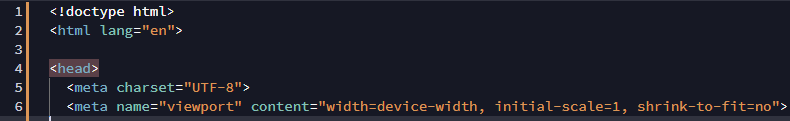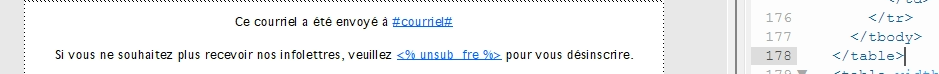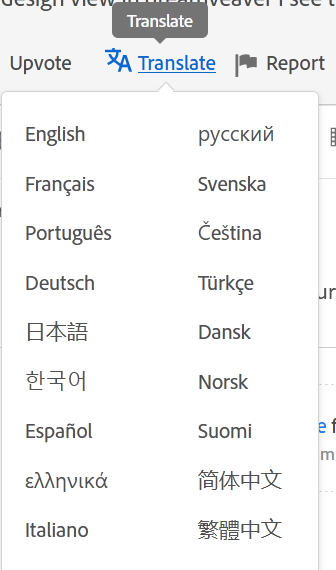Copy link to clipboard
Copied
Since 1 week I have weird character in the design HTML file but my CSSSSSSSSSSSSSSSSS are in default fonts... the weird apear on letter with accent à, é, è, etc....
See image:
 2 Correct answers
2 Correct answers
This is what it should look like
This is what I have in my HTML file
<!DOCTYPE HTML PUBLIC "-//W3C//DTD HTML 4.01 Transitional//EN"
"http://www.w3.org/TR/html4/loose.dtd">
<html>
<head>
<meta http-equiv="Content-Type" content="text/html; charset=iso-8859-1">
By @yapp1212
==========
😝 😝 😝 1997 code in 2023.
You need a new website ASAP!!!
https://www.w3schools.com/tags/tag_doctype.ASP
HTML: https://www.w3schools.com/html/
CSS: https://www.w3schools.com/css/
Bootstrap: https://www.w3schools.com/bootstrap5/
Copy link to clipboard
Copied
This is what I have in dreamweavers and the first image is when I imported to external mailing software.
Copy link to clipboard
Copied
Which encoded meta charset is your document using? It should be near the top of your code, under the <title> tag.
UTF-8 is supported by most languages and causes the least problems.
Problems ensue when you mix encoding types like UTF-8 with ISO-Latin entities.
Also validate code and fix any reported errors.
Copy link to clipboard
Copied
This is what I have in my HTML file
<!DOCTYPE HTML PUBLIC "-//W3C//DTD HTML 4.01 Transitional//EN"
"http://www.w3.org/TR/html4/loose.dtd">
<html>
<head>
<meta http-equiv="Content-Type" content="text/html; charset=iso-8859-1">
Copy link to clipboard
Copied
This is what it should look like
Copy link to clipboard
Copied
This is what I have in my HTML file
<!DOCTYPE HTML PUBLIC "-//W3C//DTD HTML 4.01 Transitional//EN"
"http://www.w3.org/TR/html4/loose.dtd">
<html>
<head>
<meta http-equiv="Content-Type" content="text/html; charset=iso-8859-1">
By @yapp1212
==========
😝 😝 😝 1997 code in 2023.
You need a new website ASAP!!!
https://www.w3schools.com/tags/tag_doctype.ASP
HTML: https://www.w3schools.com/html/
CSS: https://www.w3schools.com/css/
Bootstrap: https://www.w3schools.com/bootstrap5/
Copy link to clipboard
Copied
This is usually the behavior when your system has a corrupted font on it. Have you recently added any new fonts to your system? If so, I would start there and remove those fonts and see if things return to normal.
Copy link to clipboard
Copied
yes but i dont know with fonts may be corrupted if this is the problem...
Copy link to clipboard
Copied
Use a more suitable doctype and the universal character set like this:
<!doctype html>
<html lang="fr">
<head>
<meta charset="utf-8">
<title>Document Title</title>
<meta name="viewport" content="width=device-width, initial-scale=1">
Nobody uses ISO Latin text on web pages anymore.
Copy link to clipboard
Copied
i dont undrstand... can you check my html code... did you check how the characters weirds fonts appears in my post ?
I reinstalled my windows and since my last design I created the only thing i did is installed new fonts in my computer and now i open dreamweaver to make design and i see this
Copy link to clipboard
Copied
- Is only in Dreamweaver Design View that you see the weird characters?
- Have you tried in a browser?
Copy link to clipboard
Copied
i the browser same thing i see weird characters
Copy link to clipboard
Copied
I think we're spinning our wheels here. The OP is not understanding anything we've said.
Copy link to clipboard
Copied
in design view in dreamveaver I see the weird characters too but in design mode i dont see characters weirds.
Copy link to clipboard
Copied
Your reply makes no sense.
If it's easier for you to write in your native language, please do. We can use this forum's language translator.