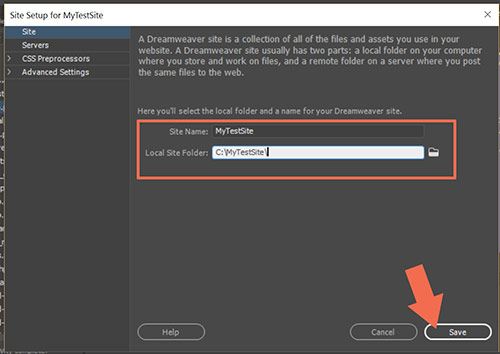- Home
- Dreamweaver
- Discussions
- Dreamweaver changing URLs when related pages edite...
- Dreamweaver changing URLs when related pages edite...
Copy link to clipboard
Copied
Hi all - let me first say I am NOT a web developer by any means, and have learned the bare minimum out of necessity so apologies if this is a silly question.
I’m having a very annoying problem with Dreamweaver. I have 4 pages and in the same folder of my SharePoint site, i.e.,
web1/folder/Home.html
web1/folder/About.html
web1/folder/Events.html
web1/folder/Series.html
Each page links to the other 3 via straightforward URL, not even in a fancy navigation menu or anything, just anchor links.
I made changes to Series.html, and then I discovered that the link to Series.html on Home.html had been changed to web1/folder/3addbb9 (does not end in .html). I did not make this change.
Further, if I fix the link on Home.html, then the link to Home.html on the Series.html page changes to another random number...why is this happening?! It seems as if Dreamweaver is updating the URLs for any page I make changes to I don't want that to happen. Anyone run into this?
 1 Correct answer
1 Correct answer
That has NEVER happened to me. Please show us your code where link paths changed.
Assuming your site is properly defined, Dreamweaver doesn't arbitrarily change link paths in your code without asking first.
To define your local site folder, go to Site > Manage Sites. Give your site a name and location on your primary hard drive. For example, C:\myTestSite\
If I open my Files panel (F8) and rename HOME.html to index.html which BTW is the customary way to designate a site's home page,
...Copy link to clipboard
Copied
That has NEVER happened to me. Please show us your code where link paths changed.
Assuming your site is properly defined, Dreamweaver doesn't arbitrarily change link paths in your code without asking first.
To define your local site folder, go to Site > Manage Sites. Give your site a name and location on your primary hard drive. For example, C:\myTestSite\
If I open my Files panel (F8) and rename HOME.html to index.html which BTW is the customary way to designate a site's home page, DW will ask if I wish to change links sitewide. Unless I say Yes, DW will not change any links.
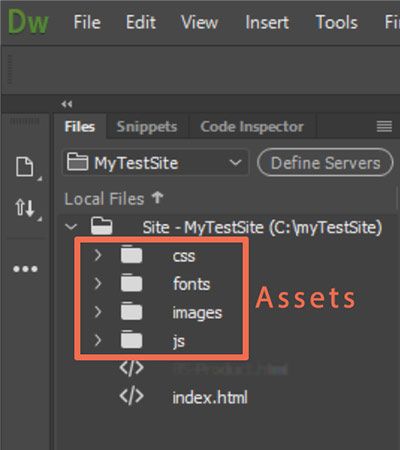
Copy link to clipboard
Copied
Nancy,
I think you solved my problem, just that easily. My site was not properly defined - with the previous software we used, we would just edit HTML straight off the server without saving anything locally. Saying that out loud definitely makes me realize that was a terrible practice to begin with...
I created a local folder and defined my site in DW, then made the same changes I had been trying to make before with no errant URL changes. So it seems that your advice did the trick, thank you!
Elizabeth
Copy link to clipboard
Copied
You're welcome. Glad it worked 🙂