- Home
- Dreamweaver
- Discussions
- Dreamweaver CS3 stopped working [CS3 IS DEAD]
- Dreamweaver CS3 stopped working [CS3 IS DEAD]
Dreamweaver CS3 stopped working [CS3 IS DEAD]
Copy link to clipboard
Copied
I have been using Dreamweaver CS3 for many years, I know its out of date! It has suddenly decided it cannot connect via ftp or sftp to my server. It connects and loads fine in Filezilla. Dreamweaver server test says connected. Attempts to upload hangs, while green line creeps across background file activity and just before the end it says timed out cancelling. GRRR!! Sometimes it retrieves from remote server other times that times out also. I have tried the solutions found on this forum but without success. It is definitely Dreamweaver that is causing the problem.
Copy link to clipboard
Copied
In your site definition settings, try toggling Passive FTP on/off.
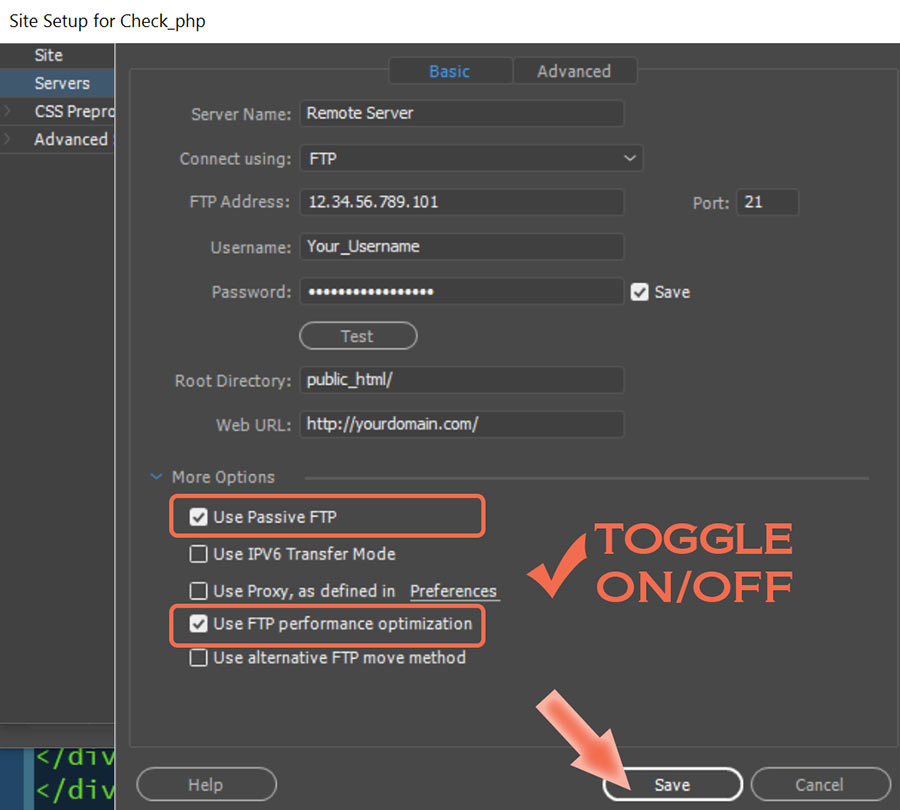
Copy link to clipboard
Copied
This is no help. The package tells me that. It makes no difference. ticked not ticked, blank, it does not do what it used to do without any problems.
Copy link to clipboard
Copied
Keep using Filezilla then. CS3 is way beyond its sell-by date. It's no longer supported or updated.
With each new update you receive to your operating system, your computer grows further & further away from what it was when you purchased it. It's not same device anymore. Eventually legacy software stops working reliably at which point you may have to bite the bullet and join the Creative Cloud.
Copy link to clipboard
Copied
O well, Nancy...
Up until a week ago my Dreamweaver CS3 worked as it has for some 20 years on my G5 classic. 4 websites, all via FTP to Server Co. All built with Photoshop CS4. No other connection to the web from that PC. How I could suddenly get a 'boxed' message from ADOBE, asking me to re-install the sw (for "repair"), if not it would function no longer, beats me... 2 phone #s were given to get the required Authorization Code. Alternative: "retry activating over the Internet". How does one do that without a working Browser..? I could fresh install CS4, but there again I would not be able to communicate with Adobe for activation. Bummers galore.
Now, if I subscribe to Weaver on the cloud, how do I get access to my CS3 local & remote files that have been
made invisible..? They sure don't make it easy on us.
Copy link to clipboard
Copied
Well you got your money's worth, I'll say that much.
Unfortunately, CS3 from 2007 is officially dead. The aged out activation servers don't exist anymore. And there is no possible way to re-activate those products today. Also Adobe quit supporting Creative Suite in 2017. It's a discontinued product line.
If you don't have the site files on your local computer or backup drives, use free Filezilla FTP client to transfer files from your remote server to your local computer HD.
https://filezilla-project.org/download.php
MODERN CODE EDITORS:
-- Adobe Dreamweaver CC - https://www.adobe.com/products/dreamweaver.html
-- Atom (free) - https://atom.io/
-- Codespaces (free, browser-based) - https://github.com/features/codespaces
-- Nova (Mac only, formerly called Coda) - https://nova.app/
-- Pinegrow - https://pinegrow.com/
-- Sublime Text - http://www.sublimetext.com/
-- Visual Studio Code (free) - https://code.visualstudio.com/
-- Wappler ~ Visual Web App Builder - https://wappler.io/
Copy link to clipboard
Copied
"Officially dead"..? Apparently. In my case, the officials neglected to give me a holler. They could even have
corrected the sw via many of the update alerts we got over the years. Just have a look at the attached JPG...
Hilarious in its deficiency.
Did I get my money's worth..? Certainly not. Not anymore. The stress from this experience, the downtime
plus the eventual cost of getting things going again, outweigh the benefits.
Copy link to clipboard
Copied
I understand your frustration but software doesn't last forever. You could have upgraded to CS5 or CS6 and still have working software. But sadly you didn't and that option is no longer available.
IMO, Macromedia Homesite would a major leap backwards as it ended more than 18 years ago!!
You will be much better served with modern freeware or low cost replacements that understand current web standards. If not Dreamweaver CC, then Visual Studio Code or Pinegrow.
Copy link to clipboard
Copied
Hi again,
Since I can't upgrade anymore, I could still buy CS5 for Mac. On 1 of my Intel units I could go back to 10.5,
if needed. That way I'd be able to work in a familiar (..?) environment, following ur advise on FileZilla for
a download of my remote pages... Previously though, U mentioned that the CS5 + CS6 options are no longer
available. Does that mean the Adobe is no longer supporting them..? I looked at Pinegrow & Visual Studio,
didn't take a liking... I also followed Birnou's suggestion, couldn't find "Homesite", probably in hiding in one
of the many suitcases... Could it be in "Migrating from GoLive"..? Sorry, I'am not much in touch anymore,
since moving to FL form NY 6 years ago.
Much obliged.
Copy link to clipboard
Copied
CS5 and CS6 are discontinued, and NOT SOLD by any vendor, retailer or in any country anymore.
Adobe replaced Creative Suite with subscription-based Creative Cloud -- USD $21/month for 12 months. Creative Cloud has a 7 day free trial after which it automatically converts to a paid plan unless you cancel before the trial runs out.
https://www.adobe.com/products/dreamweaver/free-trial-download.html
Make sure your computer meets the minimum CPU & GPU requirements. Most Creative Cloud apps work on:
- Windows 10 versions 21H2, 21H1, 20H2, 2004, and 1909 (LTSB branches are not supported;)
- macOS 12 (Monterey), macOS 11 (Big Sur), macOS 10.16 or 10.15 (Catalina).
- https://helpx.adobe.com/creative-cloud/system-requirements.html
- https://helpx.adobe.com/dreamweaver/system-requirements.html
===============
How do I Cancel my Subscription?
https://helpx.adobe.com/manage-account/using/cancel-subscription.html
===============
Subscription & Cancellation Terms:
https://www.adobe.com/legal/subscription-terms.html
Copy link to clipboard
Copied
I also followed Birnou's suggestion, couldn't find "Homesite", probably in hiding in one of the many suitcases...
By @WOLF24093673w02u
in fact Macromedia used to place besides software, in a folder called Goodies, or Extras... Adobe then stopped this type of add on.
Copy link to clipboard
Copied
Well Nancy,
New copies of older sw are usually around for years. I found a sealed CS5, not 'update'
and not 'Student'... For reasons I'd rather not get into, the cloud is a tuff proposition
for where I live, and the circumstances. Briefly: Neither Internet nor wifi are sufficiently
reliable here.
My question to you: Is DW CS5 (2010) also "officially dead". I'd rather not break the
seal of the box until I get clarity.
Merci mucho.
Copy link to clipboard
Copied
Yes. CS5 is not legally sold by anyone anymore.
I urge you to use EXTREME caution when obtaining illegal software from auction sites like eBay and Alibaba. Auction sites are rife with pirates and scammers who will say and do anything to get your money or credit card data. The software rarely works as claimed and is often infected with malware or ransomeware. It's just not worth the risks to you or your computer to trust illegal software.
If you find a used copy, ask the seller to submit a transfer of ownership form to Adobe first. If they can't be bothered, run as fast as can. It's a scam.
https://helpx.adobe.com/x-productkb/policy-pricing/transfer-product-license.html
=============
Beware of fake Adobe reps who may contact you privately offering to sell you software or take control of your computer. Real Adobe employees will never reach out via Outlook, Yahoo, Gmail or Skype.
=============
3 Easy Ways to Identify Genuine Adobe Staff
https://tinyurl.com/10791730
YOU HAVE BEEN DULY WARNED.
Copy link to clipboard
Copied
Hello again,
I got he CS5 from a Retailer (in the NE) from whom I had purchased more than one hard + sw's
over the years. No doubt, the copy is legit. I am still pondering whether to install Mojave (as suggested
by Nancy OShea in a post from 2021) on a 'late 2012' mac mini, after a clean swipe, or to just get another
unit with 10.6 to begin with... I am not familiar with CS5 upgrades, therefore I would appreciate some
expert advise. Would the new sw install on Mojave without prior upgrading..?
Again: Thank U.
Copy link to clipboard
Copied
If CS5 was an upgrade version, you'll need your serial number from the qualifying product, too.
DW's CS5 update came out in 2011 and contains things like Browser Lab which doesn't exist anymore.
https://www.adobe.com/support/dreamweaver/downloads_updaters.html#dwcs51104
Copy link to clipboard
Copied
No, no, Nancy,
The product I bought recently seems to be the original release...
Needs "Multicore Intel processor. Mac OS X v10.5.7 or v10.6".
Obviusly these numbers rate quite below those of Mojave (10.14).
As I may not have been clear enough, please let me rephrase my
question: Could the virgin CS5 be installed on Mojave without
a precise match, then be upgraded to that level..? Or would I be
better off installing on 'Snow Leopard' as prescribed by Adobe..?
I used to be more "with it" years ago. I'm afraid FL has put some
rust on my brain. My bad.
Copy link to clipboard
Copied
CS5 will install & run on Mojave. But you must use the terminal workaround below.
https://helpx.adobe.com/creative-cloud/kb/install-creative-suite-mac-os-sierra.html
Copy link to clipboard
Copied
This is assuming that what you bought recently isn't pirated junk or malware. CS5 is NOT LEGALLY SOLD anywhere.
Copy link to clipboard
Copied
"Caution" on the web is my 2nd name.
Always good to be reminded of possible pitfalls. Thanks.
(Wish I had ben alerted by Adobe before choking me off.)
Copy link to clipboard
Copied
if you like the DW IDE approach (windows, tools, palet and so on), and if you have CS3, that do mean that you should have de CR-Rom... so probably that on the goodies, and extras, you could find Homesite... Homesite was the wood from where DW was made... and for sure no activation code will be required
Copy link to clipboard
Copied
Thank U much,
Will look at disk(s) later, after doing a job first.
Sounds like a joke though. But then: Ya nevah know...
Copy link to clipboard
Copied
Hello Birnou,
Went through all available suitcases on the disk, especially 'Goodies',
to no avail. Also, I'm not much interested in doing steps back. For the
time being I ordered a new copy of CS5, in the hope that Adobe will
grant me an activation. Info on that subject not quite clear.
Copy link to clipboard
Copied
Sorry @WOLF24093673w02u I missed your comment. well, the folder was goodies or extras, it's true that Adobe acquired DW two versions before CS3... and that probably Adobe didn't maintain this addons on the CD (because of Nick Bradbury / Allaire Copyrights https://en.wikipedia.org/wiki/Nick_Bradbury)
was CS3 was the only publication that you bought ? no other previous version from the Macromedia era ?
Copy link to clipboard
Copied
Hello again, Birnou...
My posting experience began in 97. At that time I would
give finished pages without slices, etc. to paid Help.
Which sw they employed I don't remember. From 2000,
still living in NY, I got a bit more involved, but not until
about 2003 did I know & apply slice + dice... Which sw
we used for publishing, I don't remember. Since my content
was created in the Shop, I suppose it to have been a Macromedia
product into which my pages integrated easily. Eventually
I became experienced enough to do everything myself, without
Assistants. Early versions of Dreamweaver were a logical choice.
Again, details I don't remember. Too many crazy events since.
Remember: "The Horror, the horror, the horror."
Copy link to clipboard
Copied
In fact, my question was badly asked, I thought I was asking you if you had some previous versions of DW, with the implicit objective of checking if on those CDs from the Macromedia era, you had access to the Extras, or Goodies, folders containing Homesite.
-
- 1
- 2
Find more inspiration, events, and resources on the new Adobe Community
Explore Now


