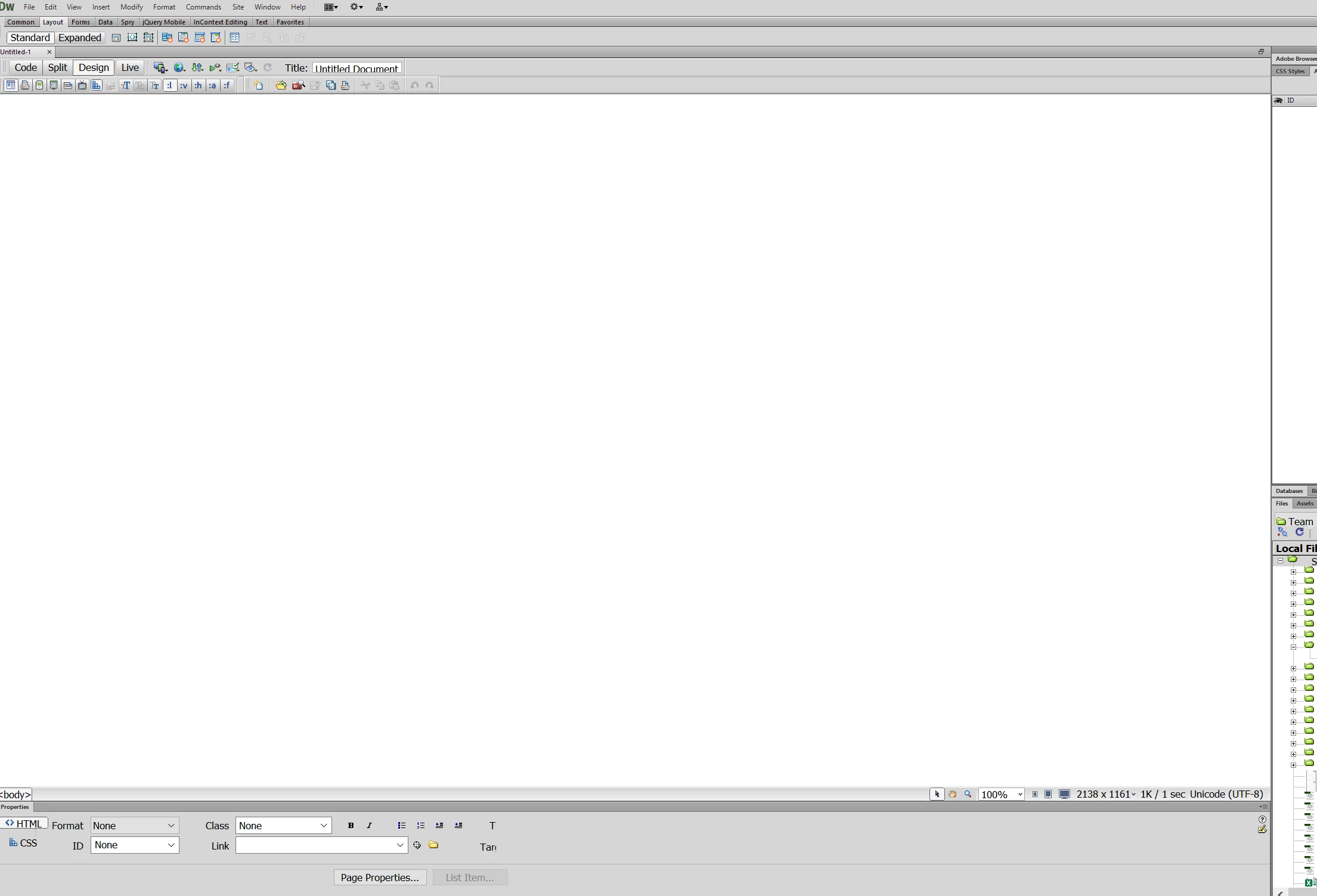Question
Dreamweaver CS6 properties menu
Since moving to a new computer, old and new OS is Win-10 pro, the overall DW desktop menus area small and overlap, and not the proeperties menu at the bottom is not fully visible. NOt able to enlarge the desktop menus at all. Starting to be frustrating. Any suggestions?