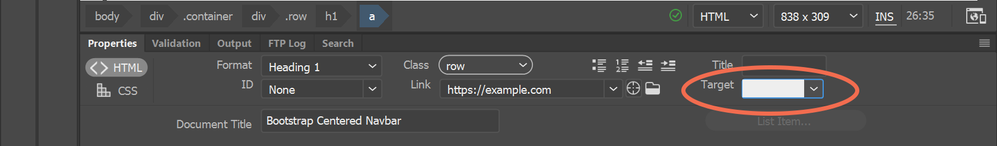- Home
- Dreamweaver
- Discussions
- Re: Dreamweaver: Defalut Target_blank Hyperlinks
- Re: Dreamweaver: Defalut Target_blank Hyperlinks
Copy link to clipboard
Copied
I copy text with hyperlinks to Dreamweaver. I need all hyperlinks with target _blank. How can I set target_blank to the default target in Dreamweaver. I use the newest version of Dreamweaver.
 1 Correct answer
1 Correct answer
You can do this pretty easily using the Find & Replace tool...
1. Hit Ctrl + Shift + F to open the F&R window.
2. Click the "Advanced" tab
3. Under "Find In", change the dropdown menu to "Current Document"
4. Next to the "Find In" field, set the tag to "a"
5. Hit the - icon to get rid of any additional function
6. For "Action" choose "Set Attribute"
7. set the next box to "target"
8. For the "To:" box, choose "_blank"
9. Hit "Replace All" and target="_blank" will be added to all links on the page.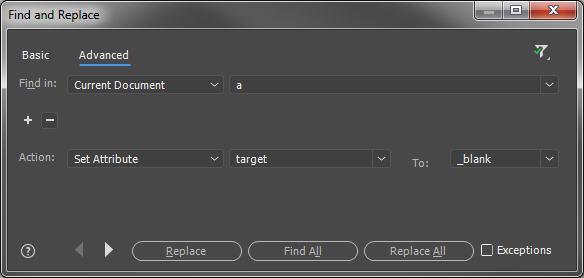
Copy link to clipboard
Copied
You can do this pretty easily using the Find & Replace tool...
1. Hit Ctrl + Shift + F to open the F&R window.
2. Click the "Advanced" tab
3. Under "Find In", change the dropdown menu to "Current Document"
4. Next to the "Find In" field, set the tag to "a"
5. Hit the - icon to get rid of any additional function
6. For "Action" choose "Set Attribute"
7. set the next box to "target"
8. For the "To:" box, choose "_blank"
9. Hit "Replace All" and target="_blank" will be added to all links on the page.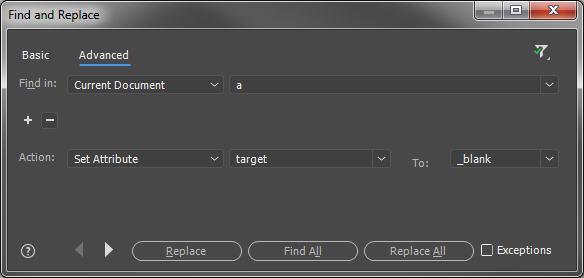
Copy link to clipboard
Copied
If all your links go to target_blank, it won't be long before your users will have a lot of opened windows or tabs in their browsers. See screenshot. 
Is that something you really want to inflict on people?
I think target_blank should be used rarely if at all and only on outbound links that take people to another website.
Copy link to clipboard
Copied
I don't use Dreamweaver to develop a webpage. I use it as a html editor to create news.
Copy link to clipboard
Copied
It's irrelevant what you use DW for. All I'm saying is sticking target_blank on ALL links is not a nice thing to do to people.
Copy link to clipboard
Copied
https://forums.adobe.com/people/Nancy+OShea wrote
It's irrelevant what you use DW for. All I'm saying is sticking target_blank on ALL links is not a nice thing to do to people.
Nancy
Actually, it is relevant. The way I read it is that OP is only using Dreamweaver for the sole purpose of drafting news articles for a website, not developing the website itself (with internal menu links, etc) using Dreamweaver. This suggests that OP is only providing minimal outbound URL links in each of their news article publications.
Now, if OP asked if one thought it was acceptable to use target_blank on ALL links then I suppose your response would be on topic. From what I understand from OP though it looks like you're just trying to bring up non-existent issues that dissuade from what OP was asking.
Copy link to clipboard
Copied
I think https://forums.adobe.com/people/Jon%20Fritz%20II answered your exact question. You can mark his reply as Correct, if you agree.
If I read it correct, Alex is the only user of the page, so the question of whether target _blank everywhere is a good idea shouldn't apply to his case.
Copy link to clipboard
Copied
It doesn't matter WHY she wants it. No one has answered the question. Can this be setup in DW, that when she creates a hyperlink, the DEFAULT is "_blank"? I need this also and the <base target... is not working within the LMS I use. If someone could actually answer the question, that would be great.
Copy link to clipboard
Copied
I'm afraid not. The link target attribute in the HTML Properties Panel is empty by default.
You need to populate the target field yourself.
- Or use Find & Replace as described by Jon_Fritz_II in the Correct Answer above.
- Or create a custom code snippet.
Copy link to clipboard
Copied
Thanks You
Find more inspiration, events, and resources on the new Adobe Community
Explore Now