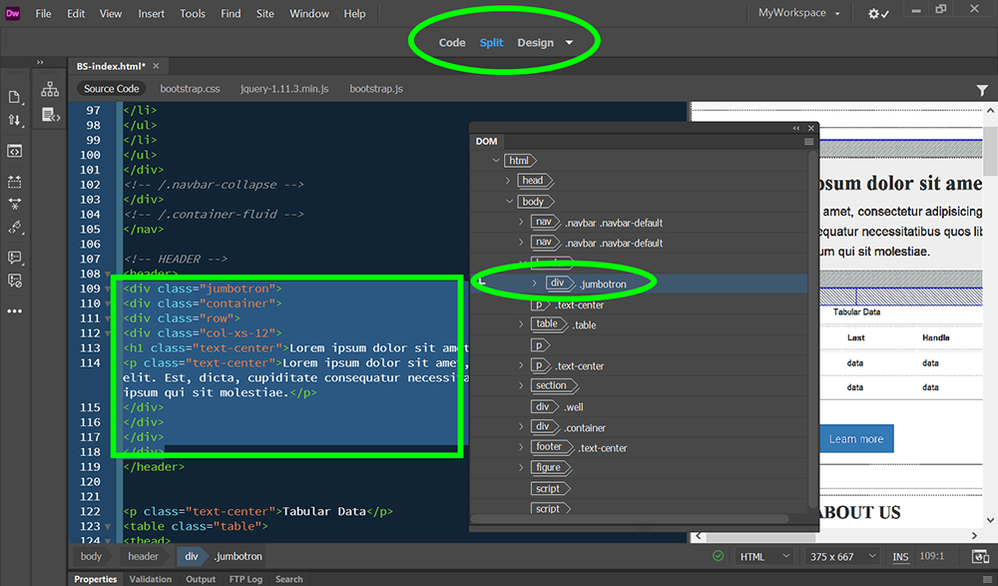- Home
- Dreamweaver
- Discussions
- Dreamweaver, DOM area, works terribly
- Dreamweaver, DOM area, works terribly
Copy link to clipboard
Copied
If I open a simple HTML page, in the DOM area I try to select any DIV or section
please see screenshot: 
the selection is activated once in 10.
What can I do to fix the problem?
iMac i7 - 32 GB RAM - Late 2019
Thanks
 1 Correct answer
1 Correct answer
Help Menu > Submit Bug/Feature Request.
Or CONTACT ADOBE SUPPORT:
================
Online Chat: https://helpx.adobe.com/contact.html?rghtup=autoOpen
Phone M-F, during normal business hours: https://helpx.adobe.com/contact/phone.html
Copy link to clipboard
Copied
I don't use the DOM panel much. But normally it highlights the selected tag and contents. That's assuming your code is free of errors -- denoted by a green checkmark. See screenshot.
From the Document Toolbar, are you in Live view or Design view?
Which version of Dreamweaver?
Which Mac operating system?
Copy link to clipboard
Copied
The pages are free of errors, at the bottom I see the green flag.
I tried to uninstall and install Dreamweaver again, I opened new HTML page, same problem. After clicking over and over I can select an entire block.
this is a major problem because I have HTML pages with a lot of data and it becomes very difficult to follow where the DIVs start and end.
In short, the way it works is unusable.
Dreamweaver V 21.2
macOS 12.1

Copy link to clipboard
Copied
Not sure what you're expecting as it works fine for me on Win10.
That said, test it with a new document. If the problem persists, try Restore Preferences.
https://helpx.adobe.com/dreamweaver/kb/restore-preferences-dreamweaver.html
Copy link to clipboard
Copied
What sense does it ask me what I expect!
I expect it to work and I don't think I'll expect a lot from an editor I'm paying.
I have no time to start a calvary of further evidence, I have already done many.
If you work on Windindows I'm happy for you, I've been working for at least 20 years on MacOS!
Copy link to clipboard
Copied
I am unpaid forum volunteer and fellow product user just like you. You have my best answer. Use it or not, your choice.
Goodbye & I hope you have a lovely Christmas!
Copy link to clipboard
Copied
Please can you tell me how I report this bug or how can I solve?
Thanks
Copy link to clipboard
Copied
Help Menu > Submit Bug/Feature Request.
Or CONTACT ADOBE SUPPORT:
================
Online Chat: https://helpx.adobe.com/contact.html?rghtup=autoOpen
Phone M-F, during normal business hours: https://helpx.adobe.com/contact/phone.html
Copy link to clipboard
Copied
Ok thanks
Copy link to clipboard
Copied
Problem solved, I tried Espresso editor, it works great, it will most likely become my default code editor.
Copy link to clipboard
Copied
Congratulations.
Copy link to clipboard
Copied
Most professional web developers use a free product from Microsoft called Visual Studio
I tend to use Wappler because of its minimum coding feature. This is a YouTube playlist that I am currently working on: https://www.youtube.com/playlist?list=PLUjqTJN3byC9fUoXFnoNGlYBCBZOJUPca