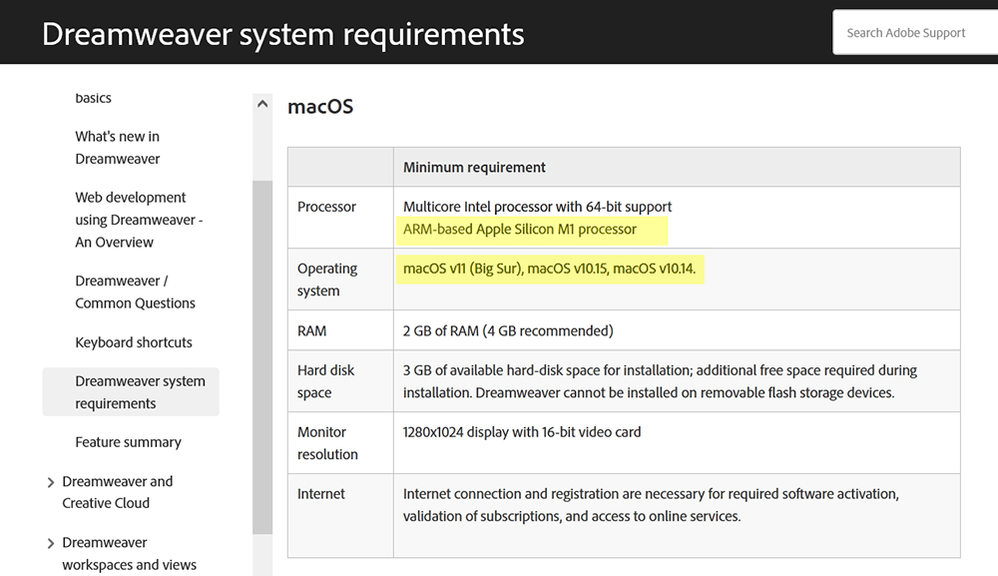Adobe Community
Adobe Community
Dreamweaver for Mac OS Ventura
Copy link to clipboard
Copied
Hey there,
I was reviewing the Adobe Apps Compatible with MacOS 13 Ventura but don't see anything about Dreamweaver on there.
Does anyone happen to know if there are any known issues with Dreamweaver when upgrading?
Thanks.
Copy link to clipboard
Copied
It works great on Ventura.
Copy link to clipboard
Copied
There's no official information about Dreamweaver on Monterey or Ventura.
That said, when upgrading to any new OS, it's often best to do a fresh install of Creative Cloud apps.
Hope that helps.
Copy link to clipboard
Copied
I've been using it on Ventura and it works great so far.
Copy link to clipboard
Copied
How did you install it. I have been trying everything and it does not work on Ventura on m1 macbook pro. I have contacted adobe and they said it does not work on ventura.
Copy link to clipboard
Copied
Adobe App support on Apple M1 (silicon) chip computers.
https://helpx.adobe.com/download-install/kb/apple-silicon-m1-chip.html
Copy link to clipboard
Copied
Nancy, if you look at the date of release in the link you attached it is listed as October 18th 2022. Ventura 13 came out October 24th. Dreamweaver does not launch in Ventura on M1 chips.
Copy link to clipboard
Copied
It does launch on the M1 and M1, I tested it out and use it regularly on those.
Copy link to clipboard
Copied
What operating system Daniel?
Copy link to clipboard
Copied
Nancy, if you look at the date of release in the link you attached it is listed as October 18th 2022. Ventura 13 came out October 24th.
By @Greg27883927qfwj
==========
You don't think Adobe tests well-ahead of Microsoft's and Apple's planned public release dates?
Copy link to clipboard
Copied
Nancy, once again, Dreamweaver will not launch in Ventura. I have talked to adobe and they aren't saying if/when Dreamweaver will be updated for Ventura.
https://helpx.adobe.com/download-install/kb/macos-ventura-compatability-common-issues.html
Copy link to clipboard
Copied
I have my older macbook running Monterrey and it launches and run perfectly. Ventura with the latest version of Dreamweaver does not launch it just hangs. Prove me wrong, instead of being sarcastist, just trying to get work done.
Copy link to clipboard
Copied
I'm not being sarcastic. Regardless of the publish date, Adobe apps do work on silicon chip (M1) devices.
As to whether or not DW works on Ventura, I don't own a Mac, I use Windows. 🙂
That said, Dreamweaver is in minimal maintenance status. No new features are planned. It receives only occasional security & compatibility updates now.
Also Ventura & Monterey are NOT expressly mentioned in the system requirements. See screenshot.
Copy link to clipboard
Copied
I have a Retina 5K, 27-inch 2019 iMac. I downloaded Ventura two days ago and have been able to successfully use the following applications: Creative Cloud, Dreamweaver, InDesign, Photoshop, Media Encoder, Illustrator. I have encountered no issues.
Copy link to clipboard
Copied
Great!
Copy link to clipboard
Copied
I have the same exact Mac and it's all working great on Ventura!
Copy link to clipboard
Copied
I'm hoping maybe someone else is experiencing this issue and can help me. I'm on a Mac using
macOS Ventura version 13.4.1 (c)
Apple M1 Max
64GB RAM
with plenty of storage
I'm trying to run/launch Dreamweaver 21.3. It will either freeze up after I click on something or will outright crash. if I try to navigate to another local folder.
This just started happening today (ironically about the same time I upgraded to Creative Cloud. I have only gotten as far as the usual reboots after the upgrade thinking that might have been the issue. Now I'm sort of stuck and might have to revert back to using an older machine with an older version until this all gets sorted out.
All suggestions are welcome.
Many thanks!
Leslie
Copy link to clipboard
Copied
- Did you restart your computer after installing Creative Cloud?
- Does your local site folder reside on your primary computer hard drive? DW doesn't play nice with cloud drives.
- Have you tried Restoring Preferences?
https://helpx.adobe.com/dreamweaver/kb/restore-preferences-dreamweaver.html
Post back if you need more help.
Copy link to clipboard
Copied
To answer your questions
Yes, I've had to restart my computer 4 or 5 times
Yes, the files are on my primary computer hard drive
Restoring Preferences - that's the tip I was looking for (I've had to do this in the past on this machine).
Thank you!
Leslie
Copy link to clipboard
Copied
Hi @lesliekirk, @Greg27883927qfwj,
Thanks for reverting with additional details. Can you please if you are still observing issues while working with latest Dw 21.3 version on macOS Ventura. If yes, can you please provide reproducbility of the issues being observed on your mac machine with macOS Ventura. Also, please confirm if restoring Dw app preferences resolves the issues. We will accordingly try to further investigate the issue observed specifically on your Mac machines.
Have a pleasant day!
Regards,
Nayan
Dreamweaver Team