Copy link to clipboard
Copied
Hey everyone
Im in a web design class that utilizes Dreamweaver. I have finished my assignment and it opens up correctly when opened in Dreamweaver, but when I transfer the file to my website via FileZilla, all of the formatting disappears. Can anyone give me advice as to how to fix this?
thank you
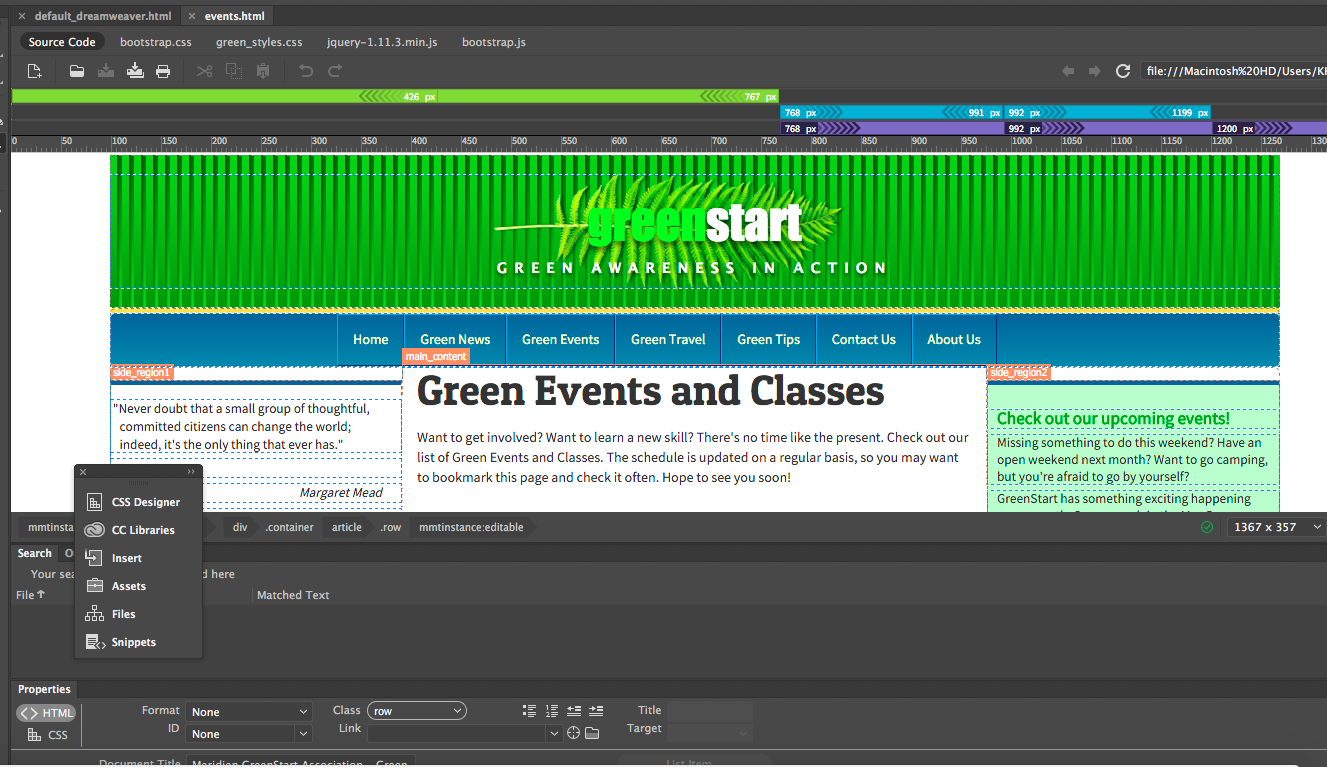
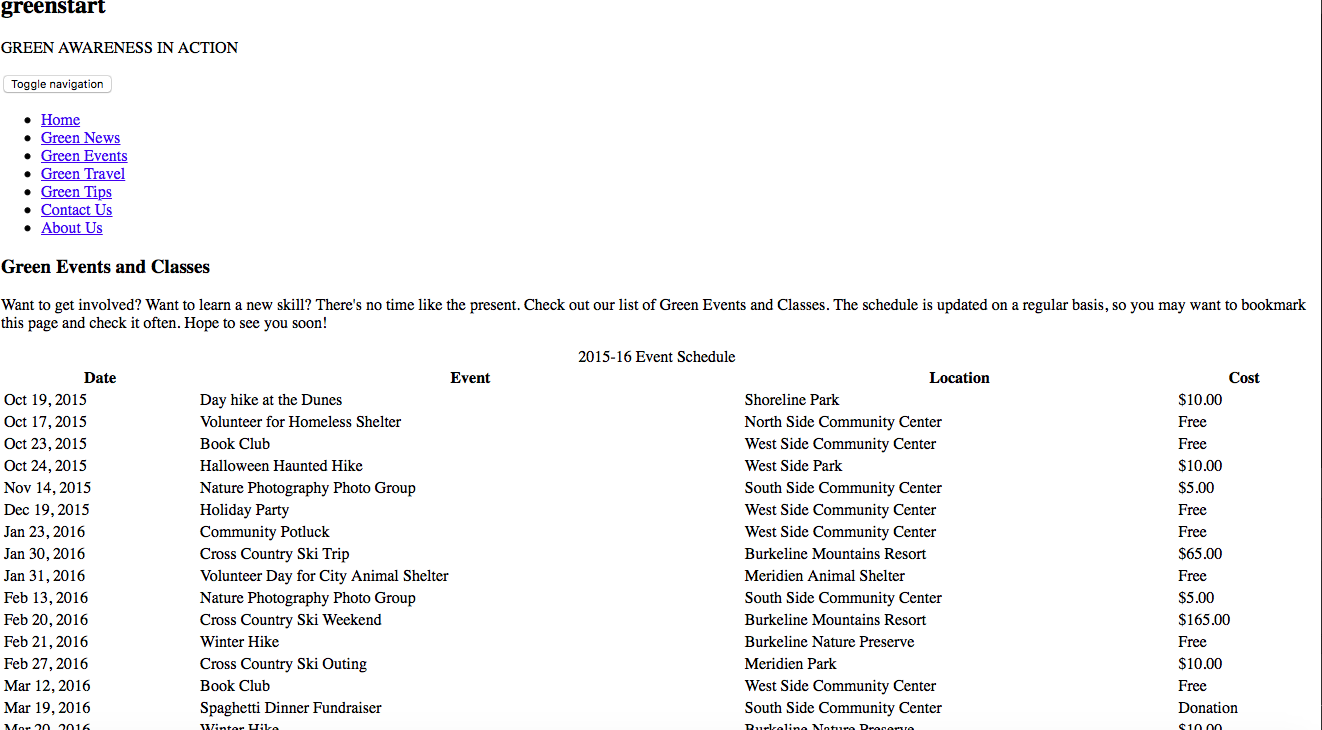
 1 Correct answer
1 Correct answer
Site structure is simple. You put all your assets and files into your local site folder. If your site is defined correctly, DW will manage the file paths for you when you insert elements.
Go to Site > Manage Sites and select a folder on your hard drive. Example: C:\MyTestSite\
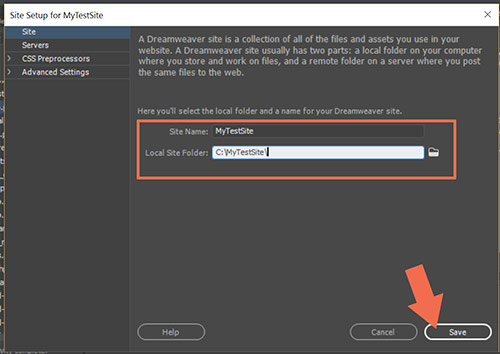
Your local site should look approximately like this in your Files Panel.
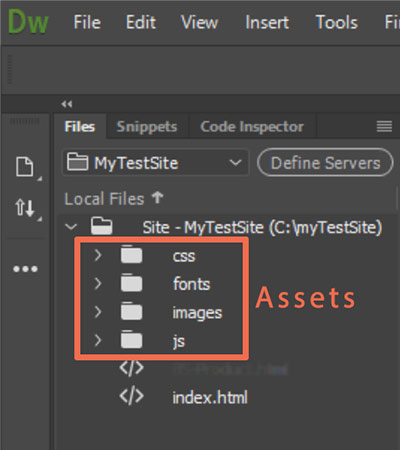
Links to external CSS files should point to your assets folders not files:/// on your hard drive.
Assuming the above file/folder structure, a corre
...Copy link to clipboard
Copied
Have you uploaded your css file?
Copy link to clipboard
Copied
I'm not quite sure how to do that?
After googling for a little over an hour I think I've determined that I defined my site incorrectly. How would I go about defining the site and saving the files to it after the fact?
Sorry I really don't understand Dreamweaver/ site structure yet
Copy link to clipboard
Copied
Site structure is simple. You put all your assets and files into your local site folder. If your site is defined correctly, DW will manage the file paths for you when you insert elements.
Go to Site > Manage Sites and select a folder on your hard drive. Example: C:\MyTestSite\
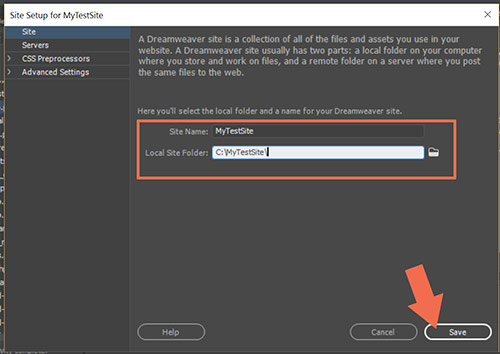
Your local site should look approximately like this in your Files Panel.
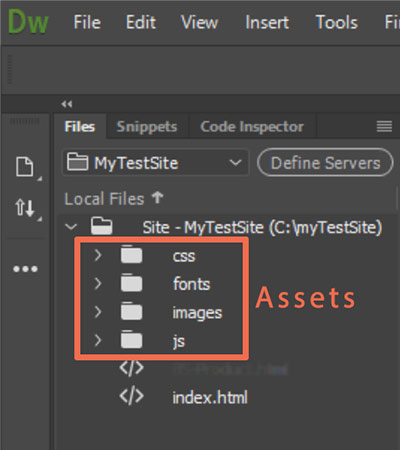
Links to external CSS files should point to your assets folders not files:/// on your hard drive.
Assuming the above file/folder structure, a correct path to CSS would look like this.
<link rel="stylesheet" href="css/your_stylesheet.css">
Copy link to clipboard
Copied
Thank you so much for your help!
Copy link to clipboard
Copied
kristink68617254 wrote
I'm not quite sure how to do that?
After googling for a little over an hour I think I've determined that I defined my site incorrectly. How would I go about defining the site and saving the files to it after the fact?
Sorry I really don't understand Dreamweaver/ site structure yet
Please inform us if any of the replies you have so far recieved have been of help to you or if you need further assistance otherwise one of my colleagues in the forum will mark one of the answers as being correct.
