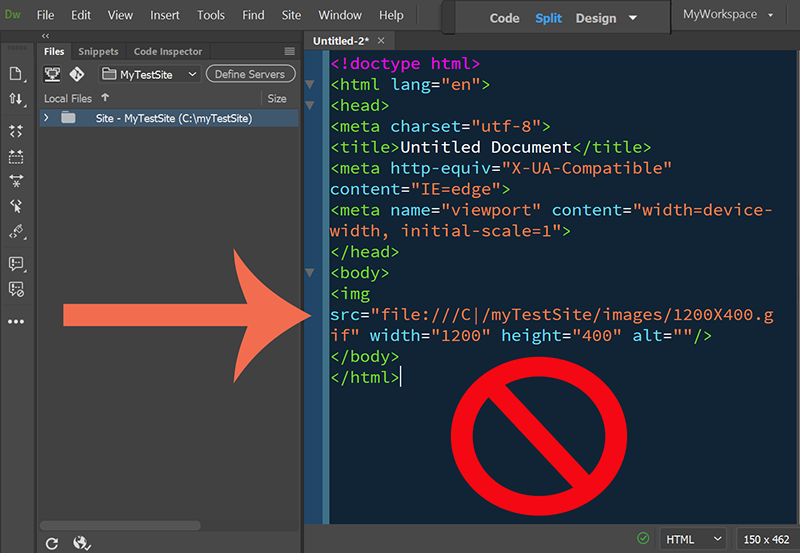Dreamweaver lädt hoch, aber es verändert sich nichts. Letztes Update
Copy link to clipboard
Copied
Hallo,
seit dem letzten Update abe ich Probleme beim Hochladen. Ich wollte einen Eyecatcher als div auf die Seite setzen, aber er erschien nicht auf der Internetseite. Ebenso wollte ich Bilder erneuern. Im Programm sind die Bilder in der Remoteansicht zu sehen (wurden also hochgeladen), aber auch da hat sich auf der Internetseite nichts geändert.
Den Eyecatcher habe ich dann als einfachen Text hochgeladen ... das hat funktioniert.
An was kann das liegen??
Gruß
Margot-Jo
Copy link to clipboard
Copied
Without being able to see the code, I am assuming that you need to clean the browser cache. This can be done, while the browser has the focus, by pressing CTRL+SHIFT+DEL
Copy link to clipboard
Copied
Hallo Ben,
unfortunately this is not the reason. I always "refresh" before I look at the result of the changements made.
And I tried several browsers.
Everything was working ok before the last update. It must be an other reason.
Margot-Jo
Copy link to clipboard
Copied
Did you upload the image to your server?
Is the path to your image pointing to the correct location in your site folder and not a file:/// on your local hard drive?