- Home
- Dreamweaver
- Discussions
- Dreamweaver Live View not showing changes
- Dreamweaver Live View not showing changes
Dreamweaver Live View not showing changes
Copy link to clipboard
Copied
Windows 10 - I have searched for a solution and found one for a Mac, that is of no help to me.
When editing a Dreamweaver page in Windows 10 the live view does not reflect the changes I make. I have to close/reopen the file to see the changes. I can preview in browser but both of these procedures are very slow and clunky.
Any help appreciated.
Copy link to clipboard
Copied
1. Ctrl + S to Save.
2. F5 to Refresh.
3. Repeat as often as needed.
Copy link to clipboard
Copied
I just updated to DW 21. Now I'm only using it to edit an old .asp site but still works fine. Previously, when I would make some text changes in the Code View and then click on Live View above and I would instantly see the change. Now it doesn't change unless I use your method outlined above. That's quite a few extra steps. Is there a way to get it to update as it did previously automatically?
Thanks... Jeff
Copy link to clipboard
Copied
Jeff,
Live View has ALWAYS required you to Save & Refresh.
Switch to Design View from your Document Toolbar. See screenshot.
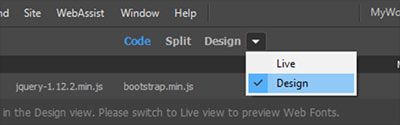
Copy link to clipboard
Copied
Oh.. Duh! 🙂
Everytime there's an update I forget something about the previous settings. Thanks so much.
Jeff
Copy link to clipboard
Copied
Mac OS Sonoma, Dreamweaver 2021 Live does not refresh even after Save then F5 OR Live view refresh from the menu. It will refresh occasionally on the same page, so not a different kind of page. Preview in browser works perfectly but it is jarring to work with unchanged page in Live view
Copy link to clipboard
Copied
There are quite a few issues when running Dreamweaver under Sonoma. I would suggest and alternative solution until this is solved - if ever.

