- Home
- Dreamweaver
- Discussions
- Re: Dreamweaver not responding after oct2017 updat...
- Re: Dreamweaver not responding after oct2017 updat...
Copy link to clipboard
Copied
I just updated Dreamweaver and it was working for 10 minutes or so before the application stopped responding all together. Now every time I open it, after a minute or so it stops responding. I uninstalled and reinstalled the application and that did not help. I'm not very good with computers, just taking a web design class for my degree. Any help would be appreciated! My laptop is a dell with windows 7 on it if that helps.
 1 Correct answer
1 Correct answer
Hi Karen,
This issue has been addressed in the latest update of Dreamweaver CC 2018.1. Kindly request you to update to the latest version and let us know if you are still seeing the issue.
Thanks,
dbc
Copy link to clipboard
Copied
I know this might sound a little "Is it plugged in..." but have you restarted the machine since installing?
If you have, try killing the new Start Screen under Edit > Preferences > General > uncheck Show Start Screen
I noticed it is more "internet dependent" than it was, maybe that is causing an issue (absolutely blind guess).
Copy link to clipboard
Copied
That didn't work ![]()
Copy link to clipboard
Copied
Nancy, I think resetting the preferences might have worked. It hasn't crashed yet and it's been a bit. So hopefully I'll have no more issues. Thank you so much!
Copy link to clipboard
Copied
So I tried again today and it is still not responding after about 5 minutes of working on something. This is getting really frustrating!
Copy link to clipboard
Copied
What were you doing before it froze?
Are you working with valid code?
Copy link to clipboard
Copied
I'm working on creating a web page using divs, there's nothing wrong with the code that I see. And so I uninstalled the most recent update, and its working ok now. There's something about the update I think that doesn't like this computer.
Copy link to clipboard
Copied
We are sorry that you are running into this issue. We wanted to quickly check on the OS version where you are currently facing this issue and also is the site root on a network file share. Would the project/pages that are being edited have paths that expect to pick the protocol based on how the source file itself was accessed such as the following which does not specify explicitly http: or https for the src attribute ?
<script src="//platform.company.com/in.js" type="text/javascript"> lang: en_US</script>
Copy link to clipboard
Copied
If Jon's suggestions don't help you, try Restoring Preferences.
https://helpx.adobe.com/dreamweaver/kb/restore-preferences-dreamweaver-cs6-cc.html
Nancy
Copy link to clipboard
Copied
I also experience Dreaweaver CC stops responding, on a NEW PC! Intel quad 4 and excellent internet speed. Sometimes it will load the page but not load the code. Also sometimes when the code does load it is lined up vertical on the right side, so you can't read it. Live preview is hit and miss whether it works or not. Very often can not open quick tags, labels for forms do not populate, css properties in properties manager are always greyed out. Have tried all the suggestions. Very frustrating.
Copy link to clipboard
Copied
Did your Restore Preferences?
Unusual behavior in Dreamweaver? Try restoring preferences.
Are you working with valid code?
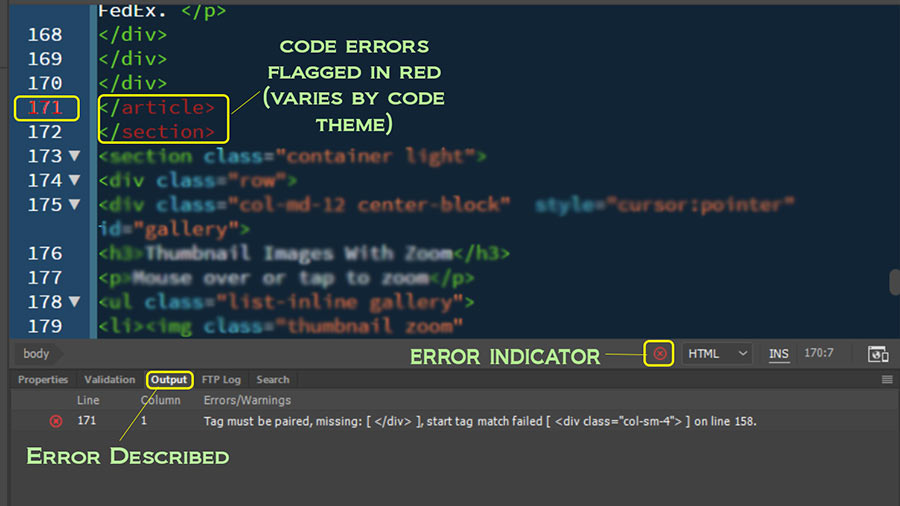
Copy link to clipboard
Copied
Yes, I restored preferences, and re-set view, cleared cache, re-boot. Valid code? Hard to say when I can't see it. But it was all fine for
awhile yesterday. Pic below, cannot get code to load in any view.
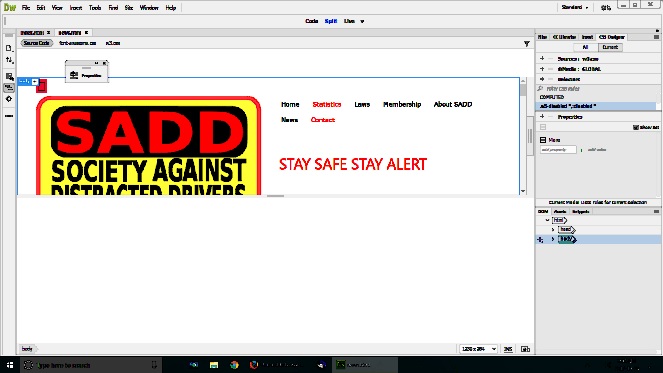
Copy link to clipboard
Copied
Your screen looks odd to me. Maybe a bad installation.
Run the Adobe CC cleaner tool and reinstall DW.
Use the Creative Cloud Cleaner Tool to solve installation problems
Copy link to clipboard
Copied
Thank you I will try that.
Copy link to clipboard
Copied
Let us know how it goes and if you need more assistance.
Copy link to clipboard
Copied
I will be calling as soon as I get caught up with some work.
Thanks
Copy link to clipboard
Copied
Hi Karen,
This issue has been addressed in the latest update of Dreamweaver CC 2018.1. Kindly request you to update to the latest version and let us know if you are still seeing the issue.
Thanks,
dbc
Find more inspiration, events, and resources on the new Adobe Community
Explore Now

